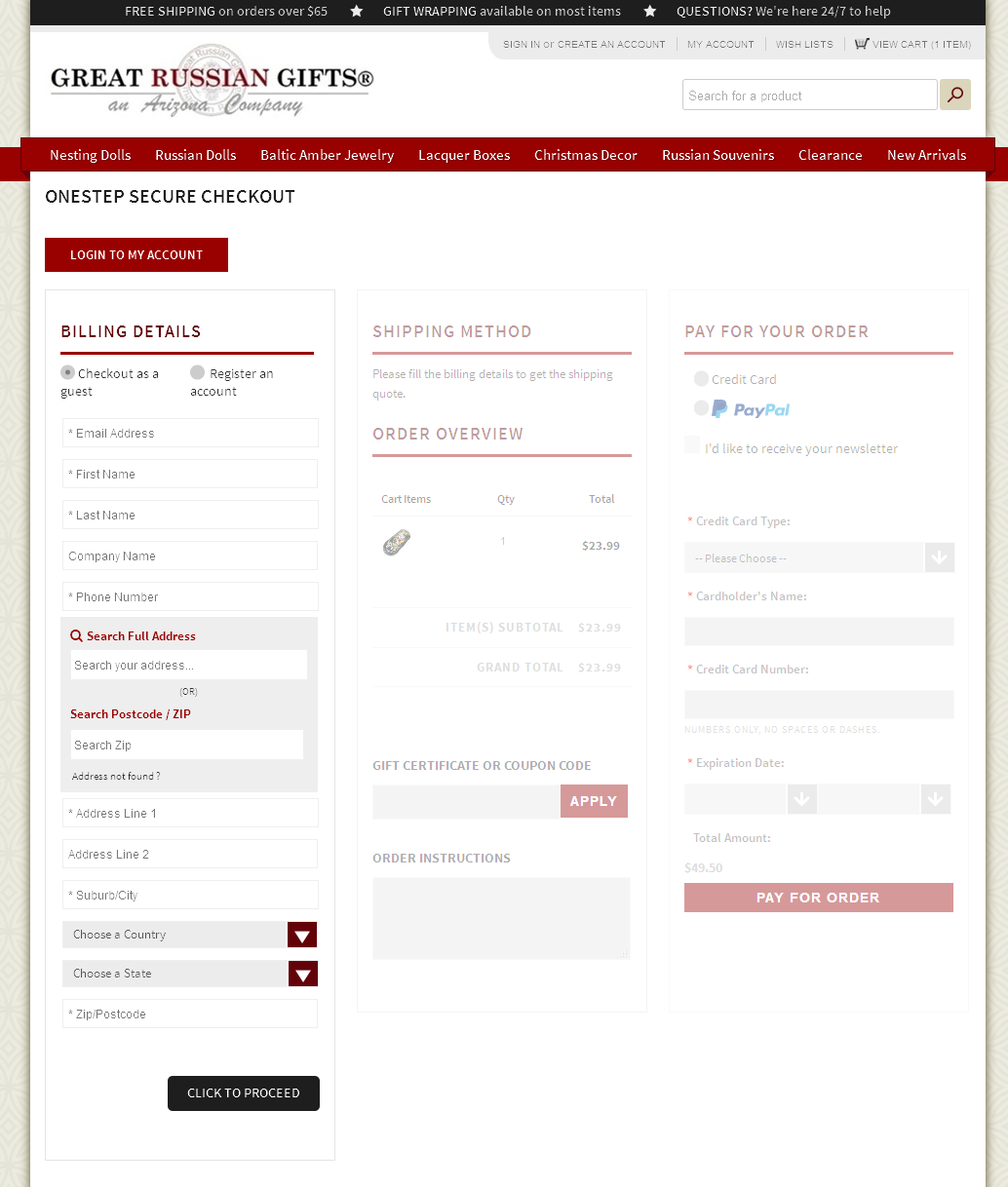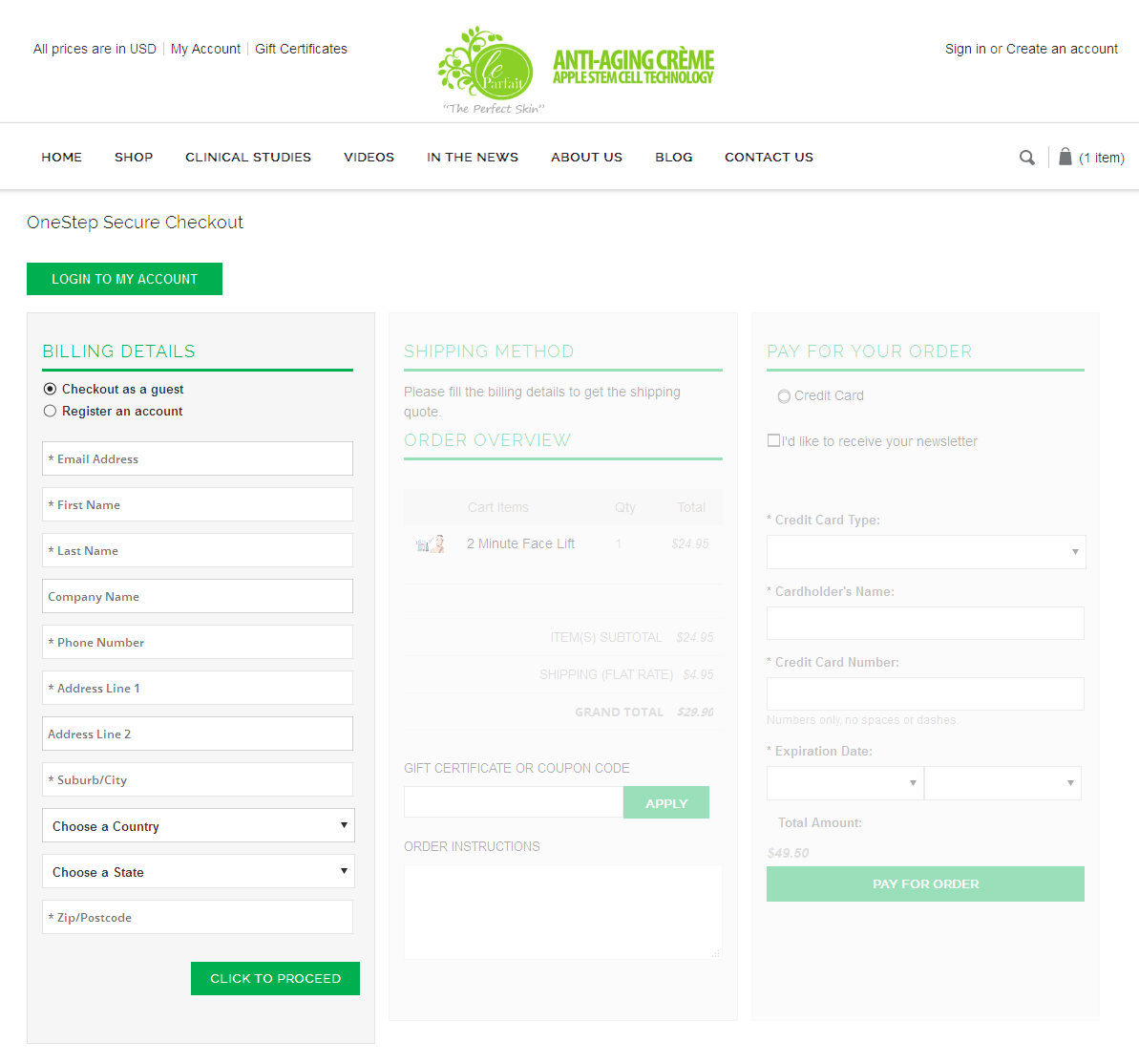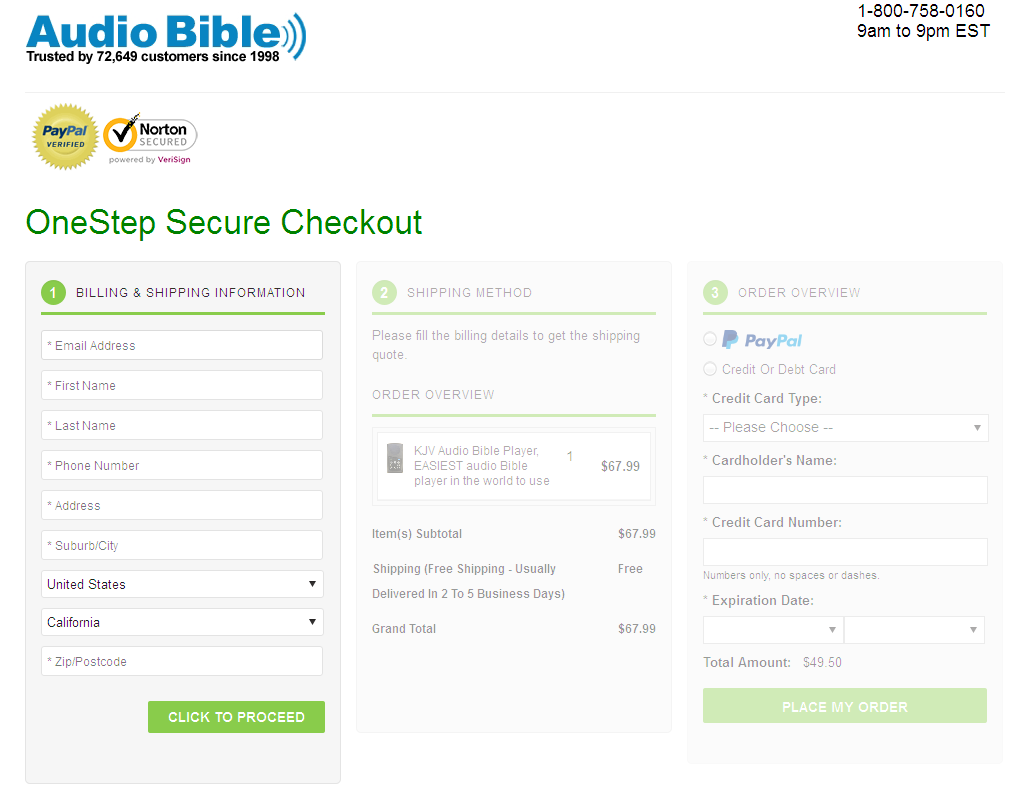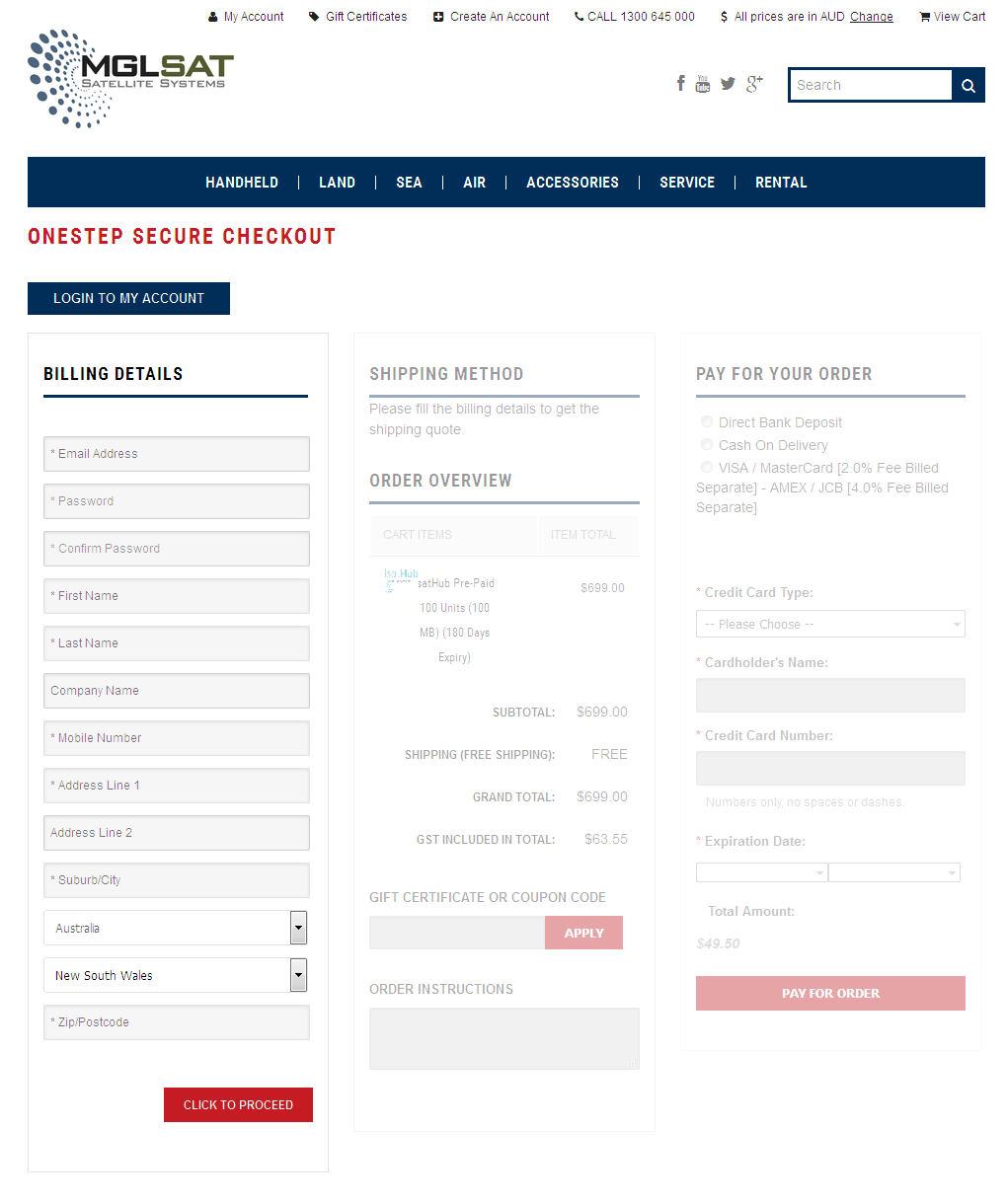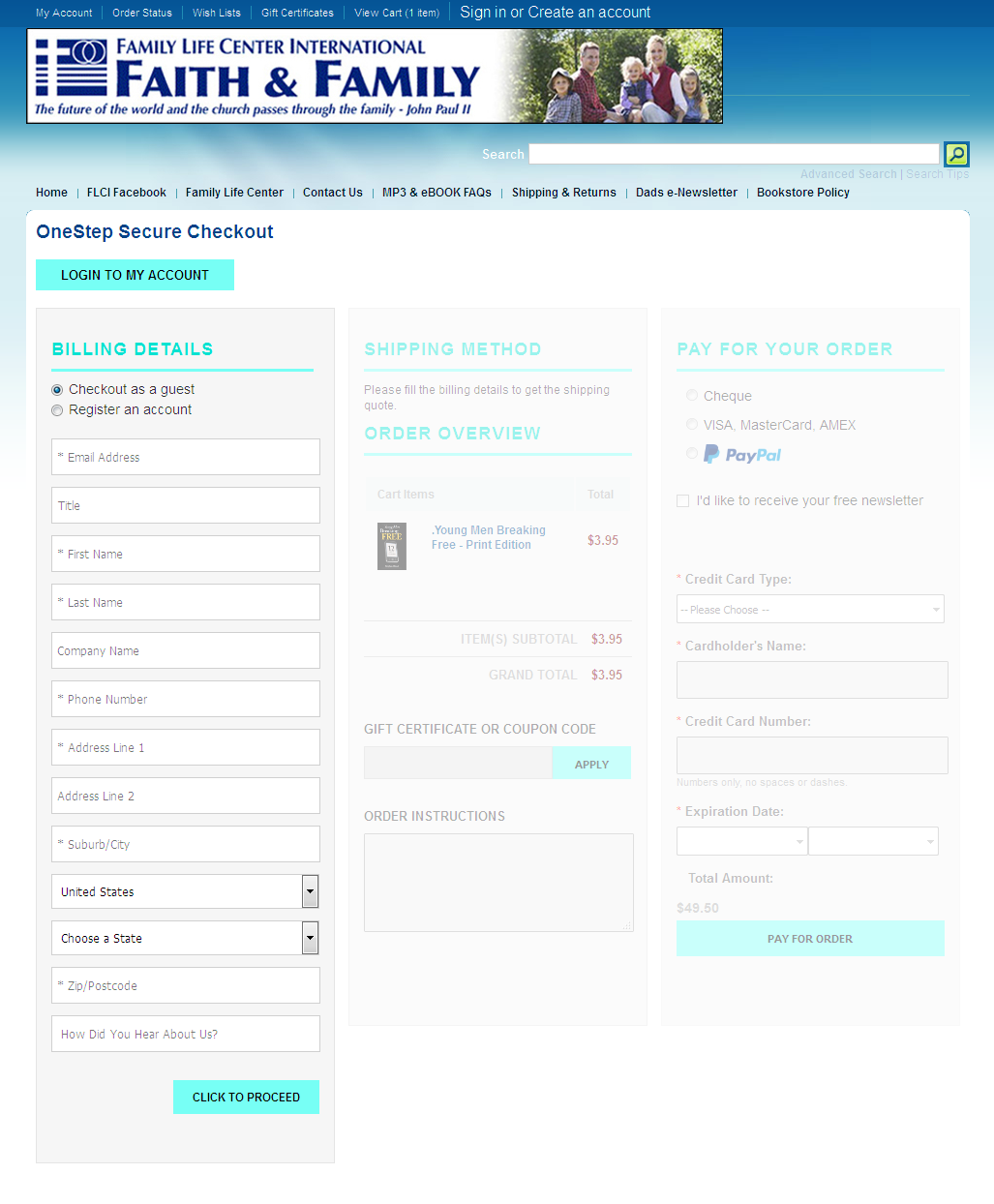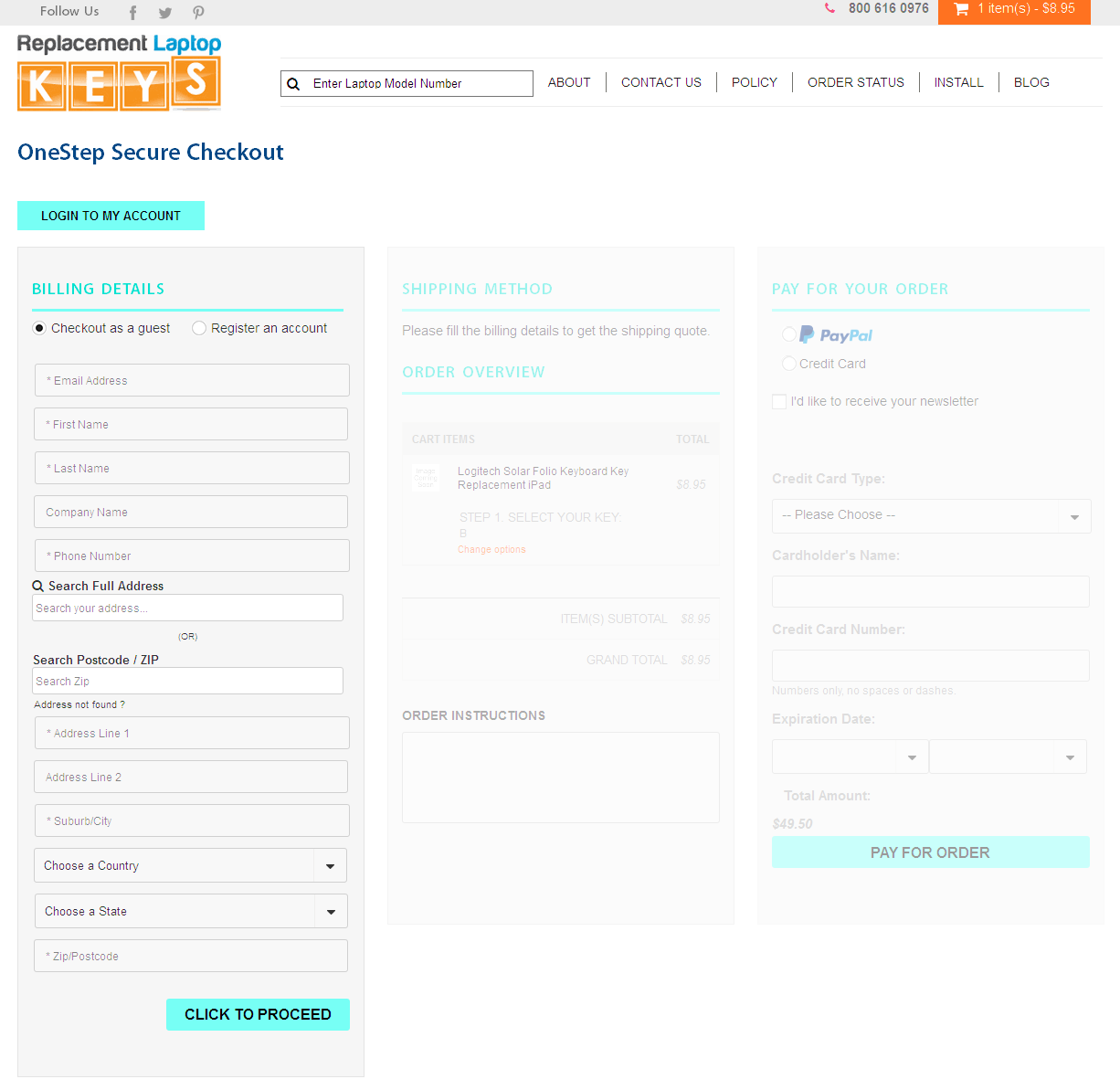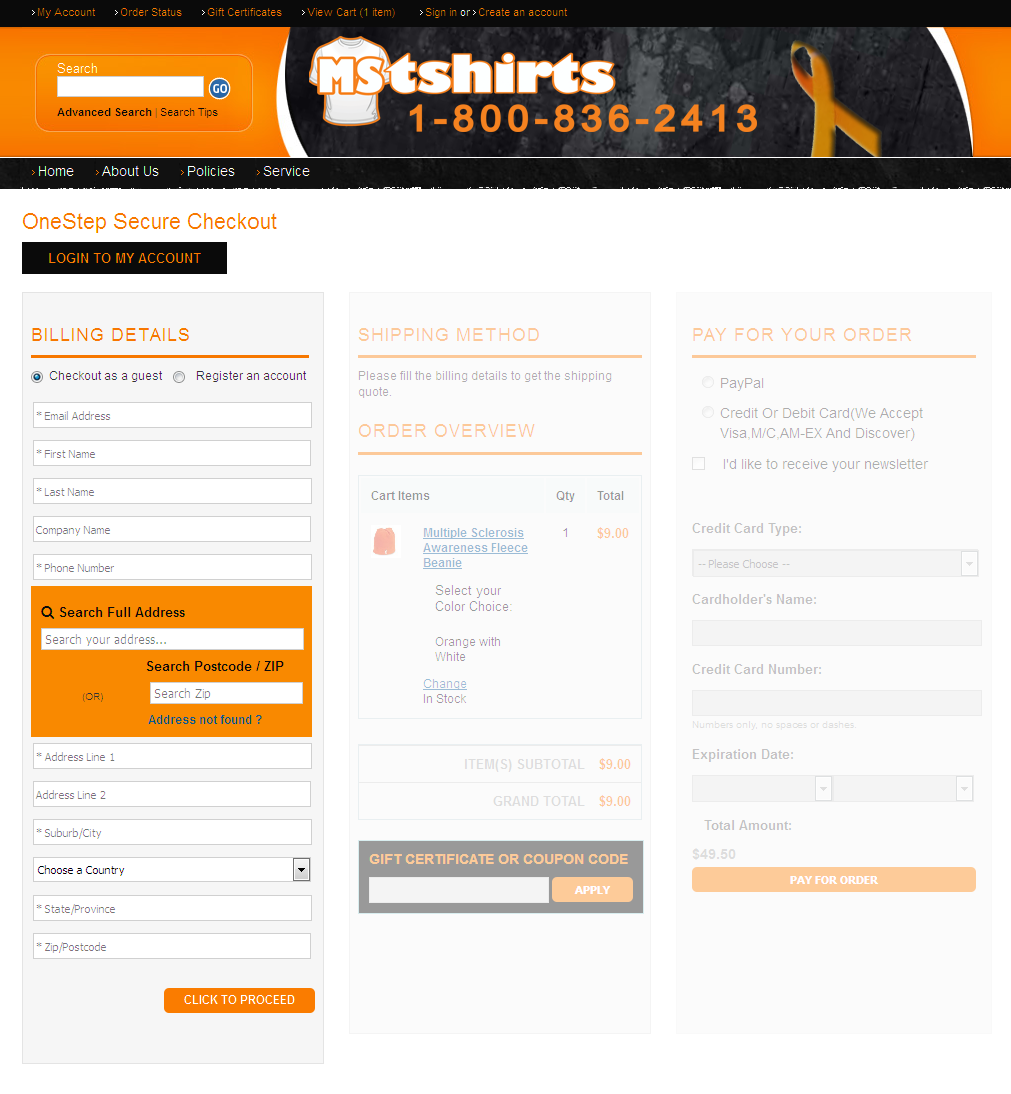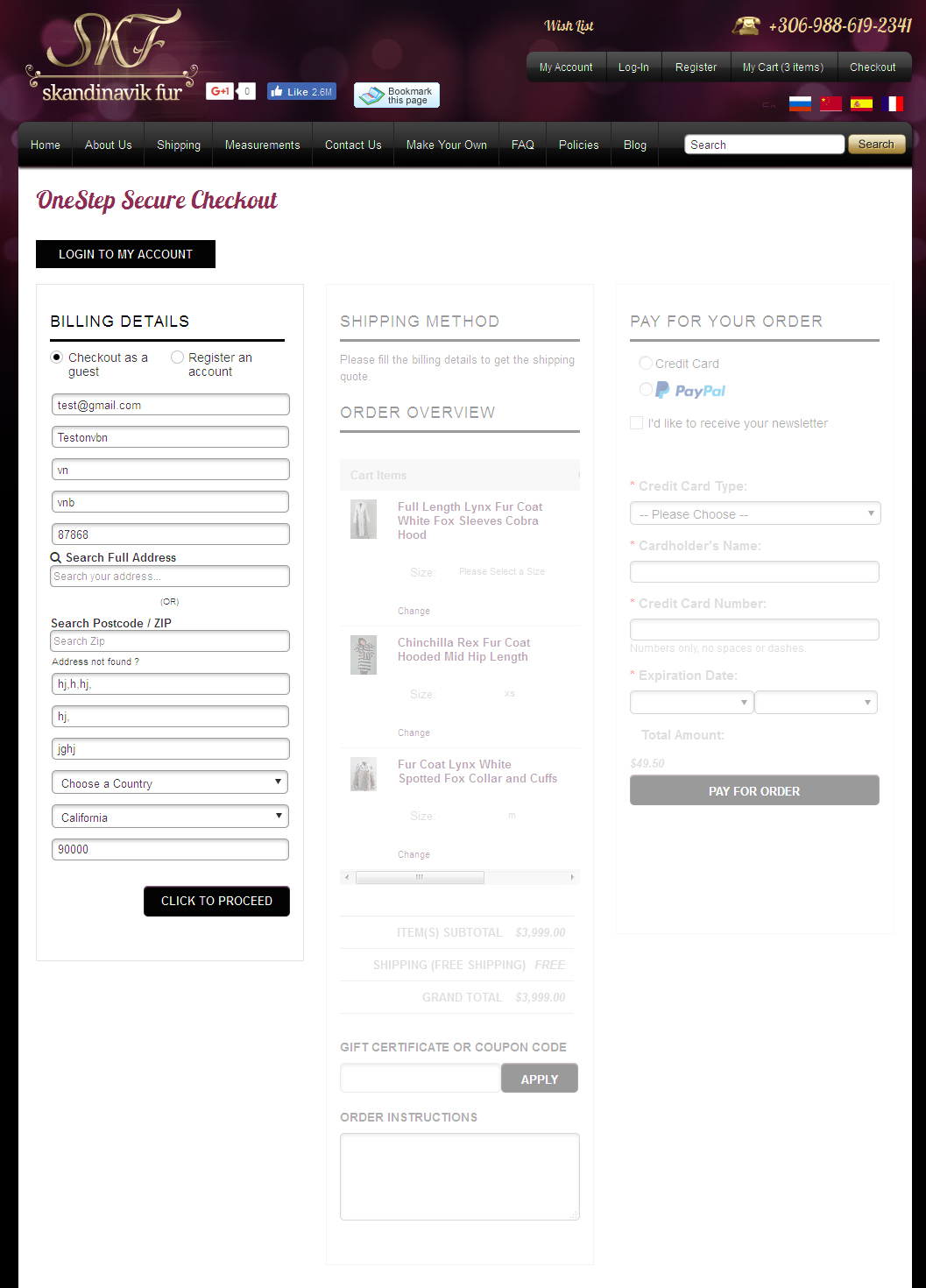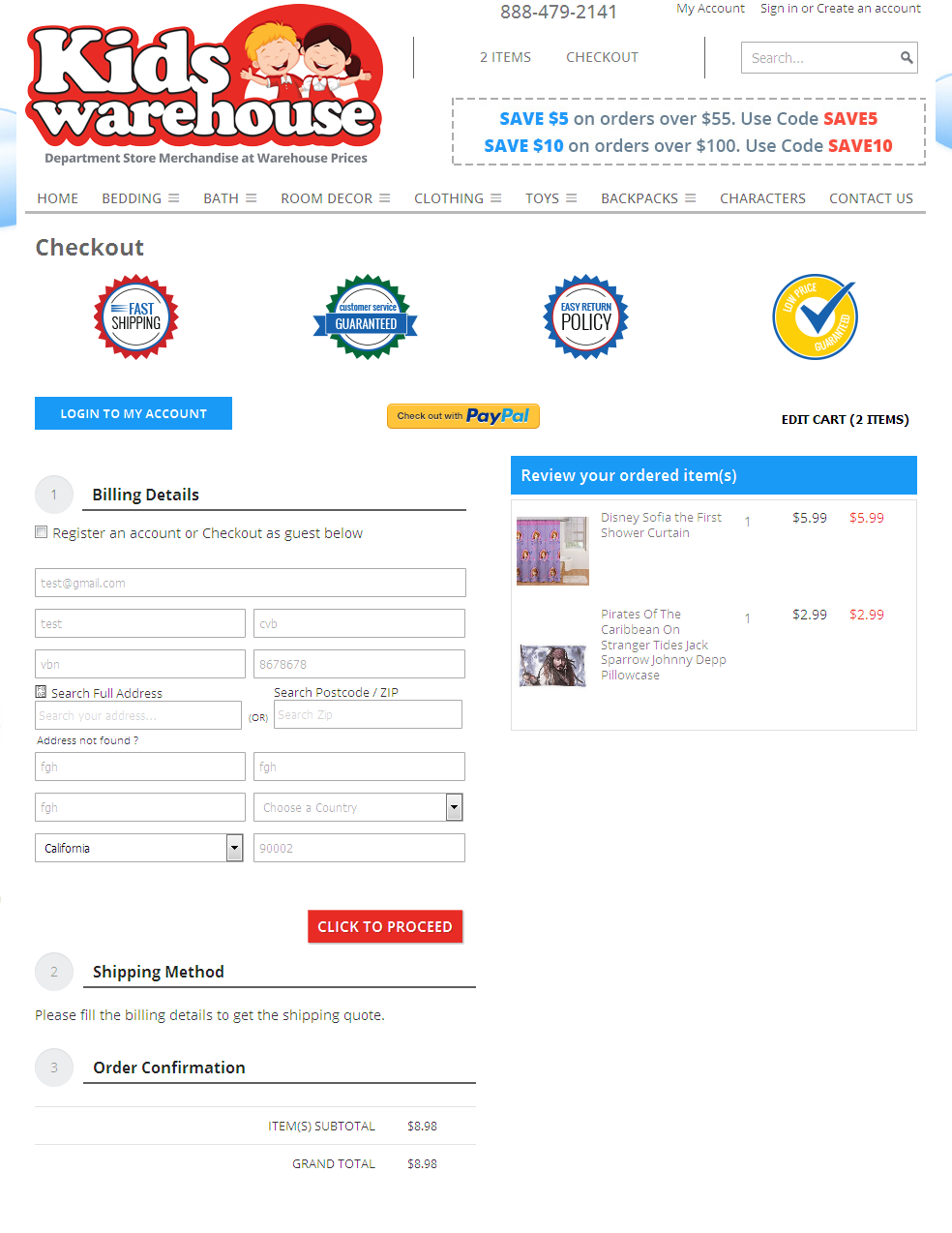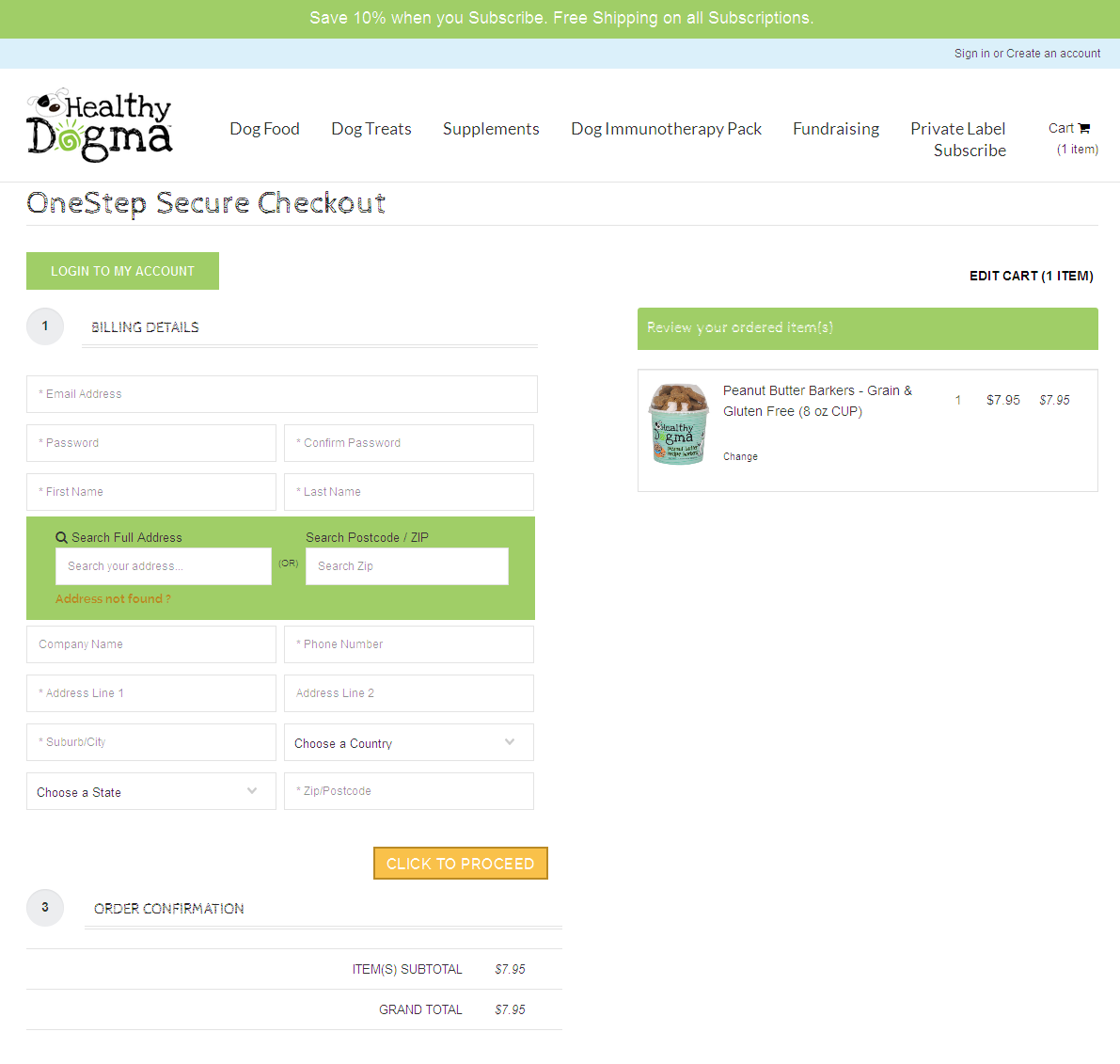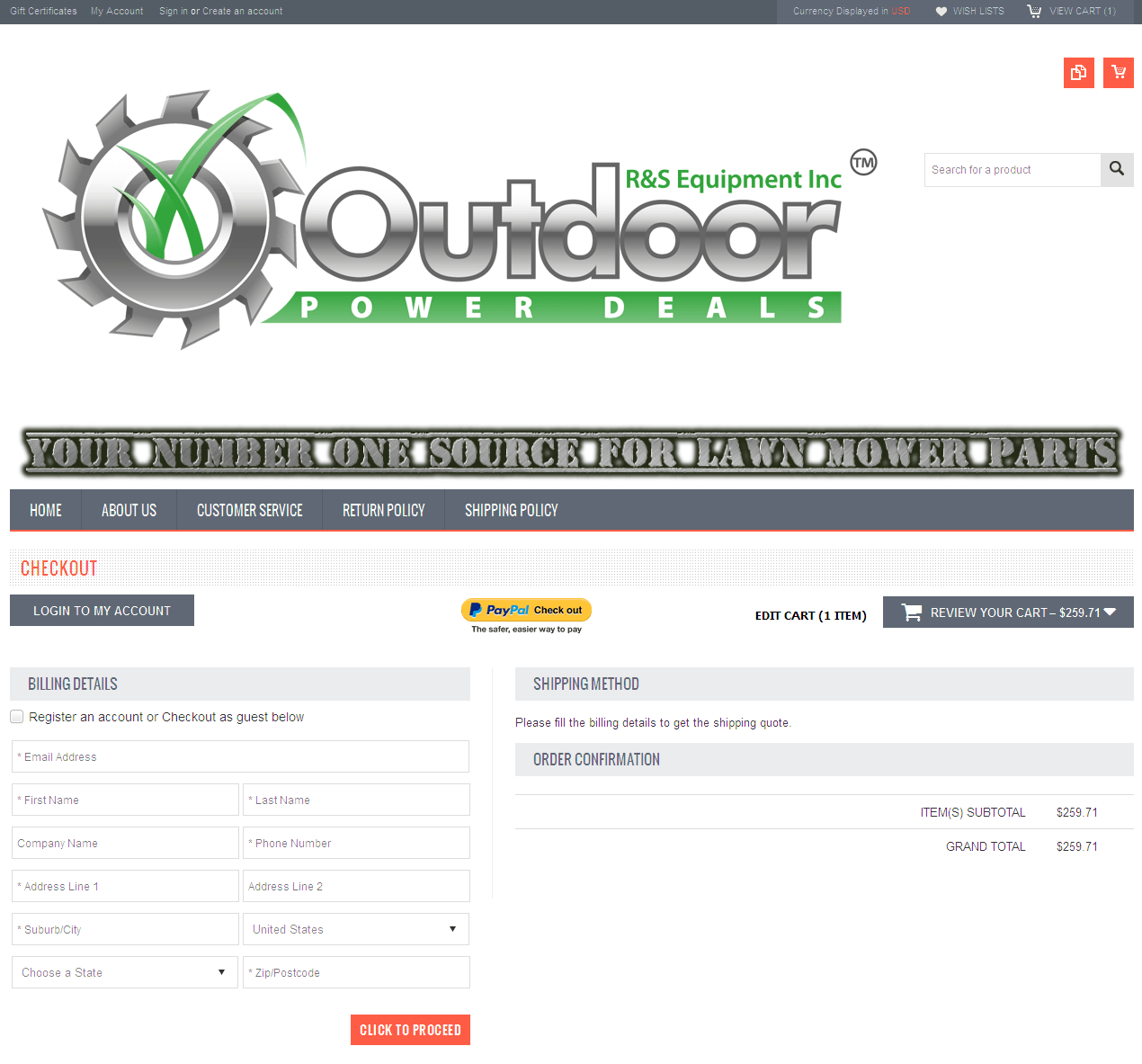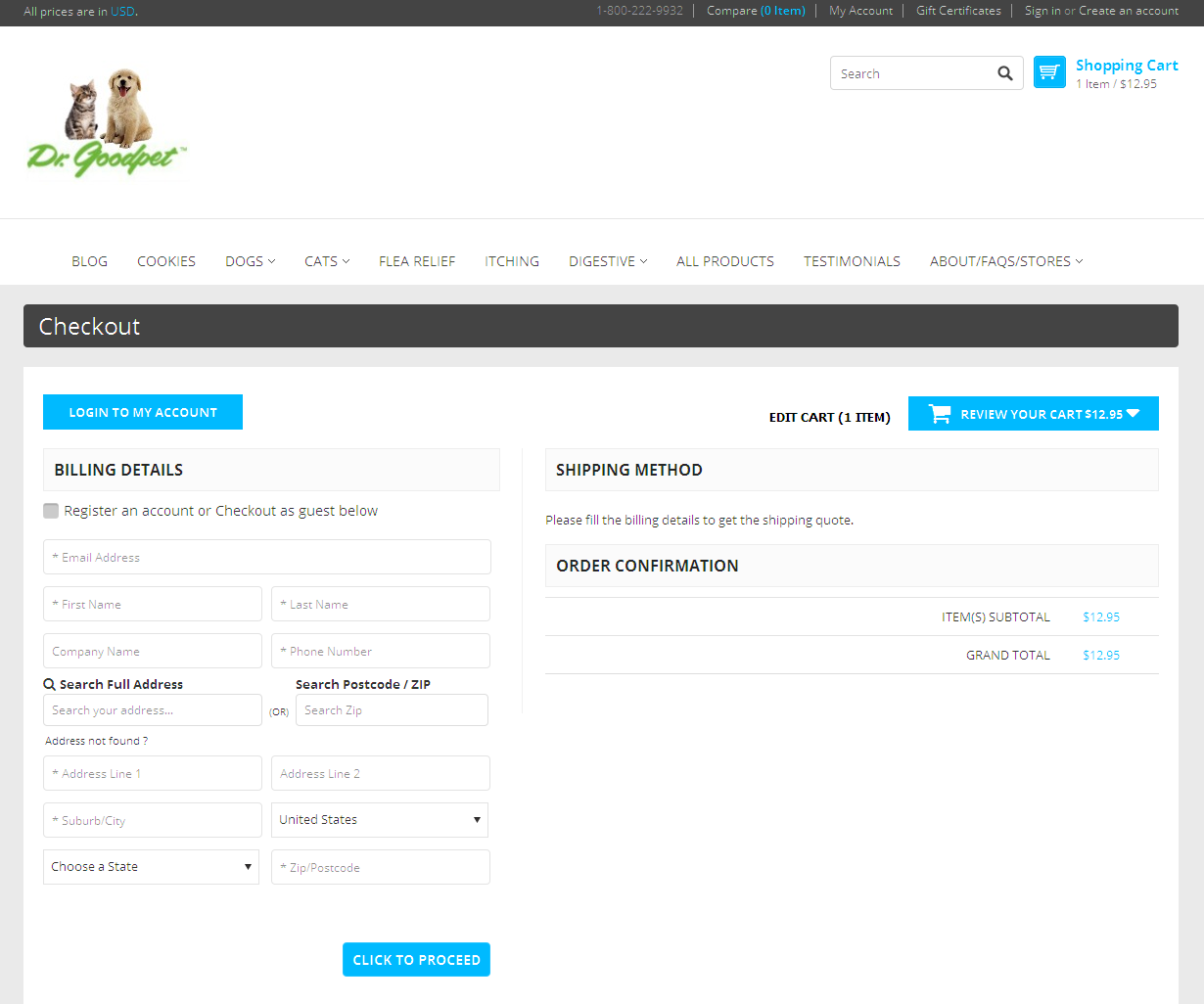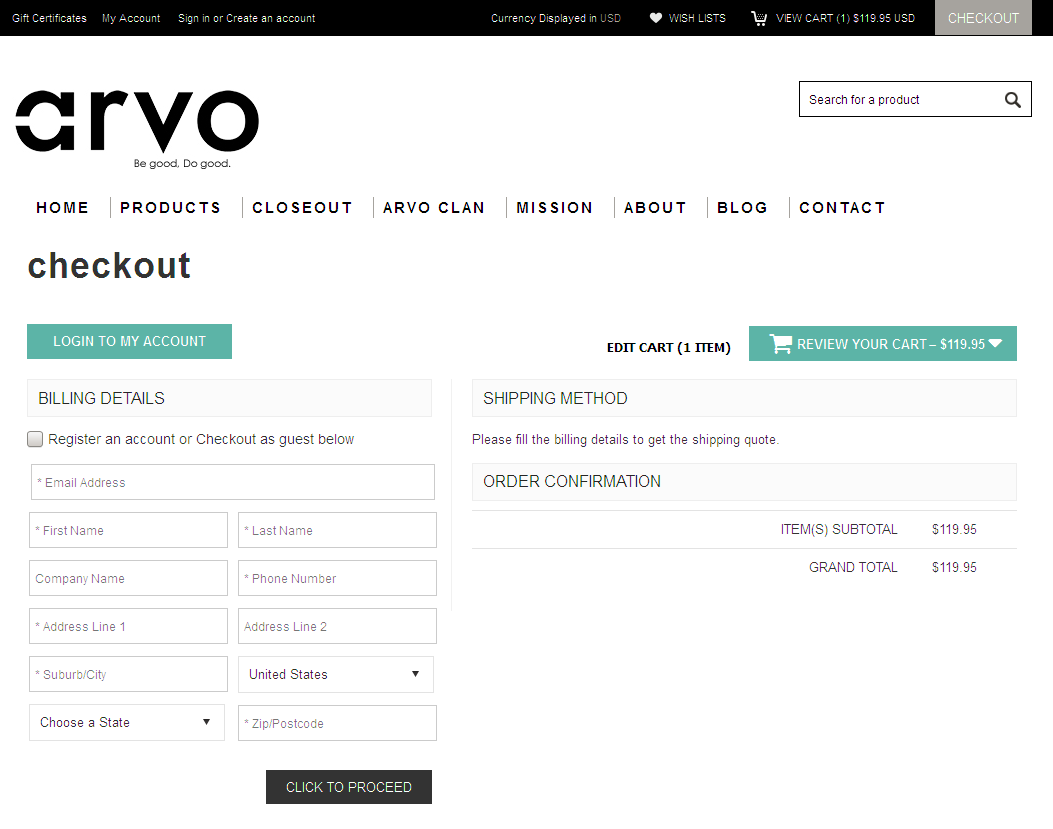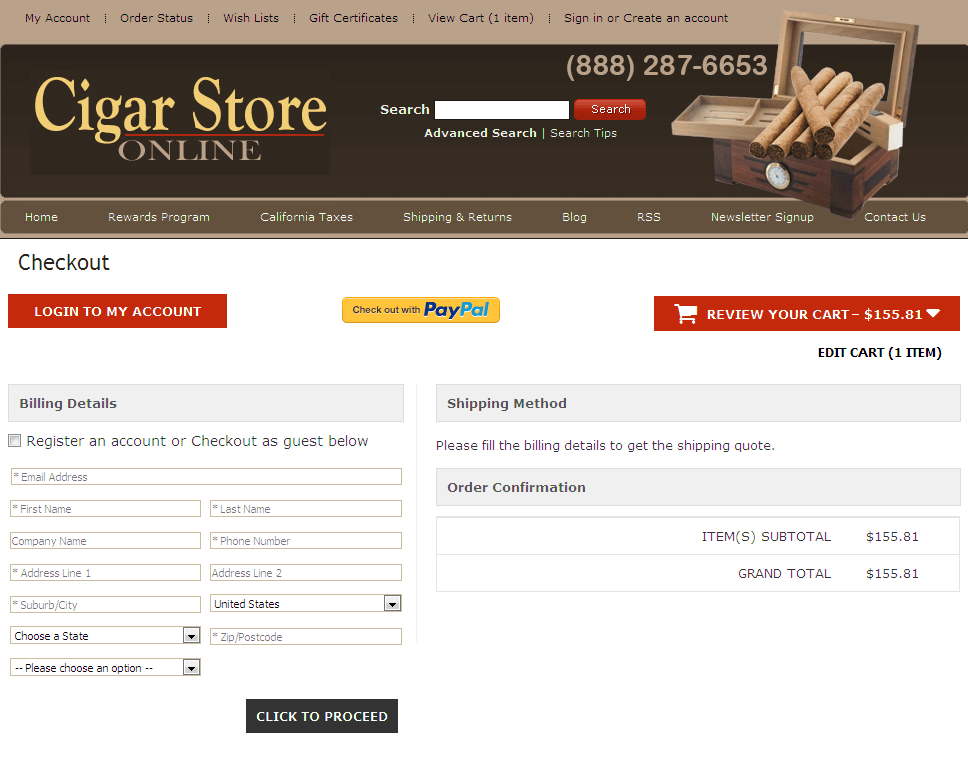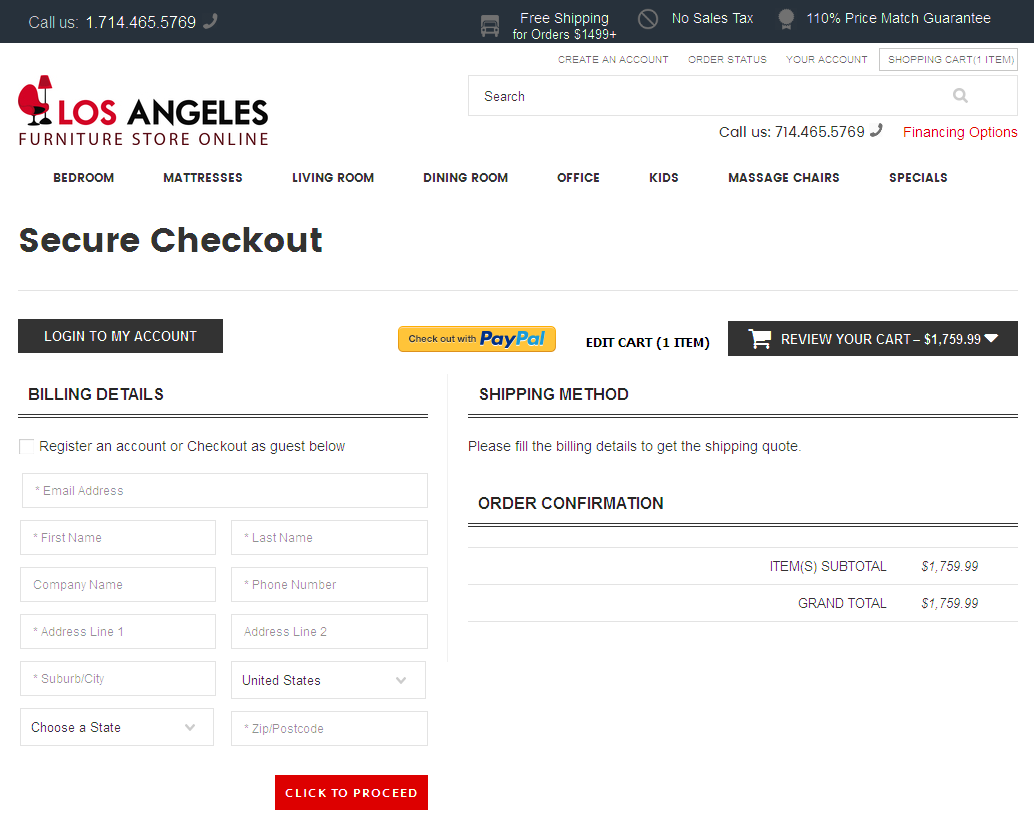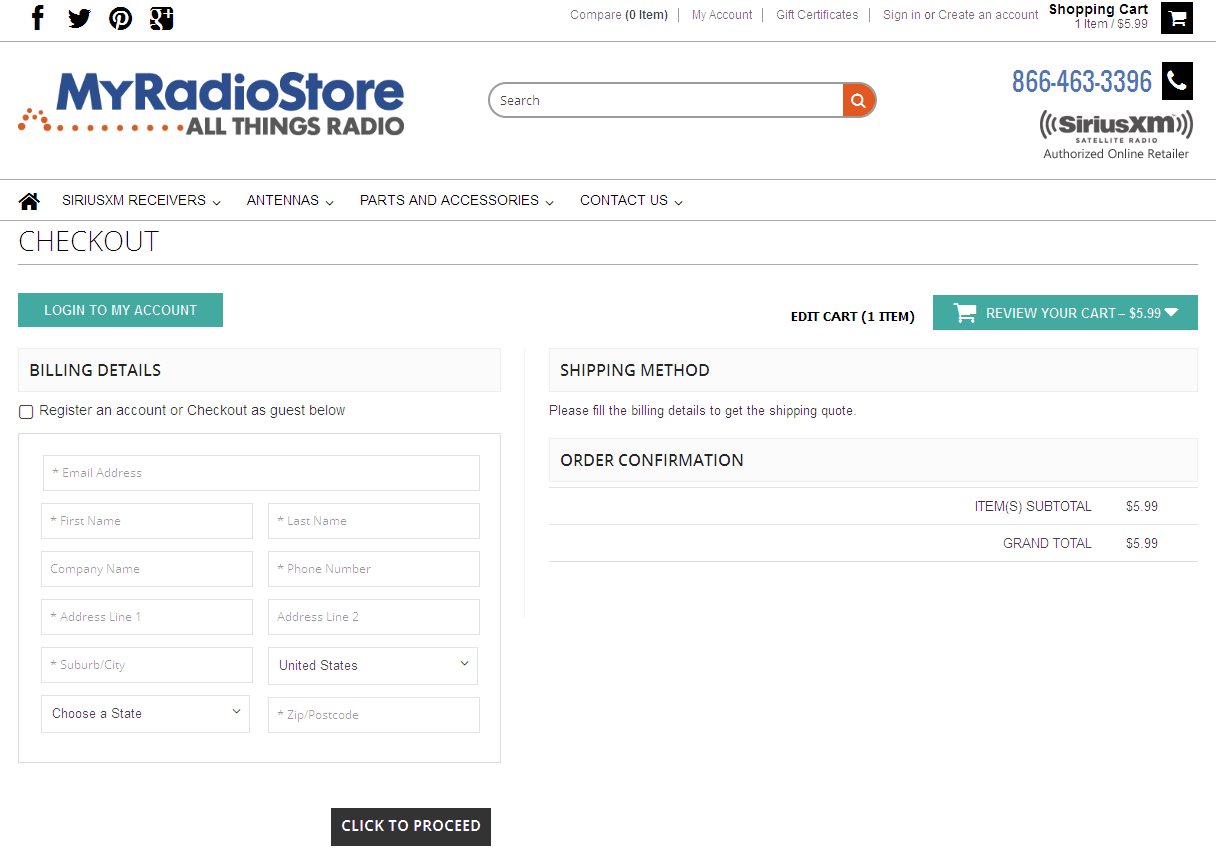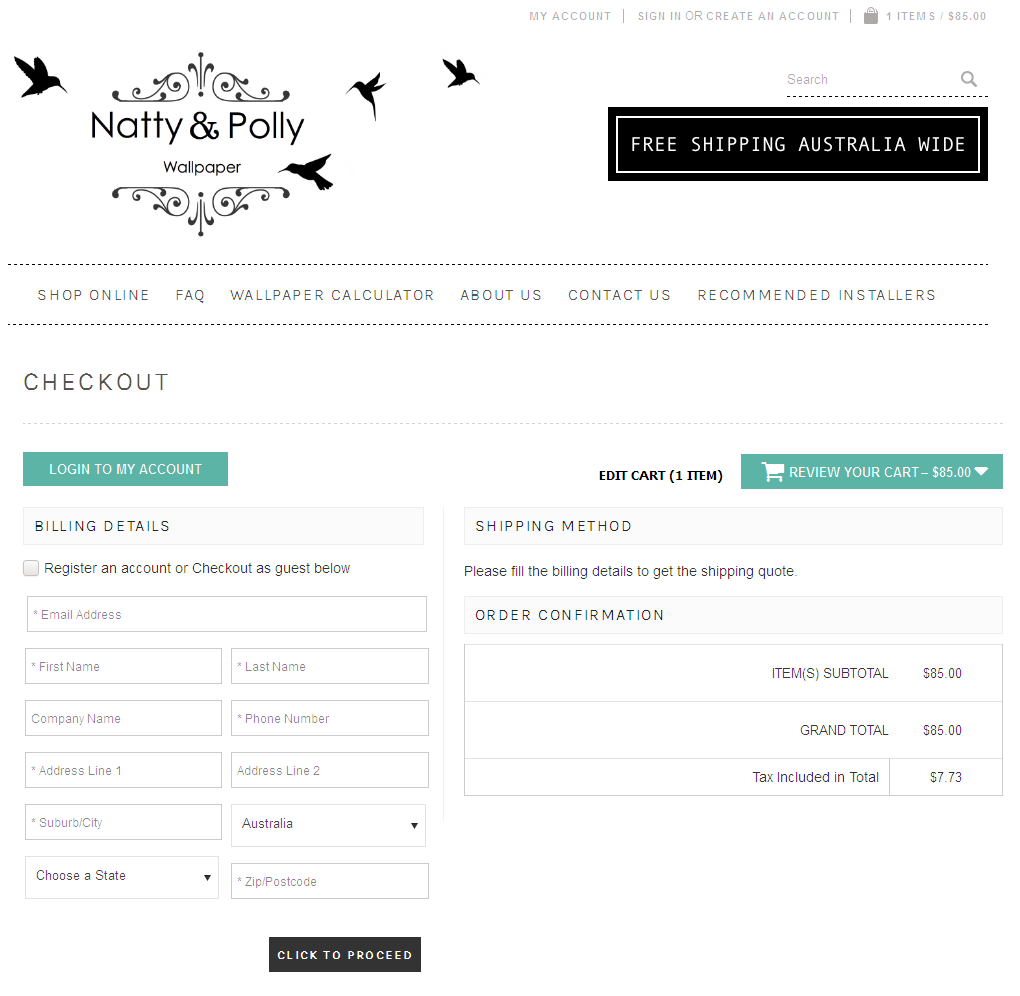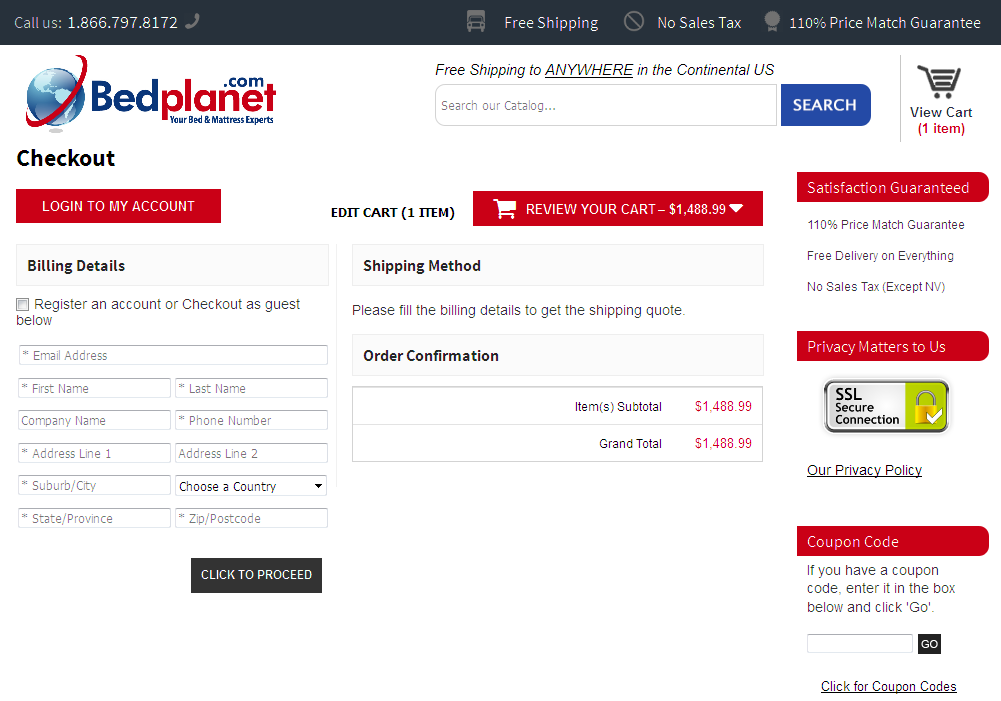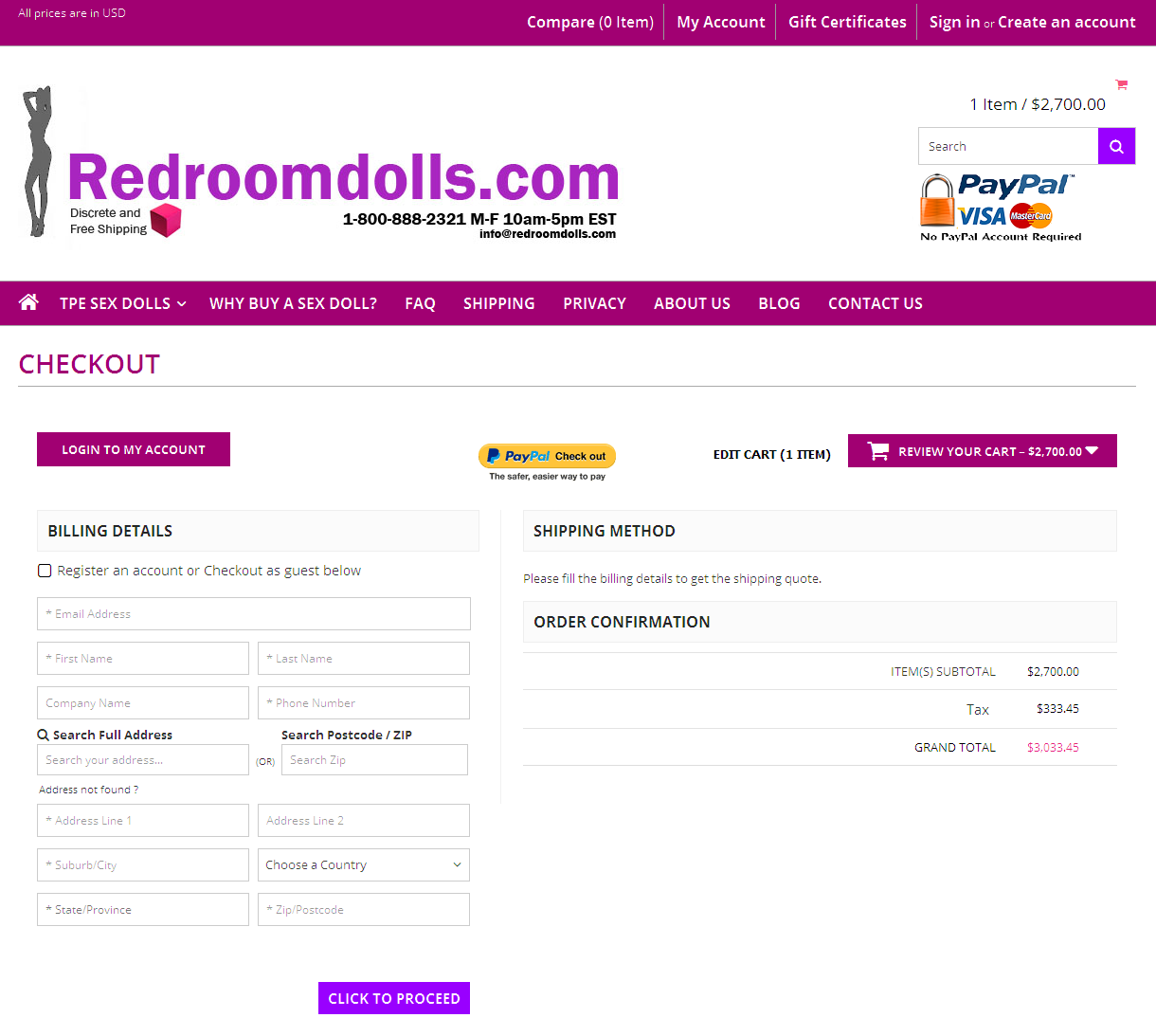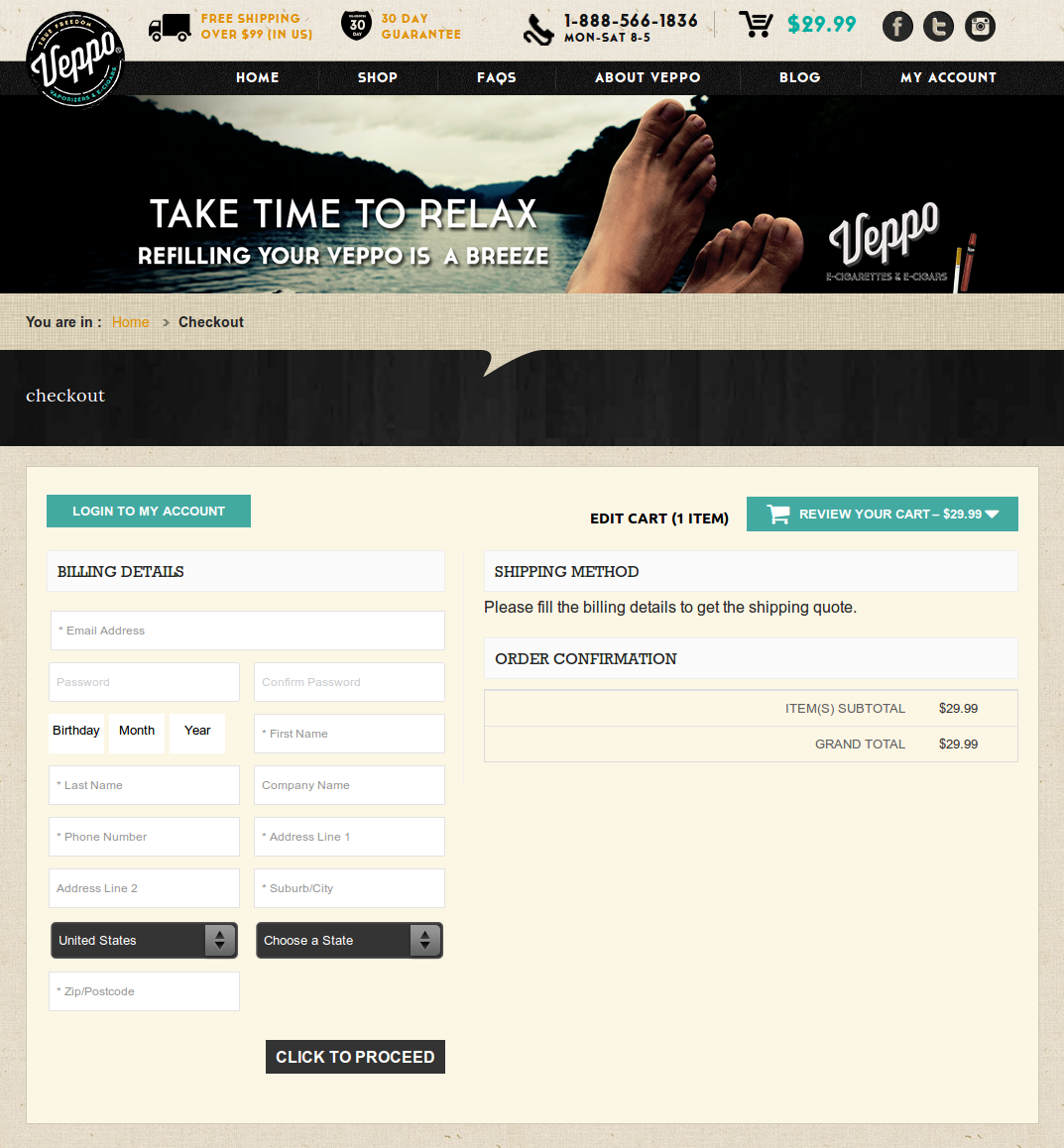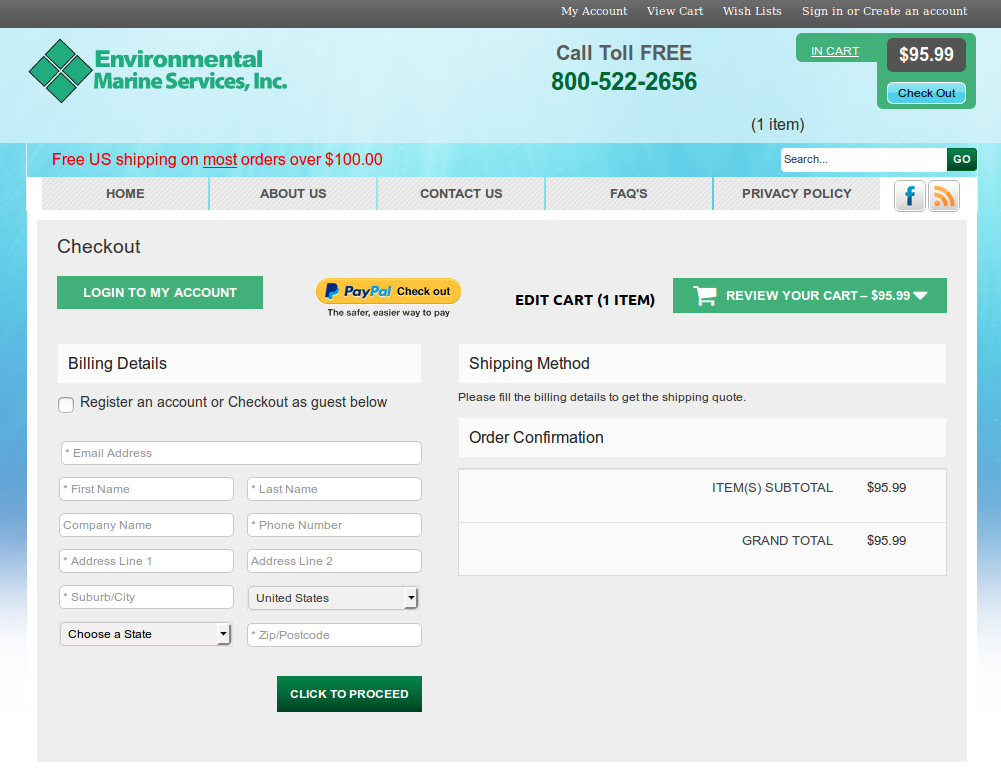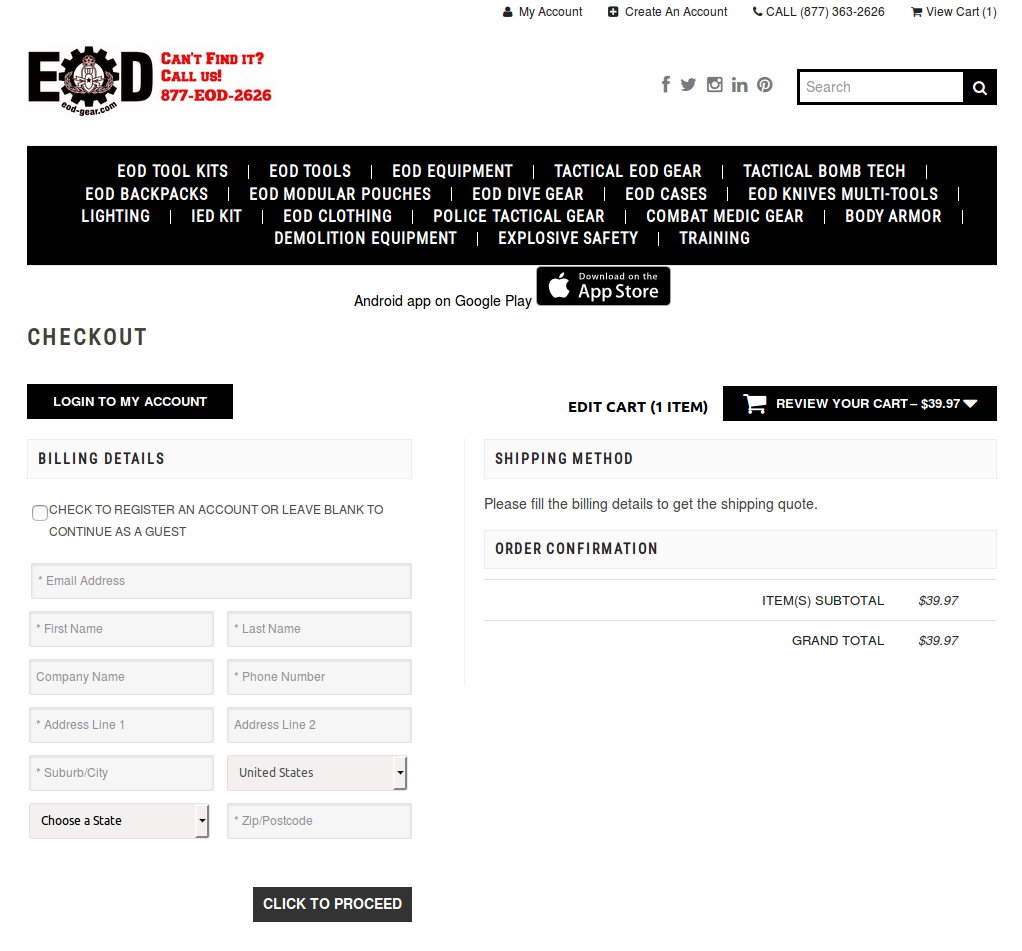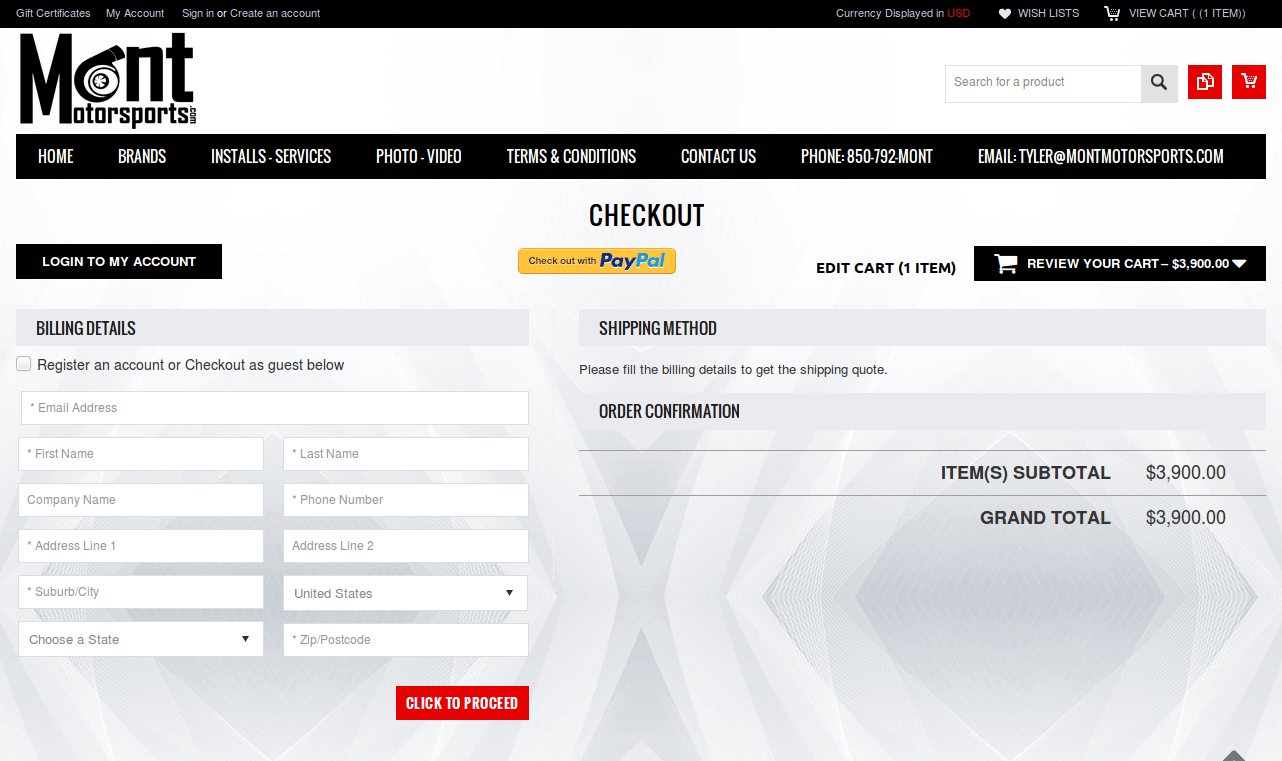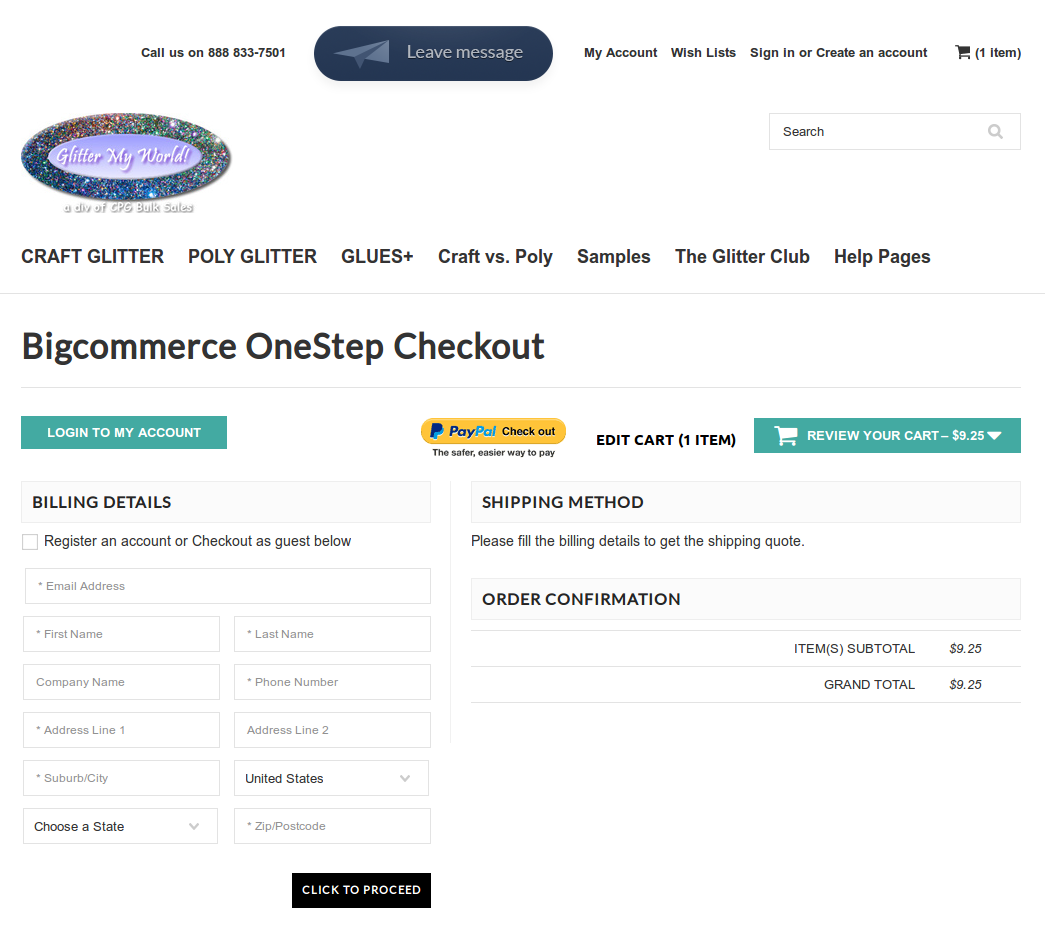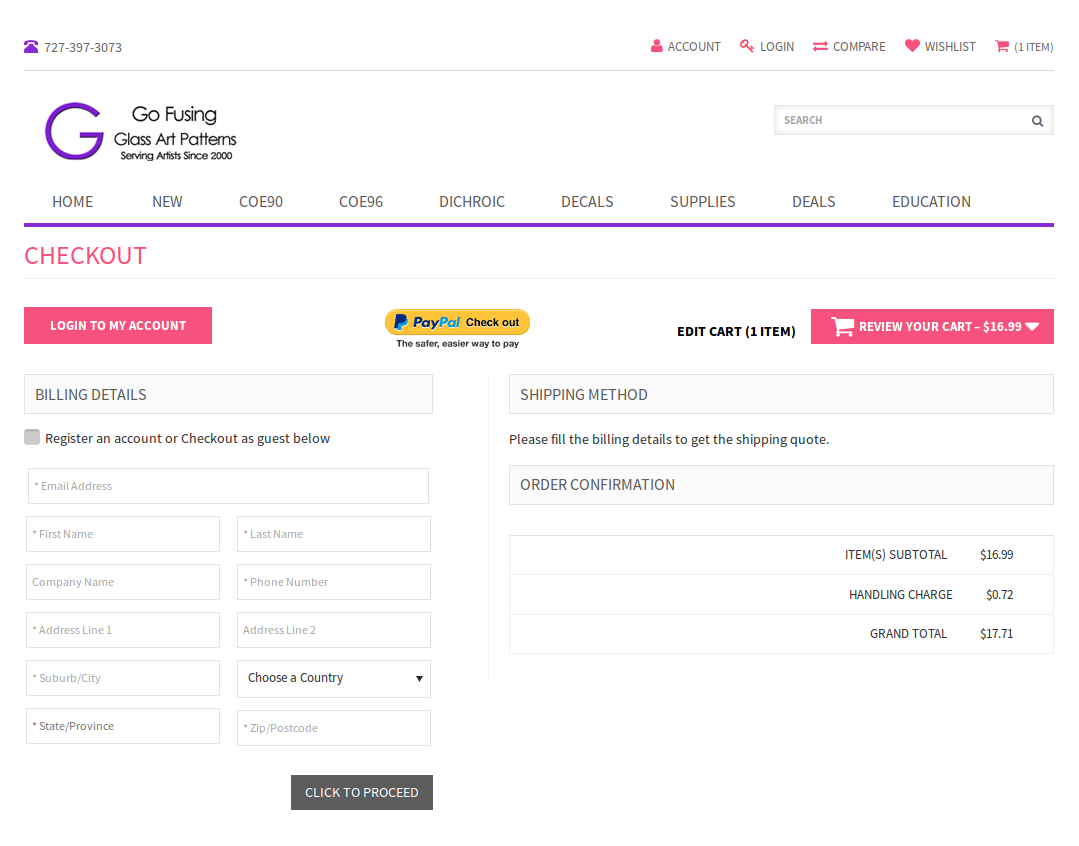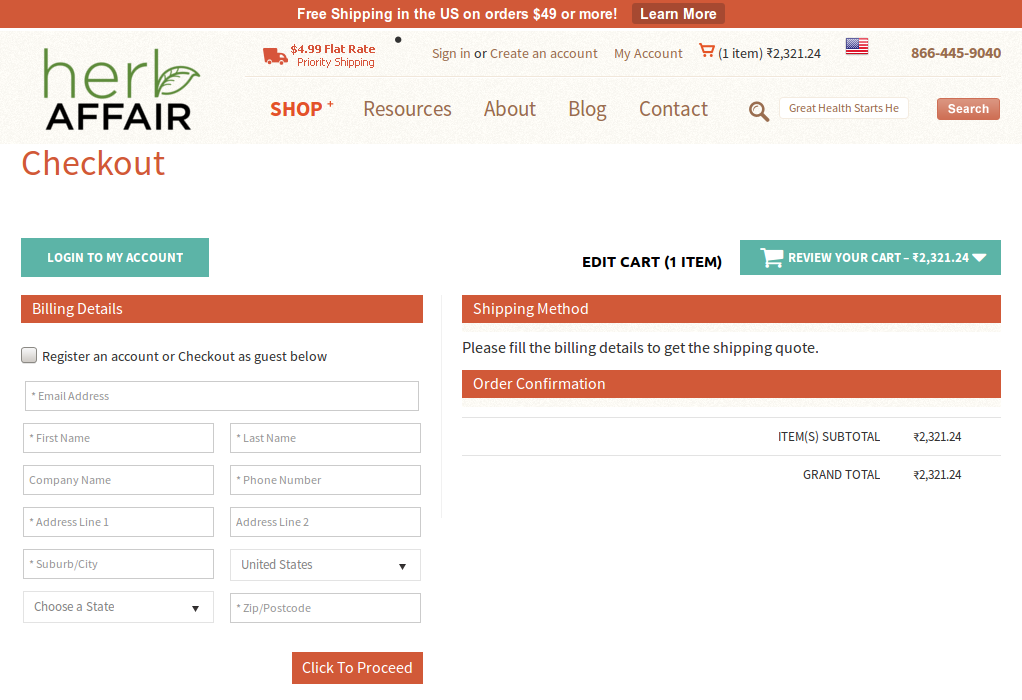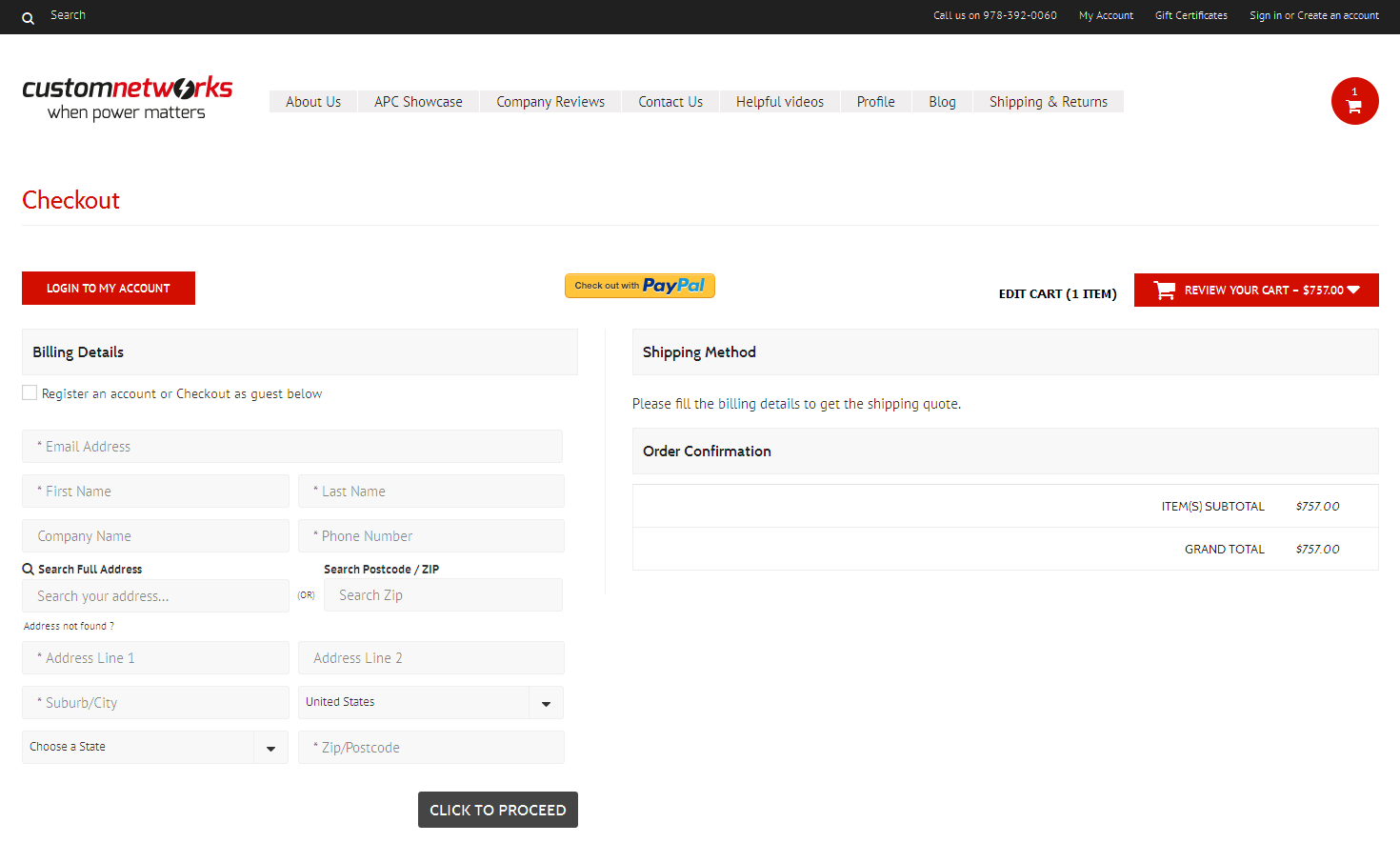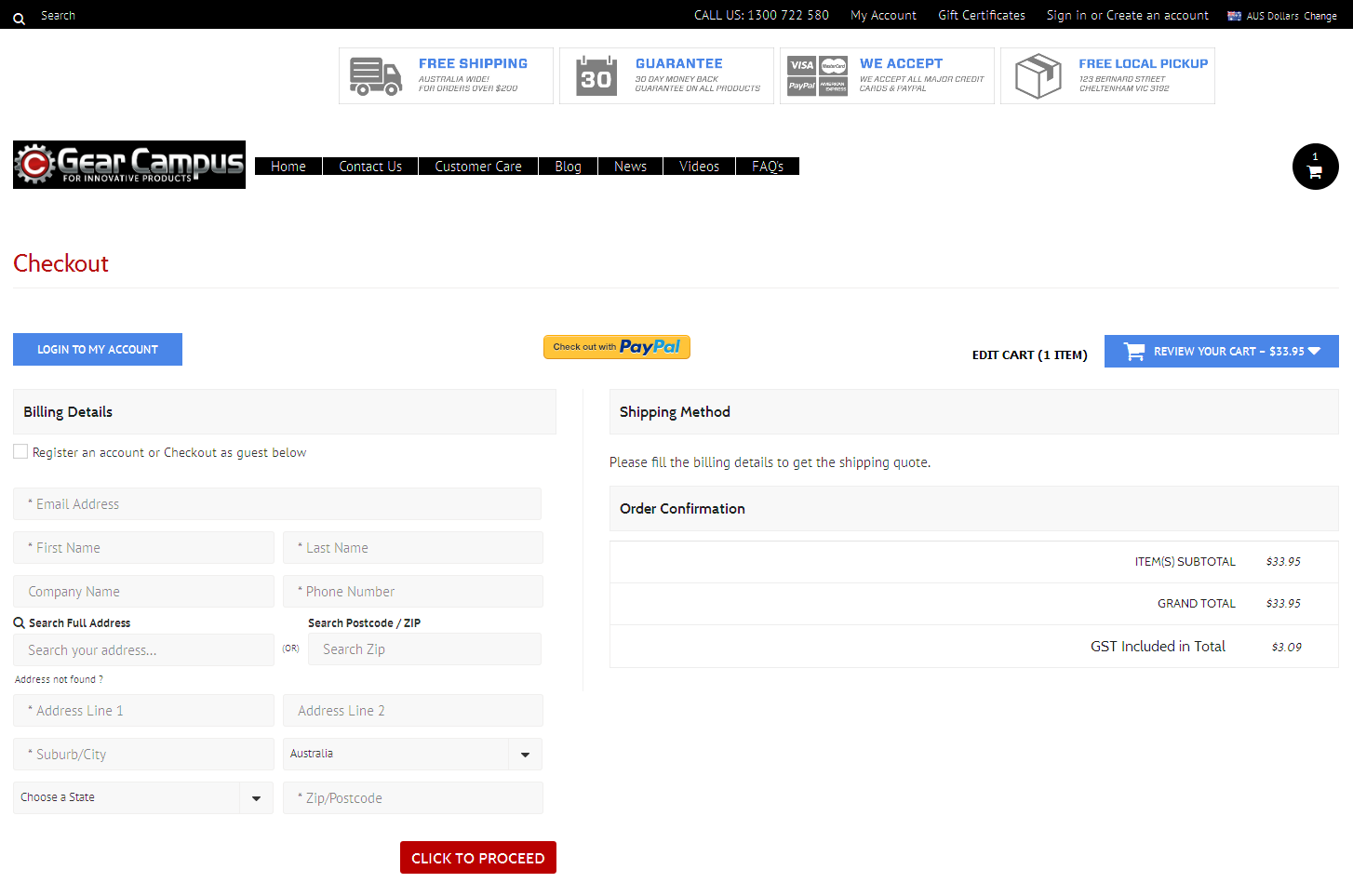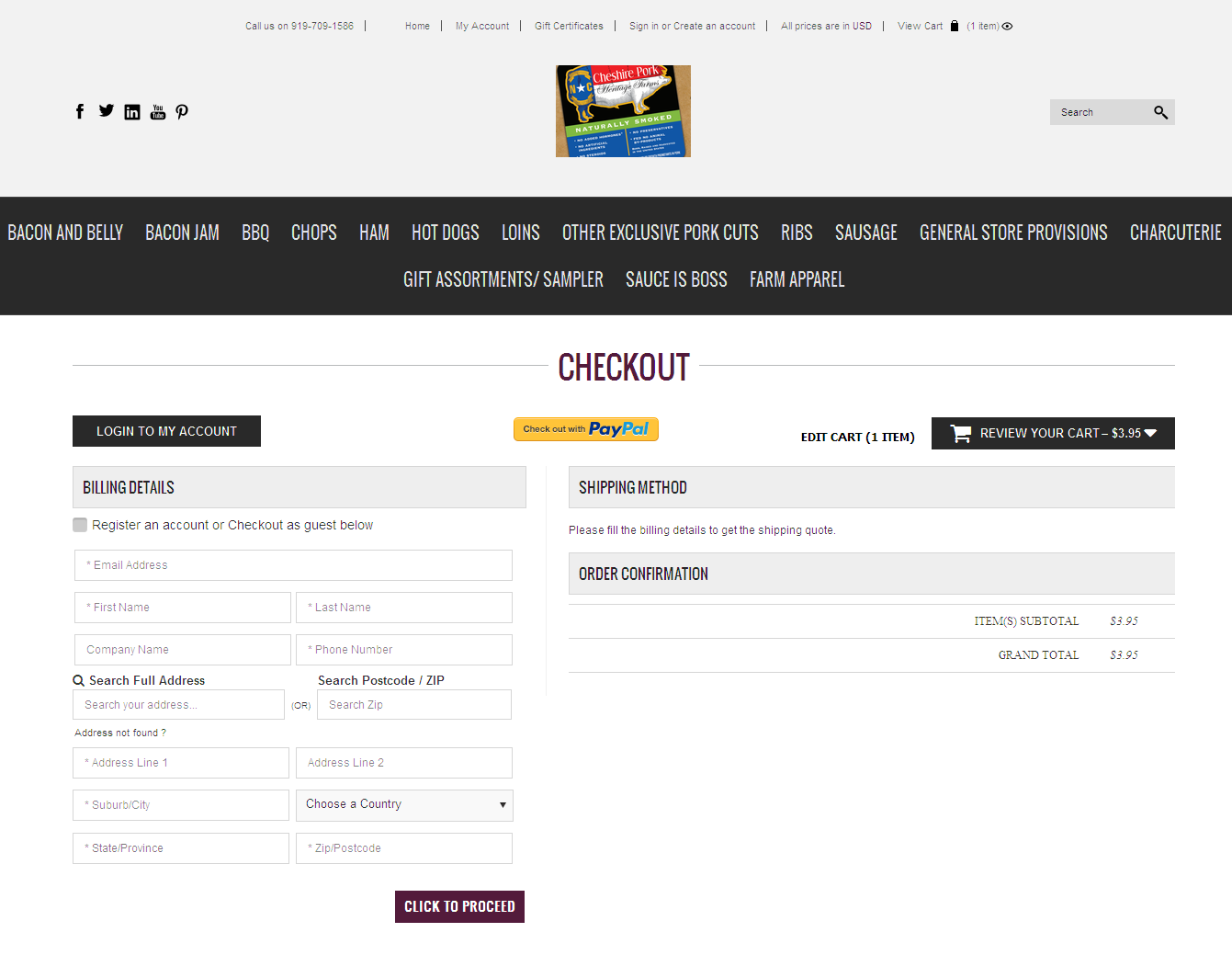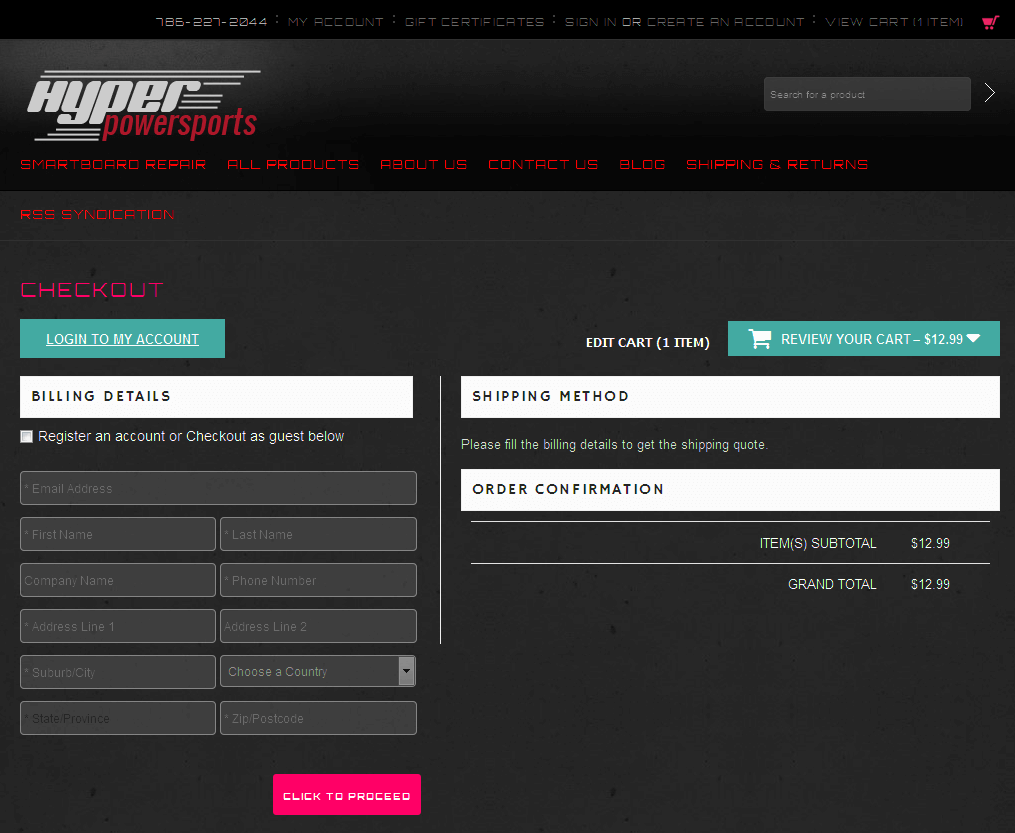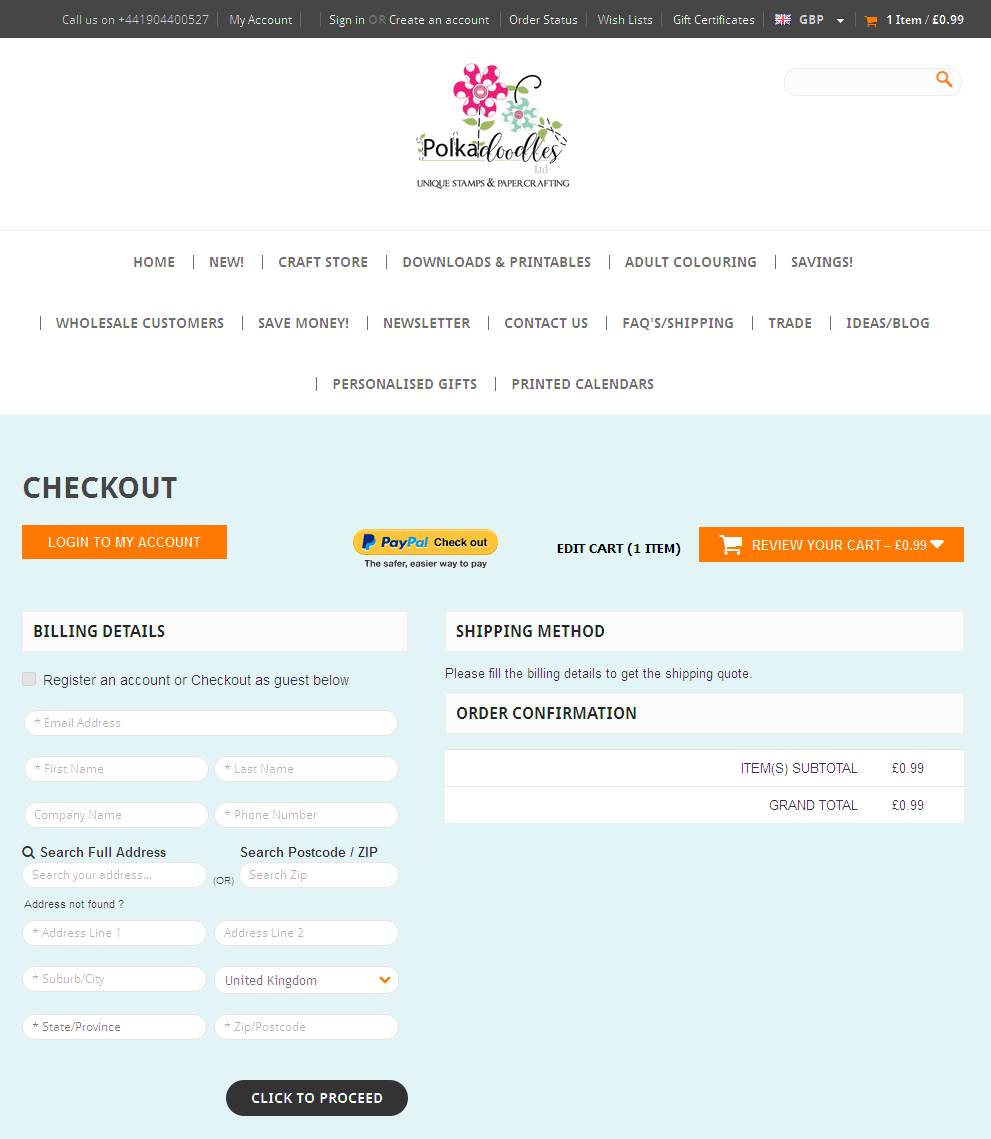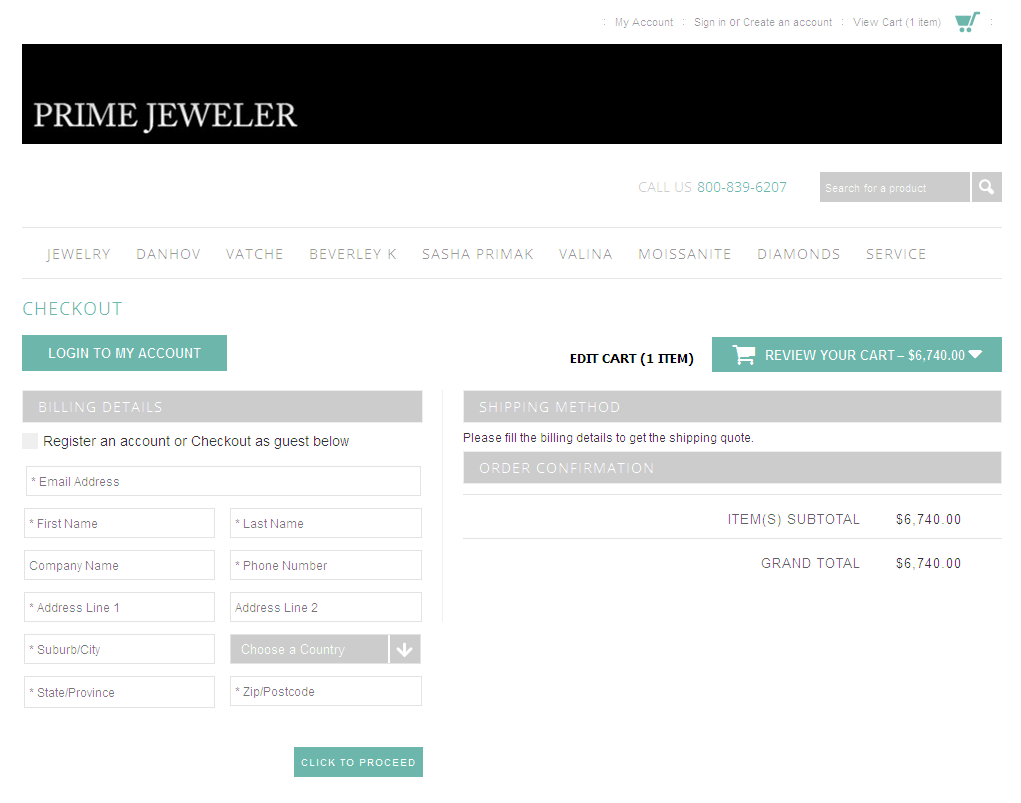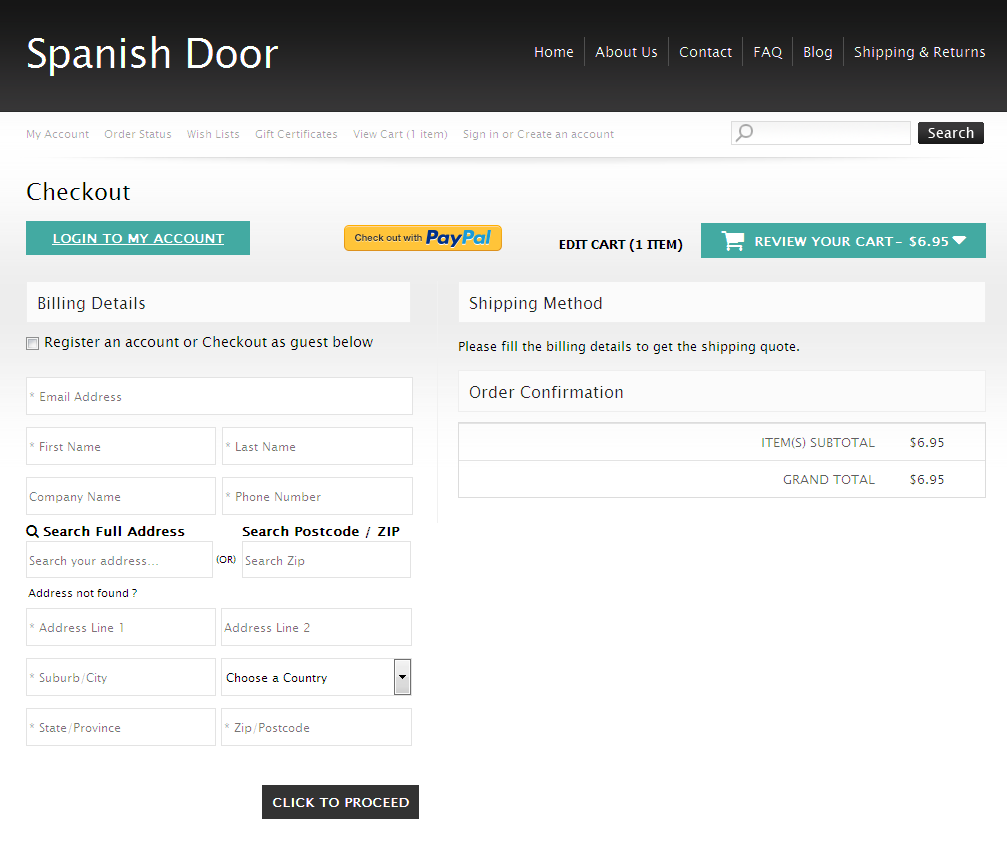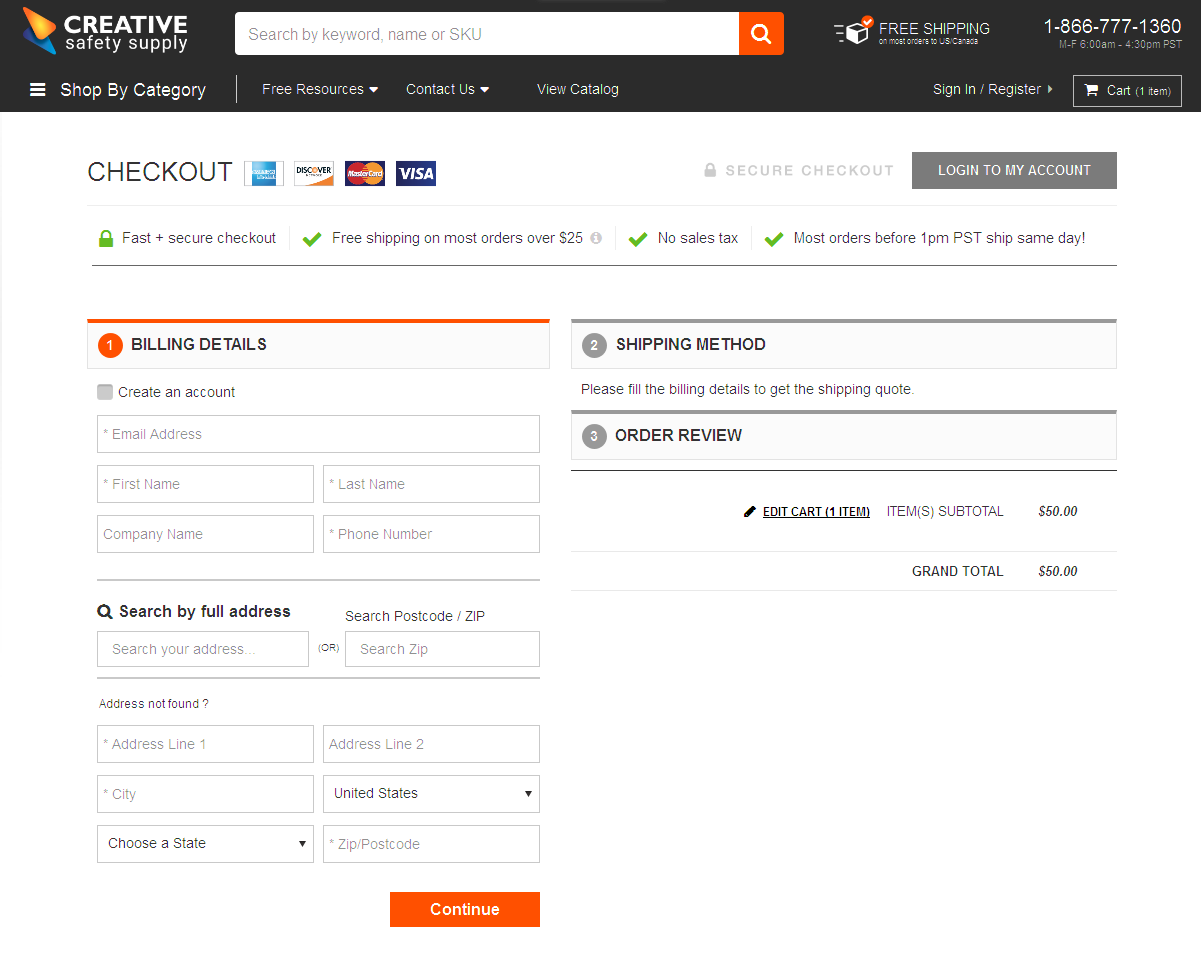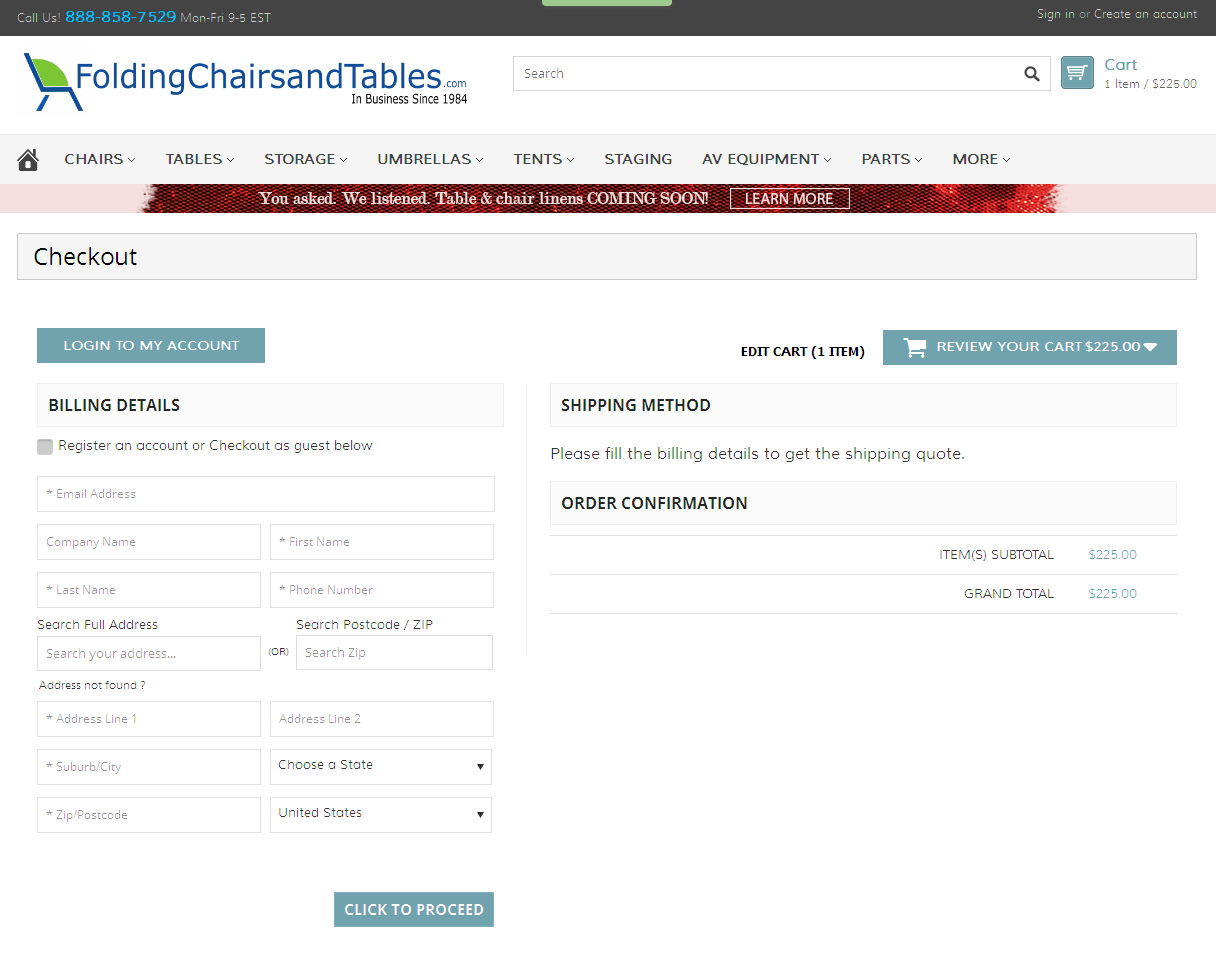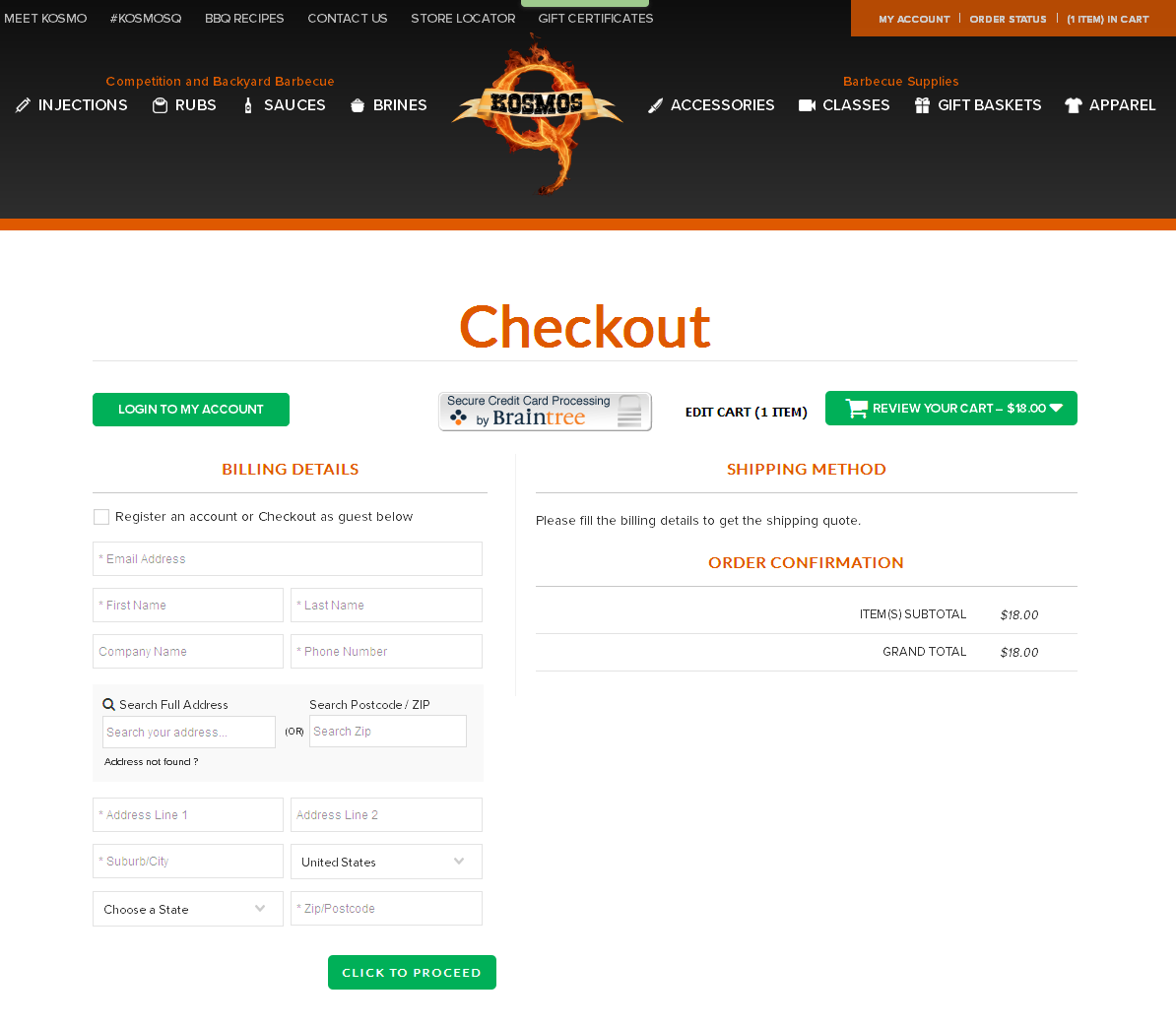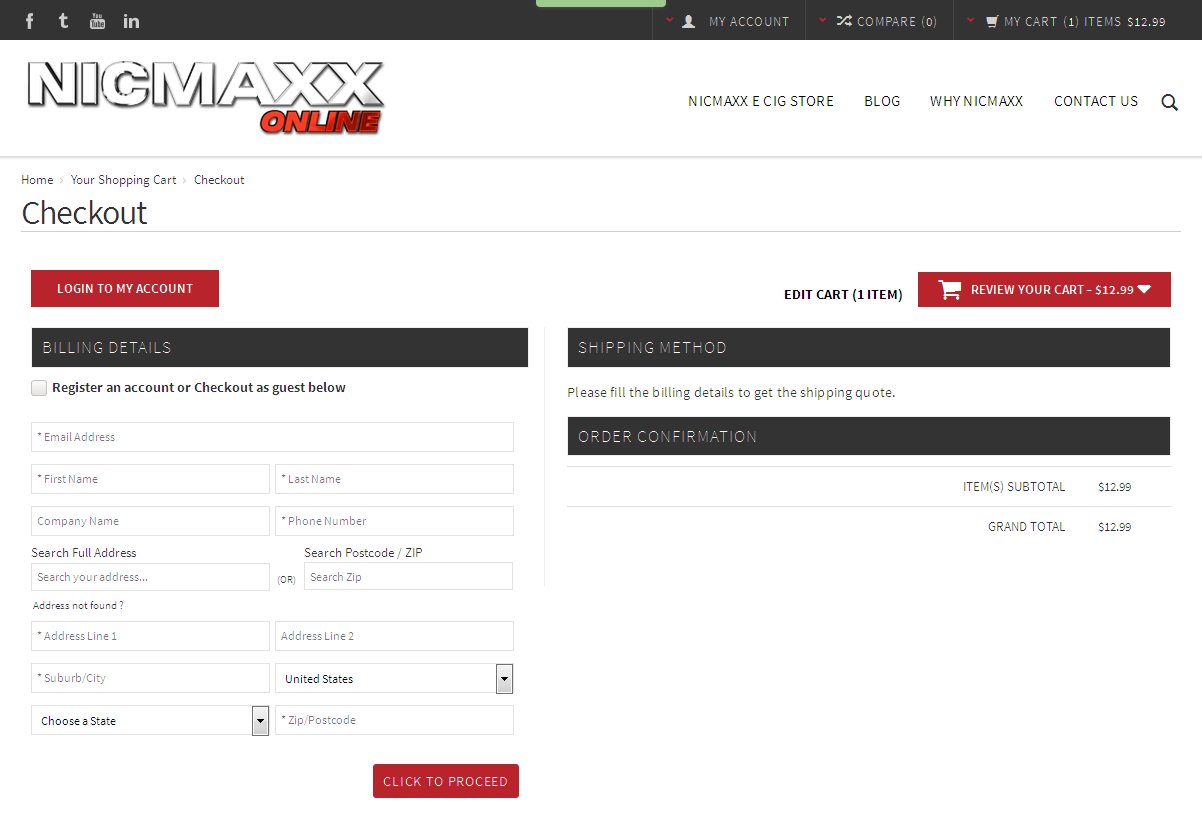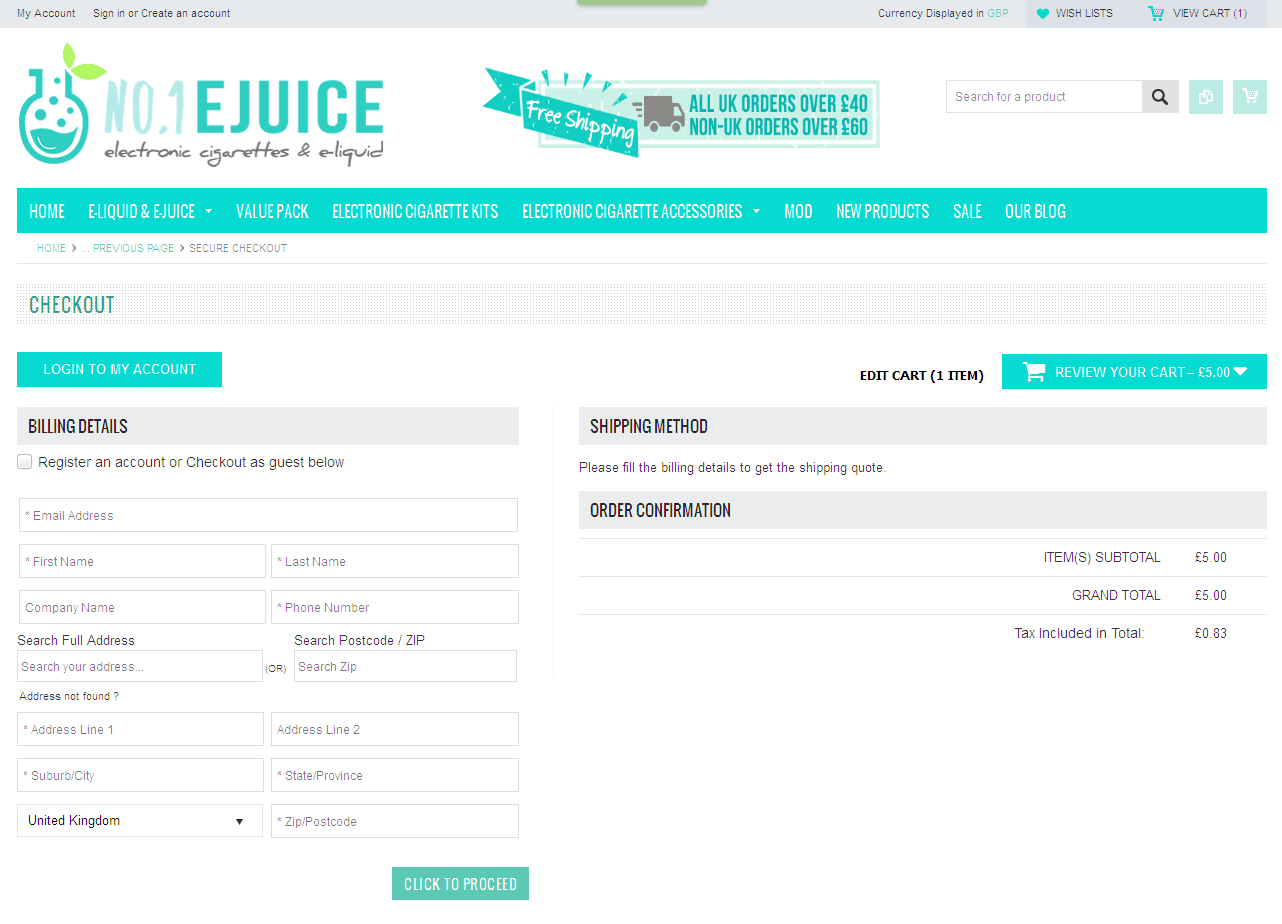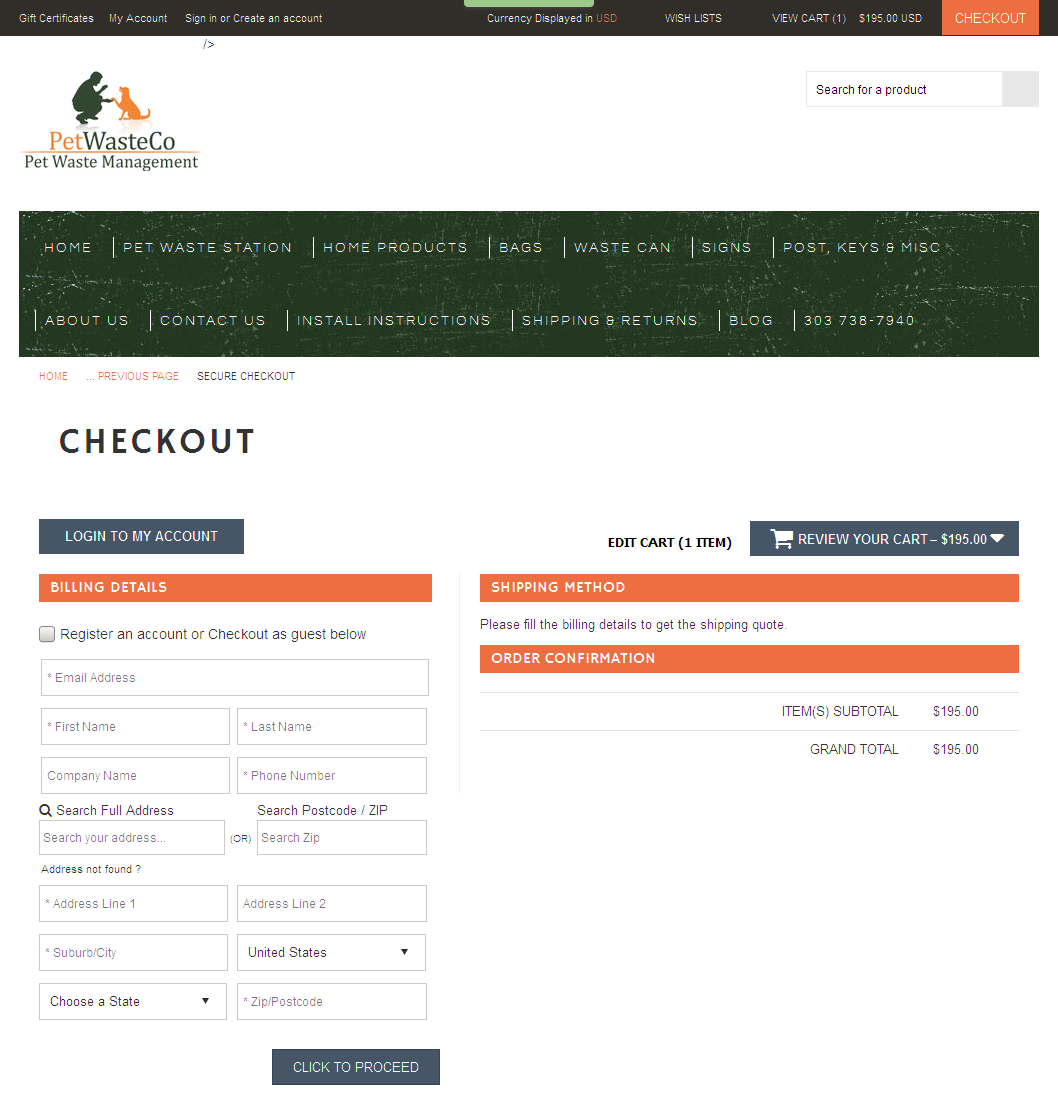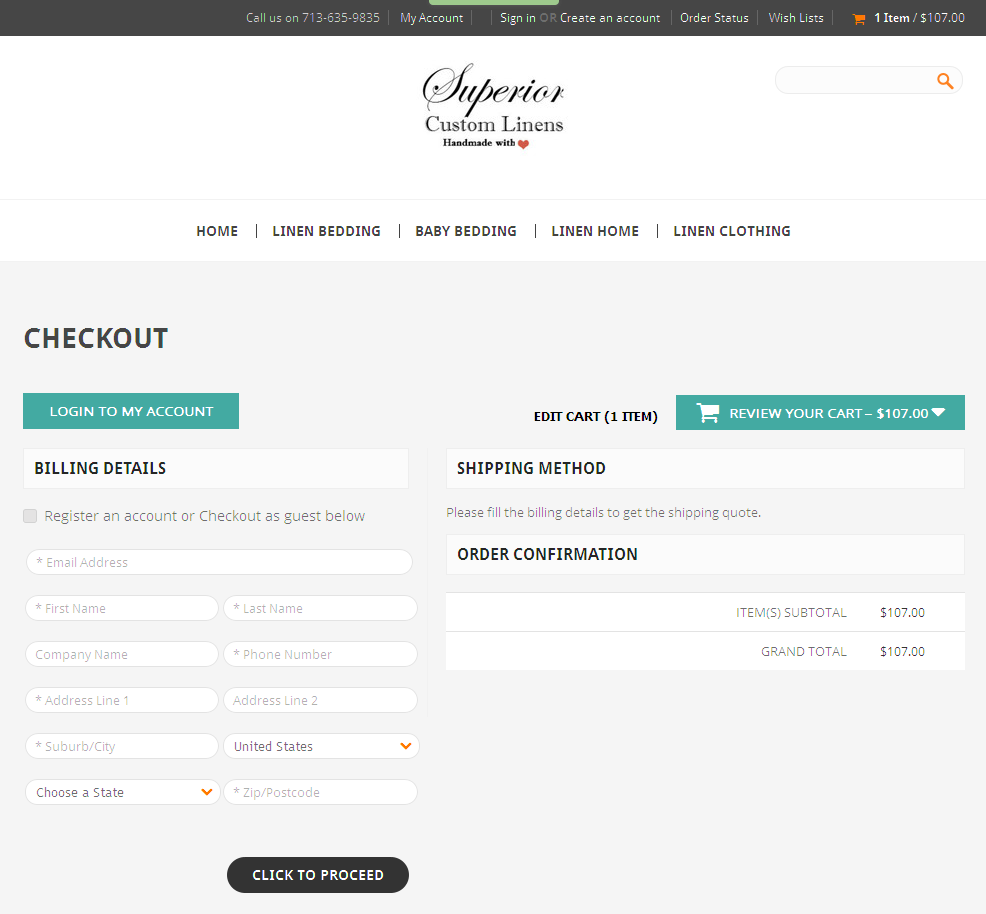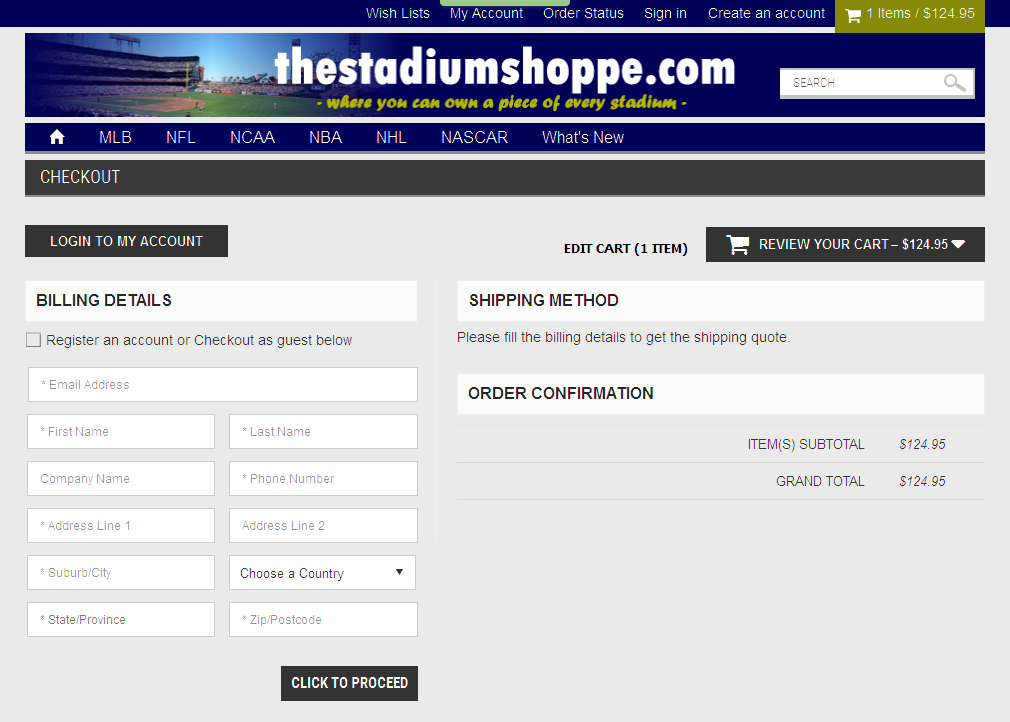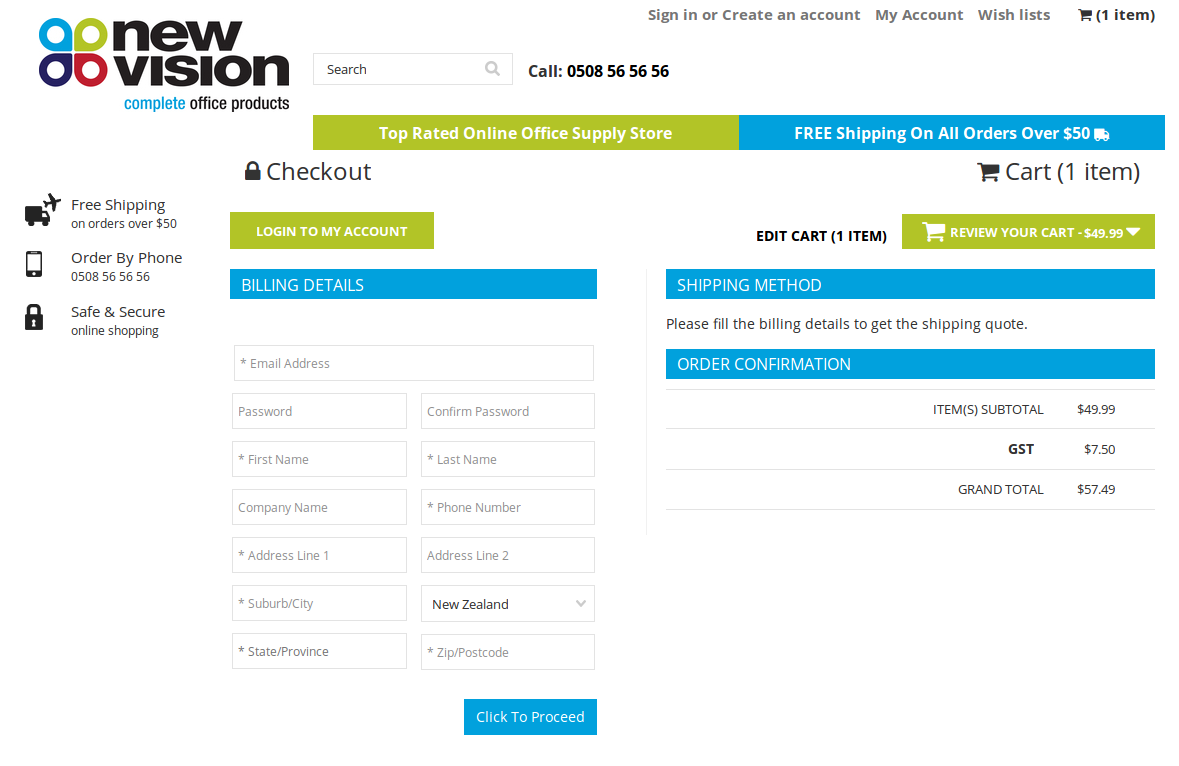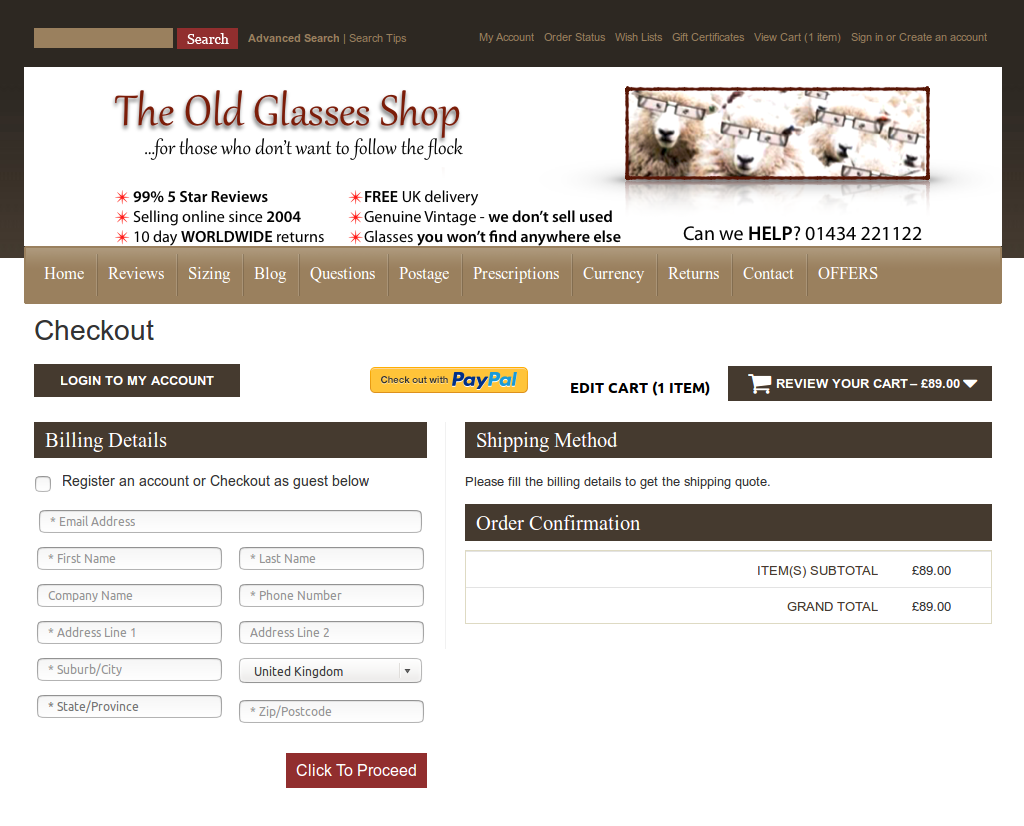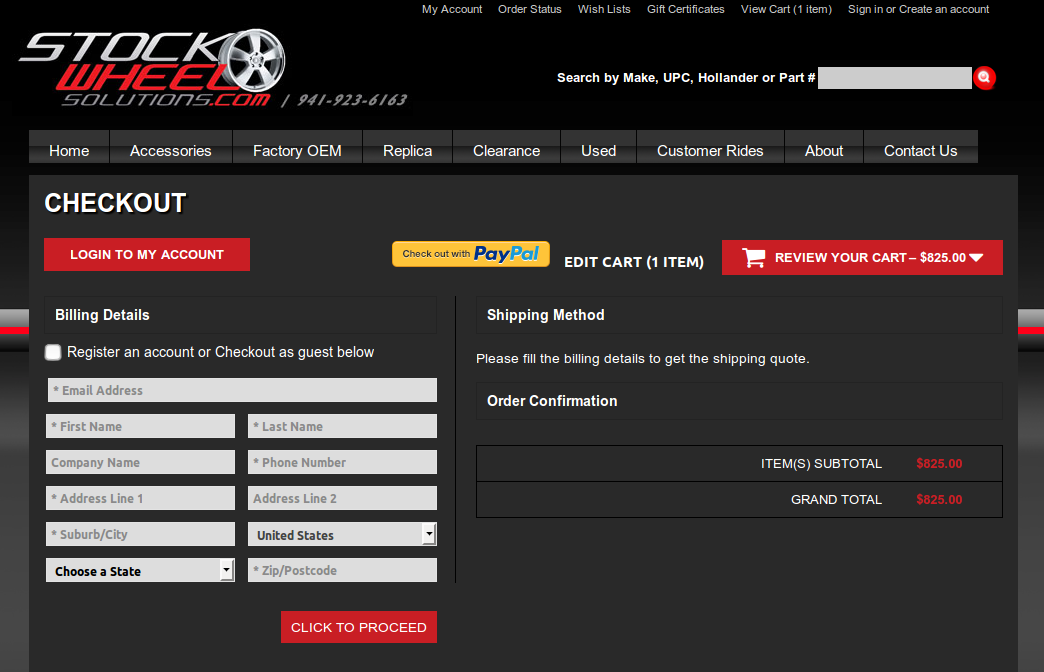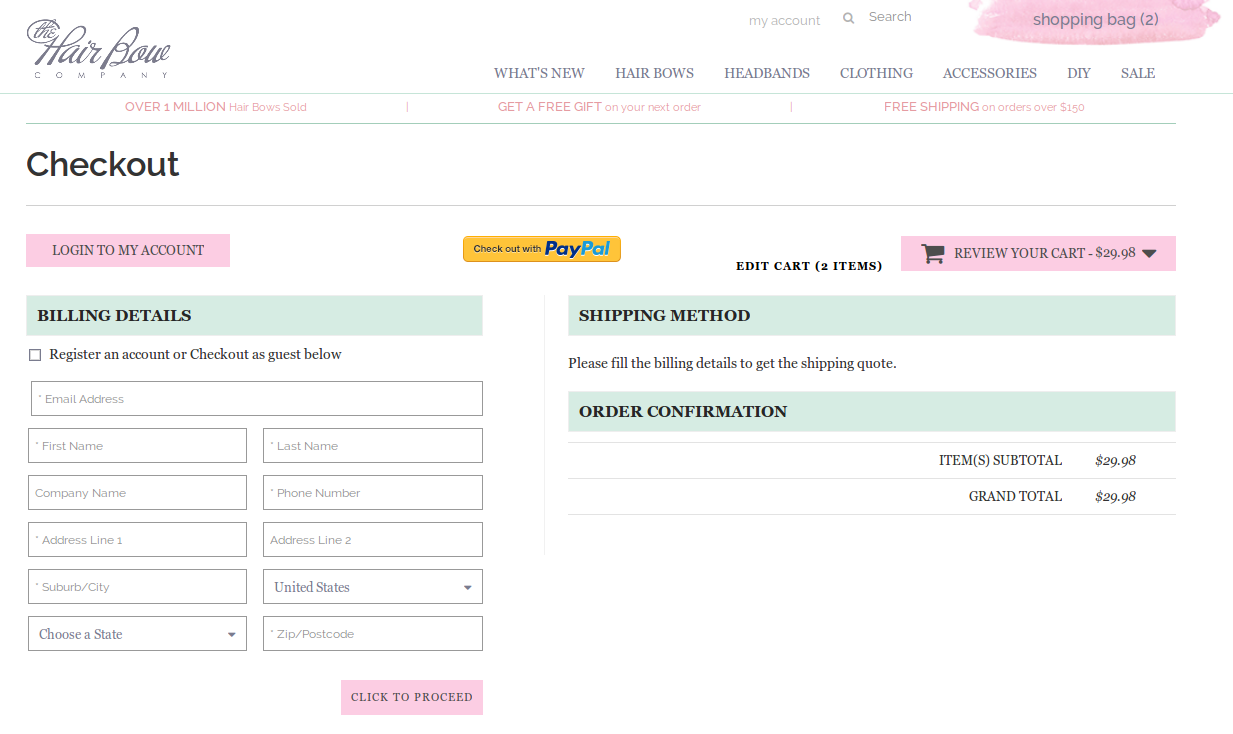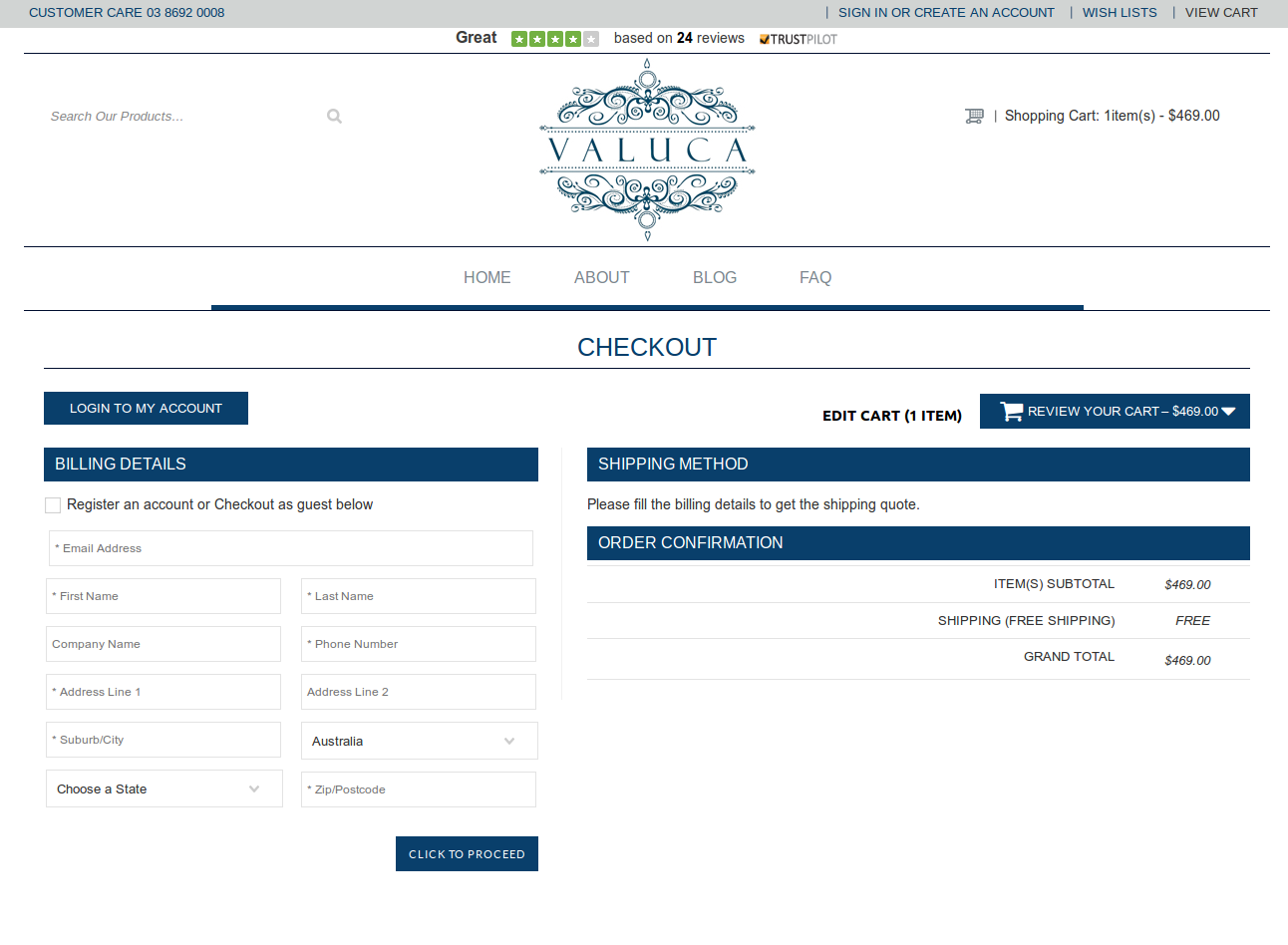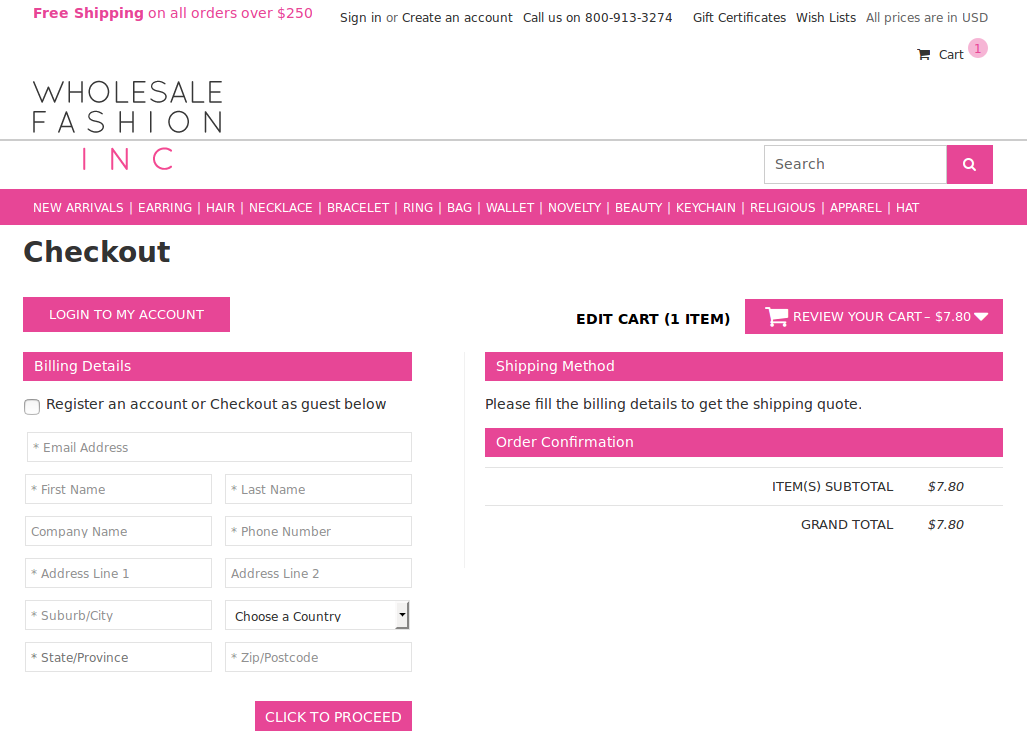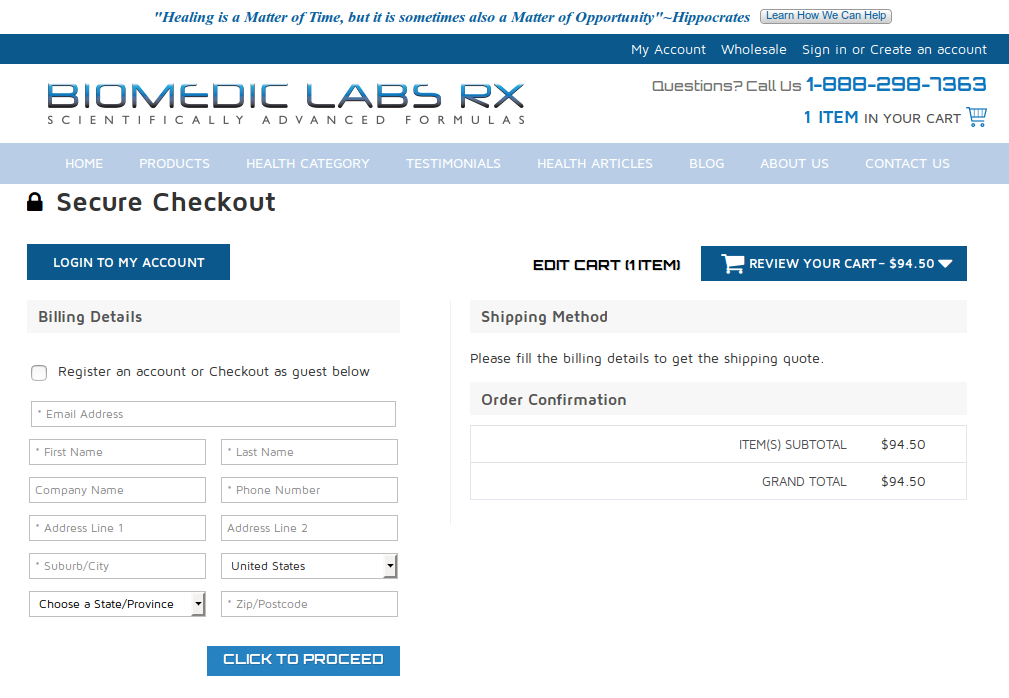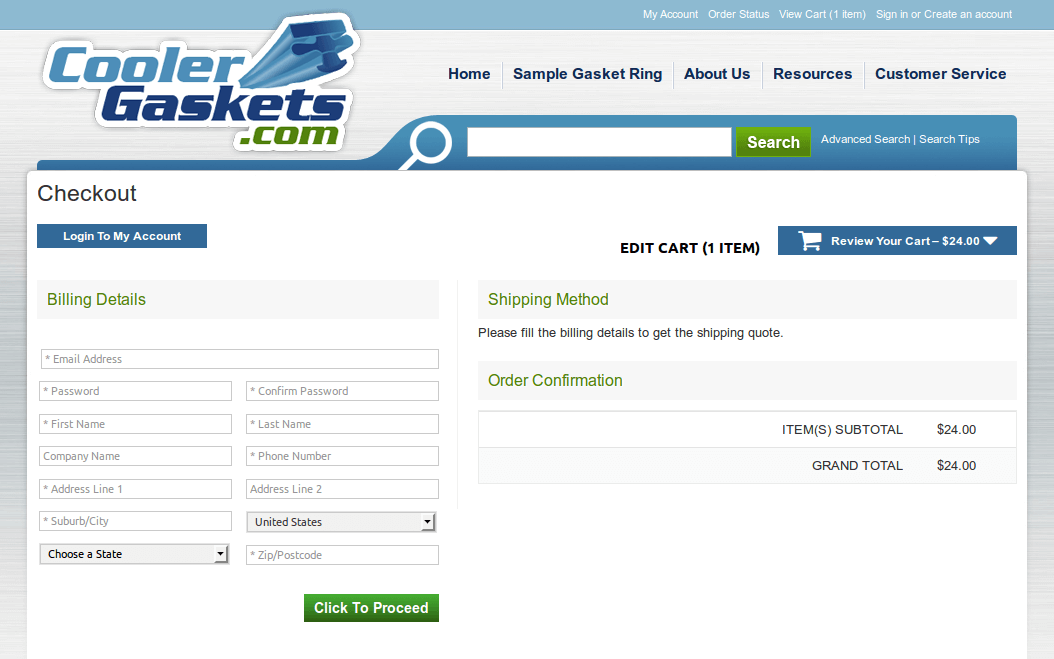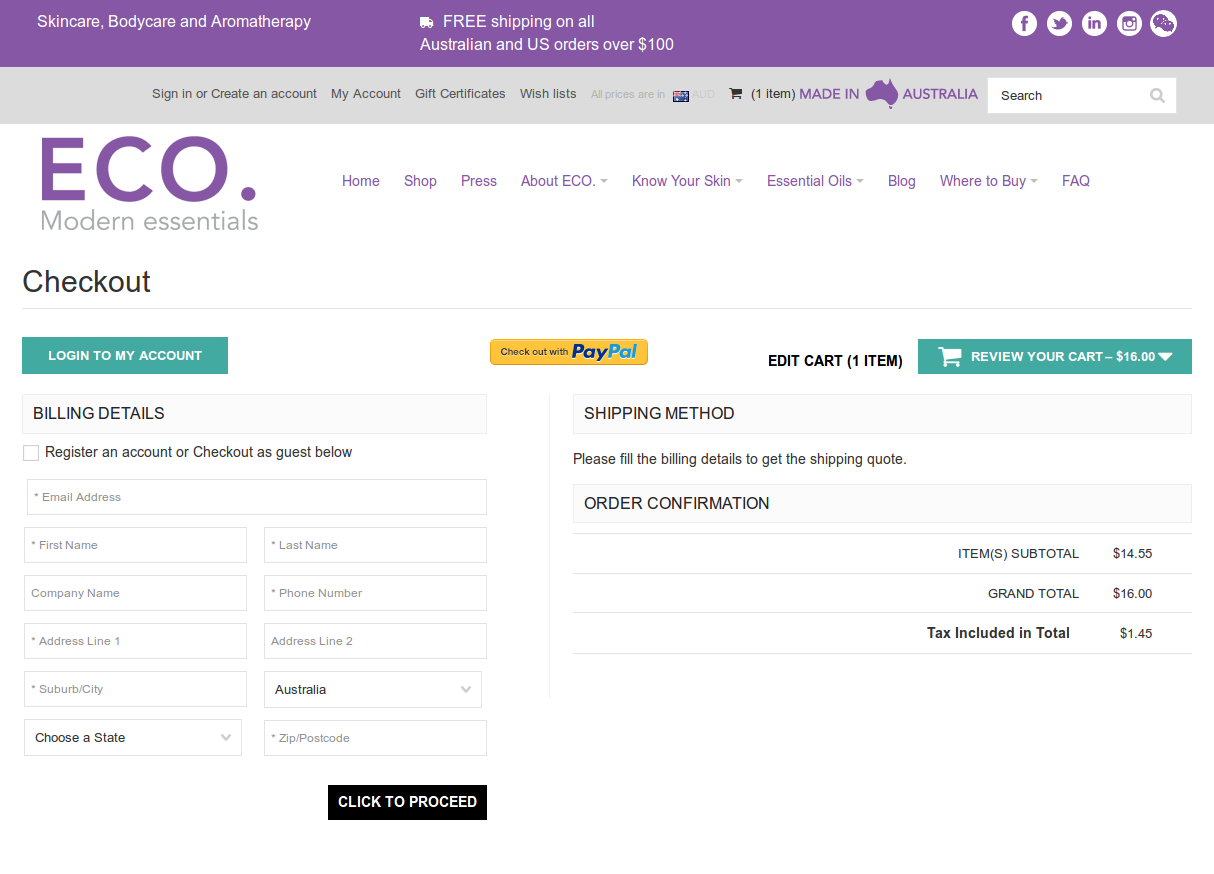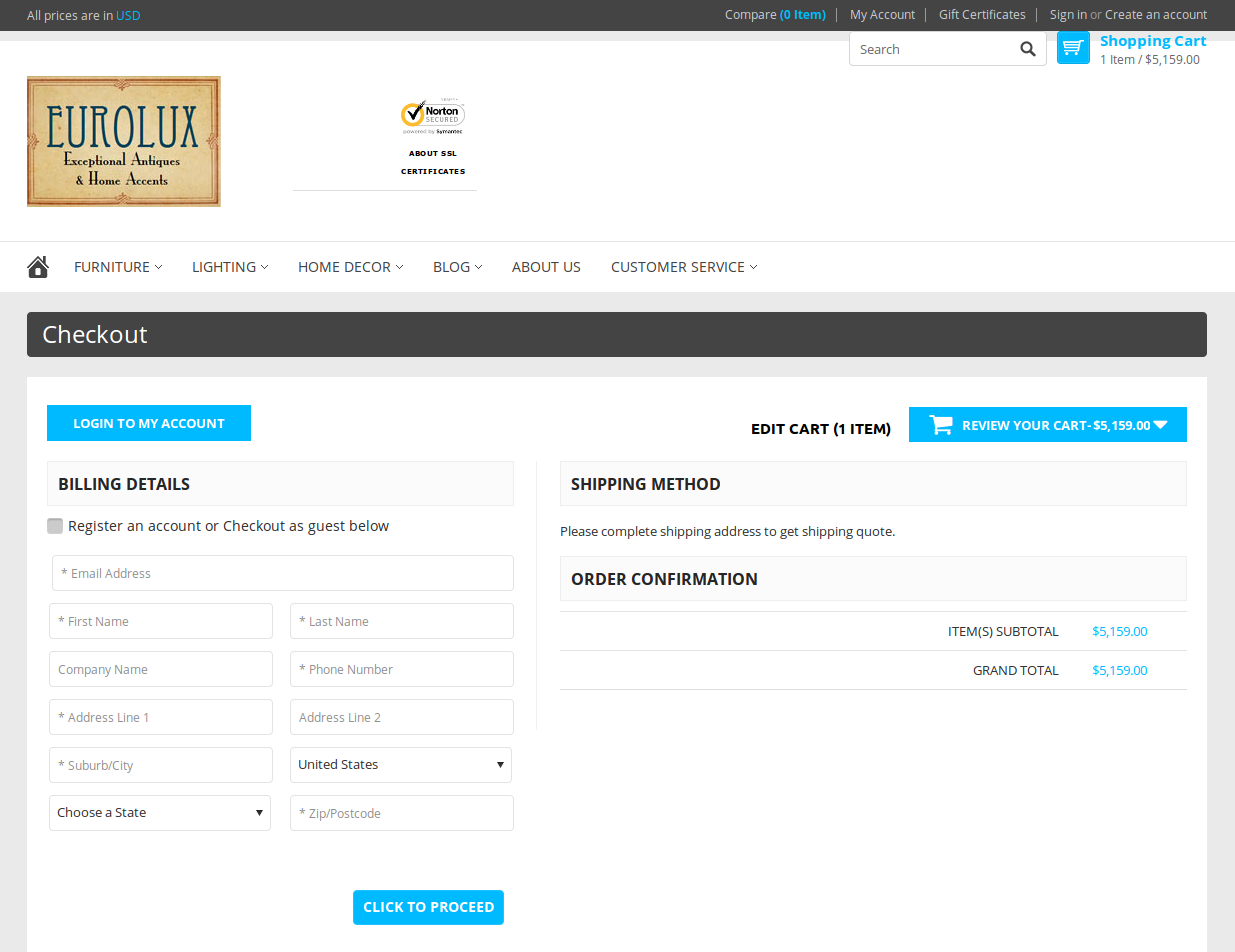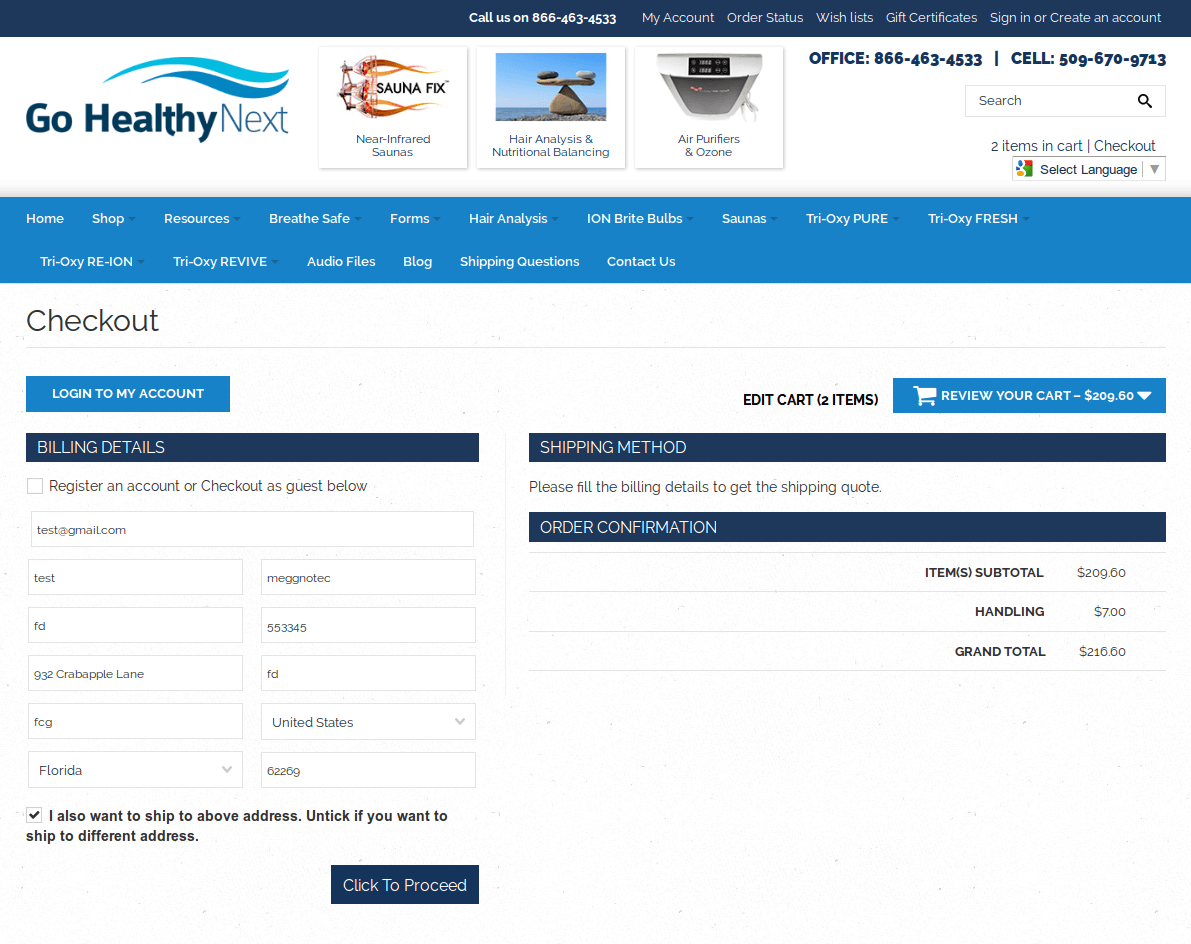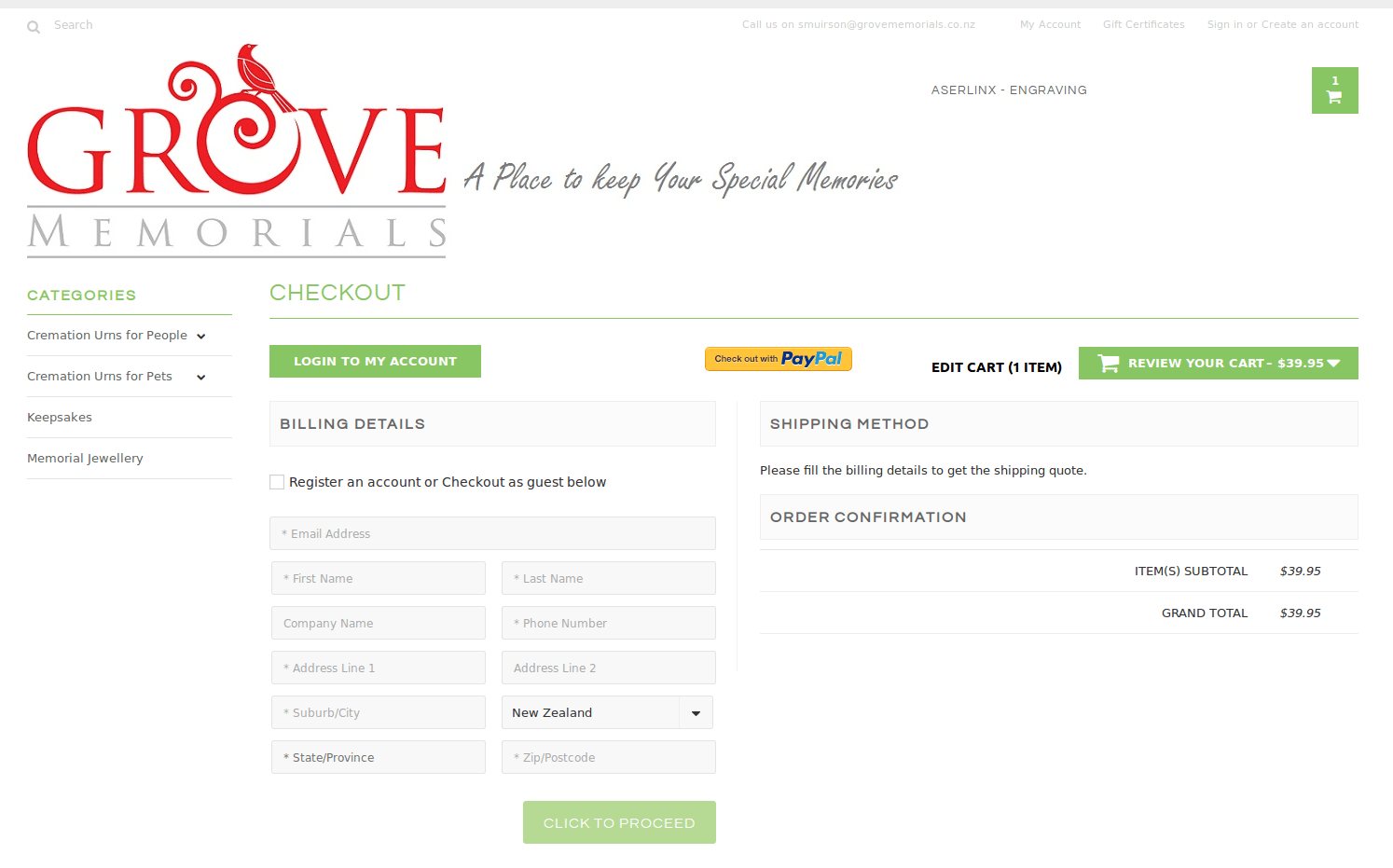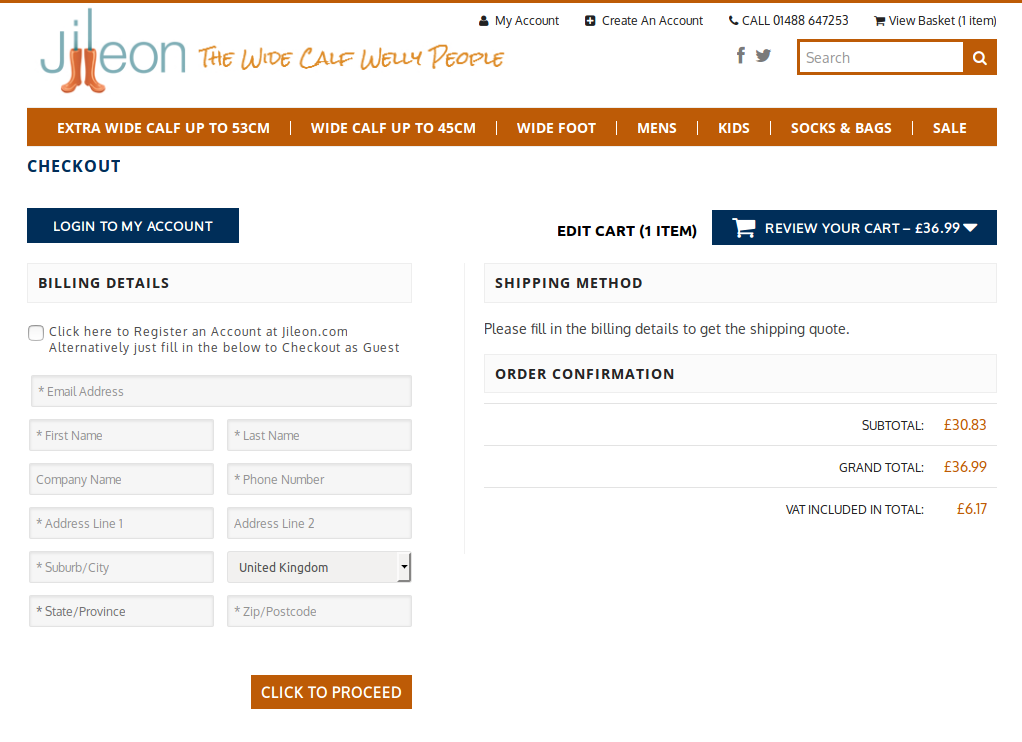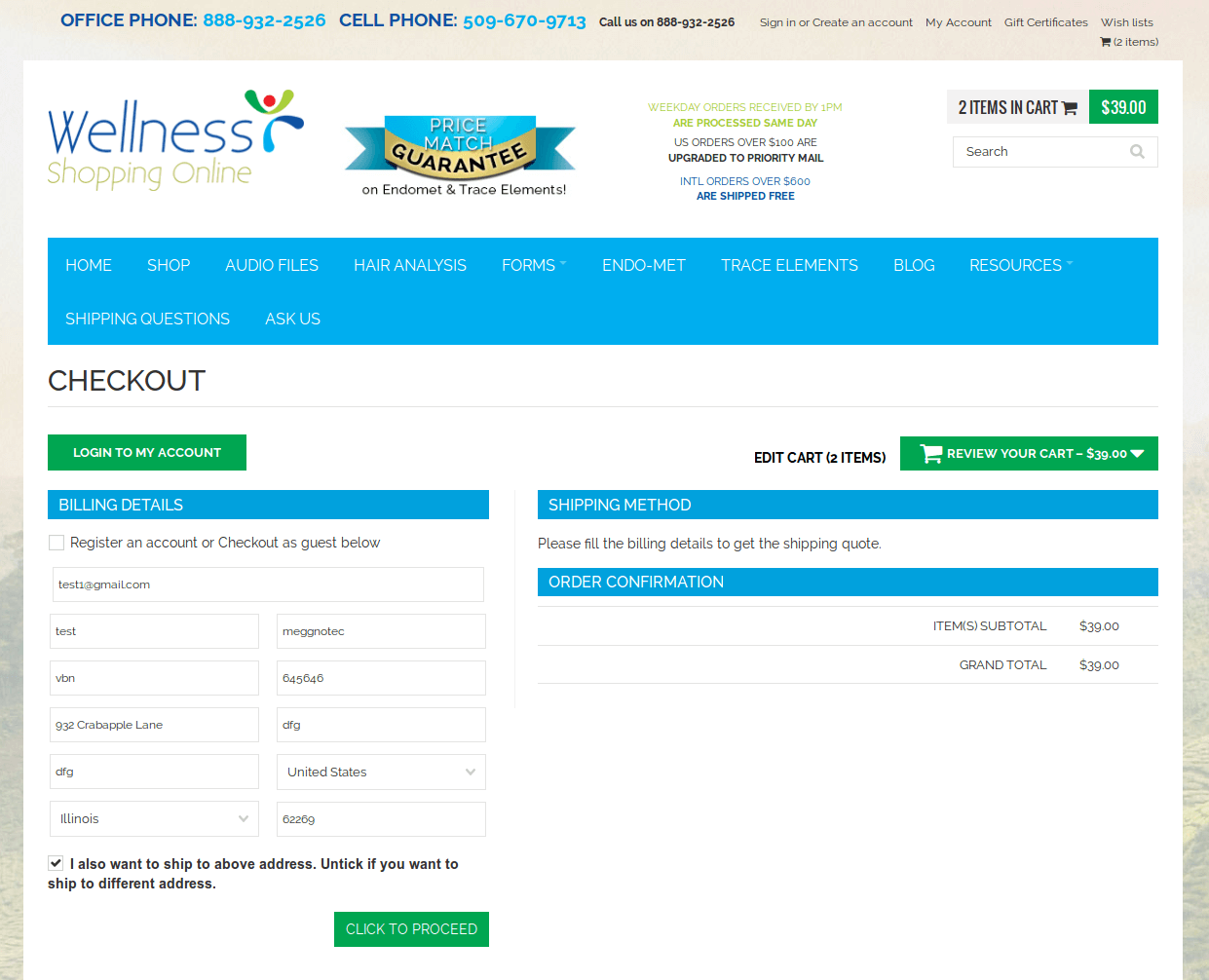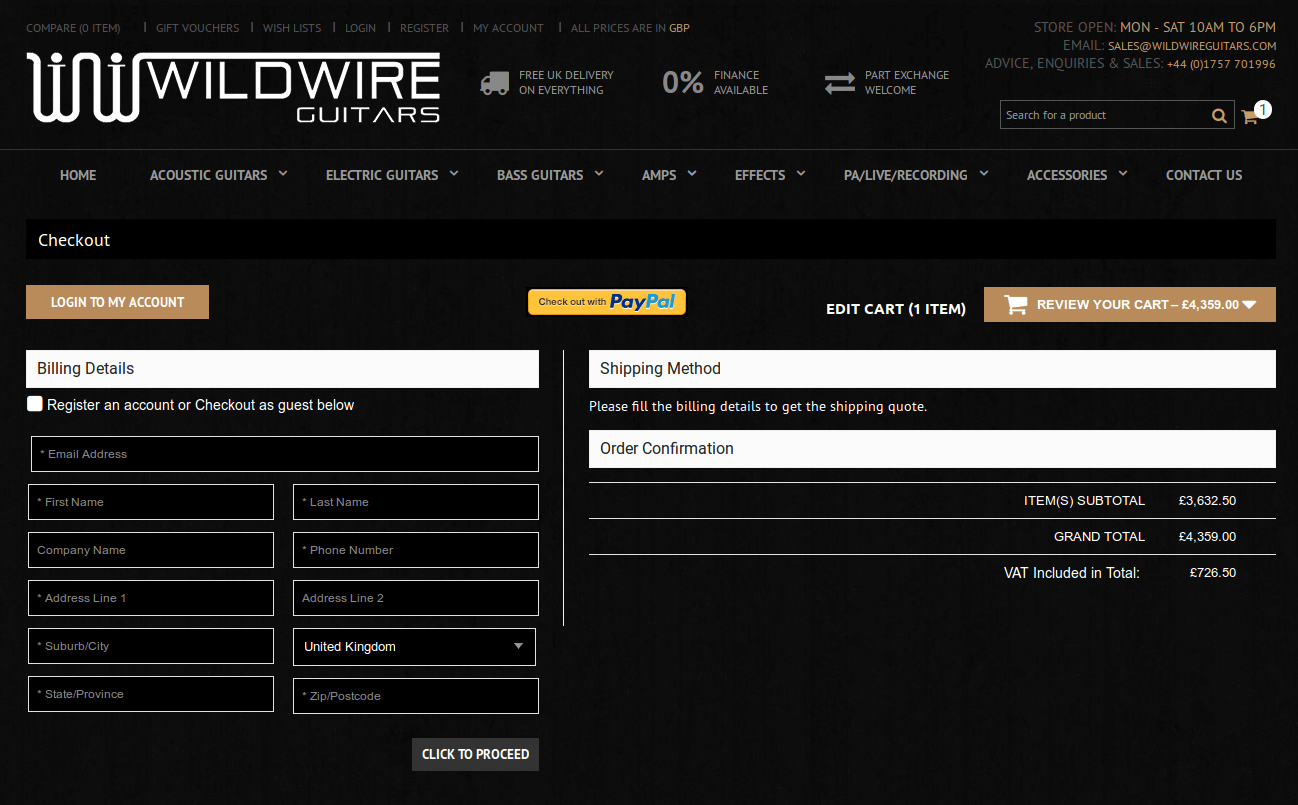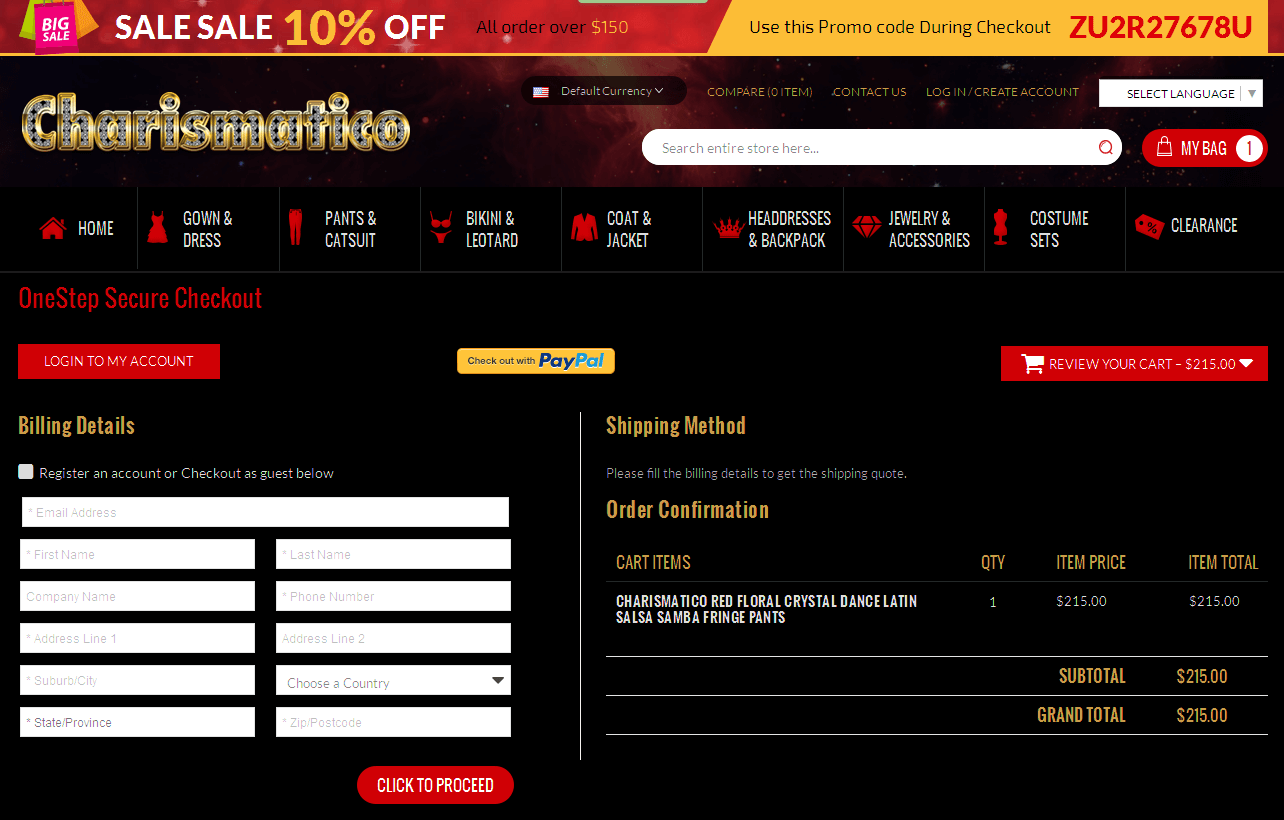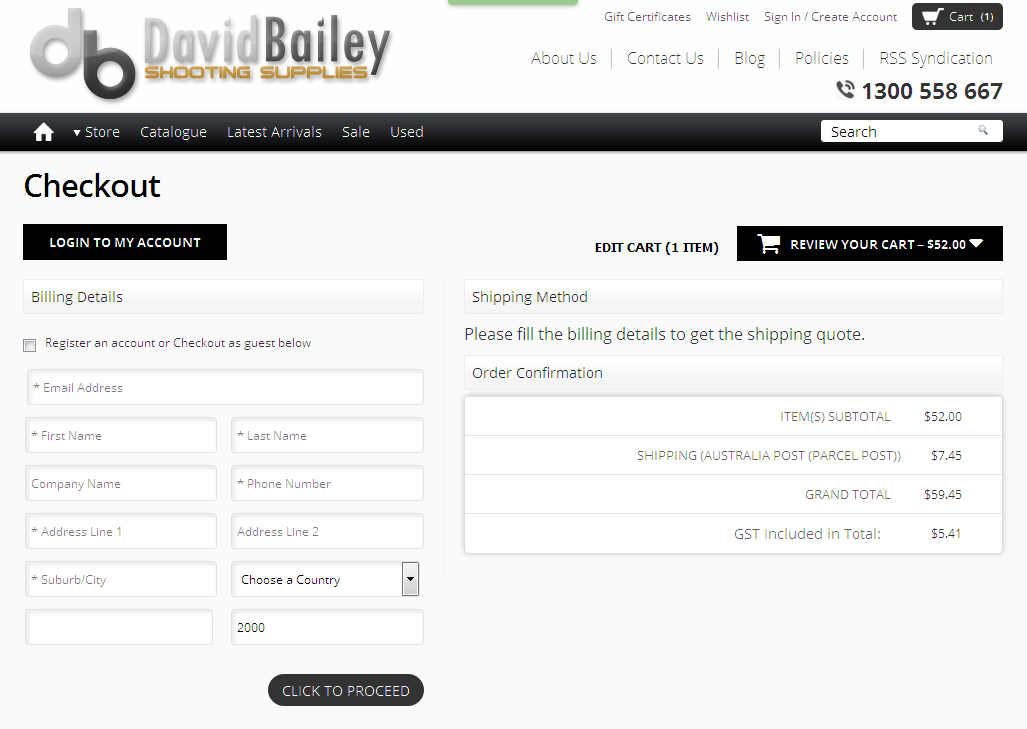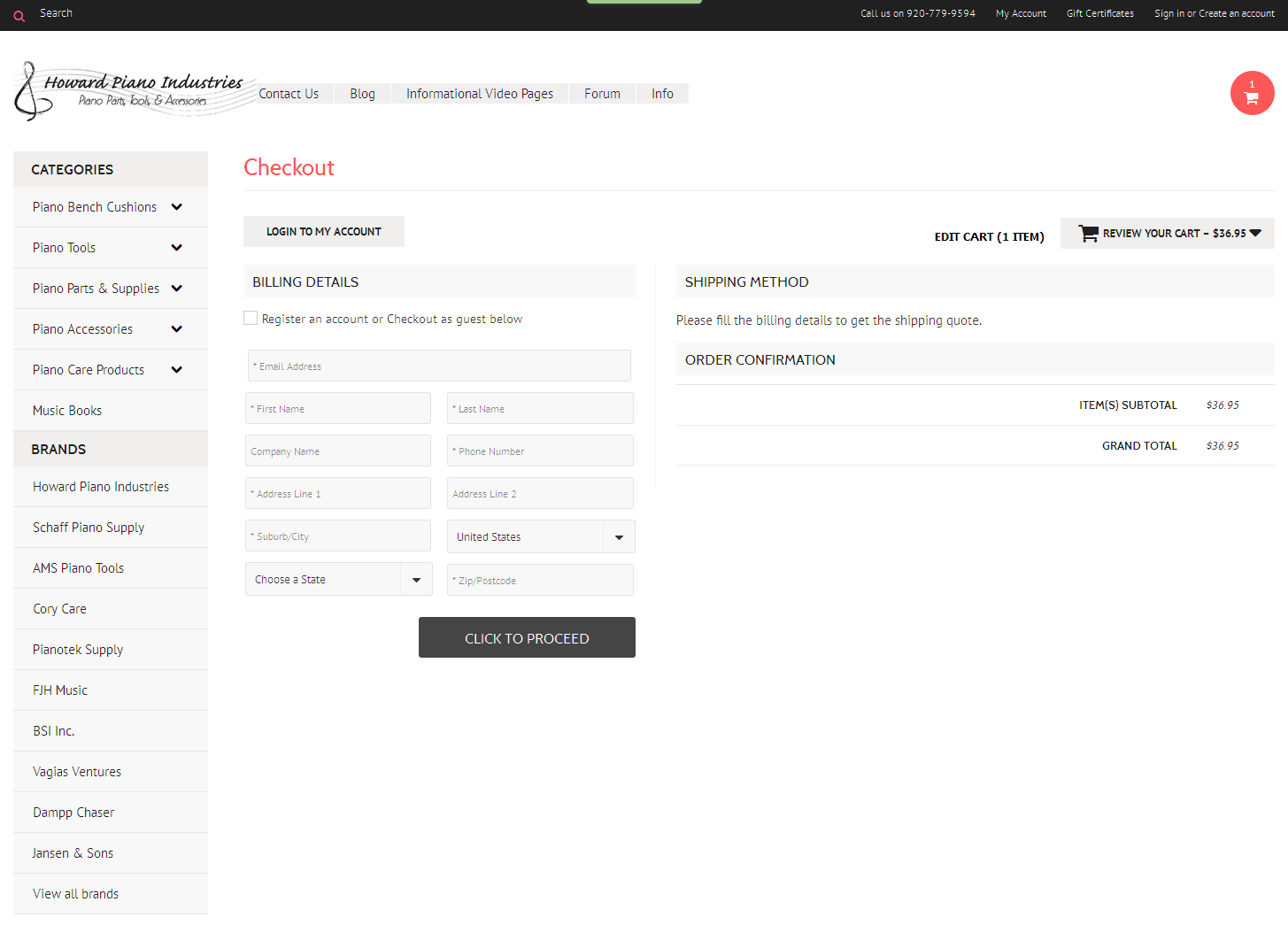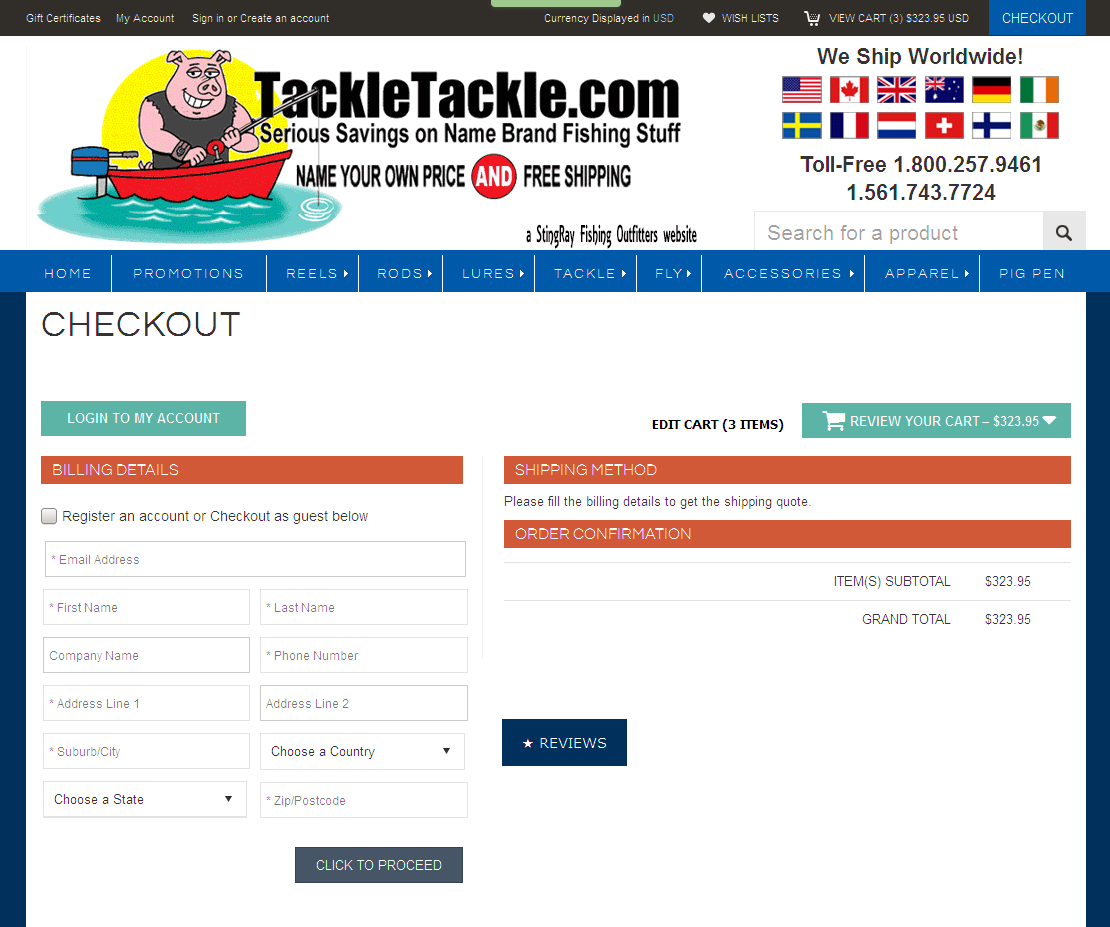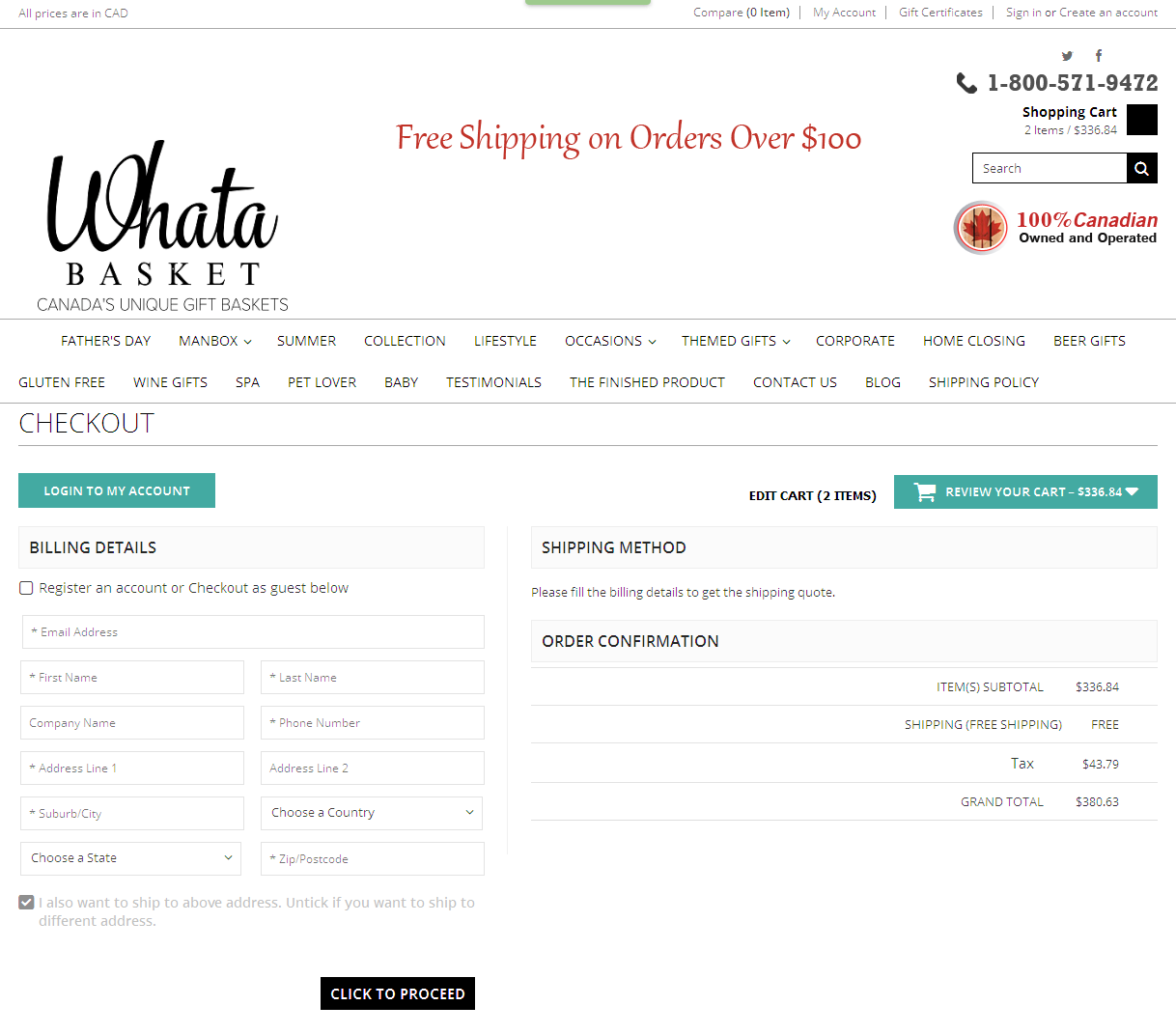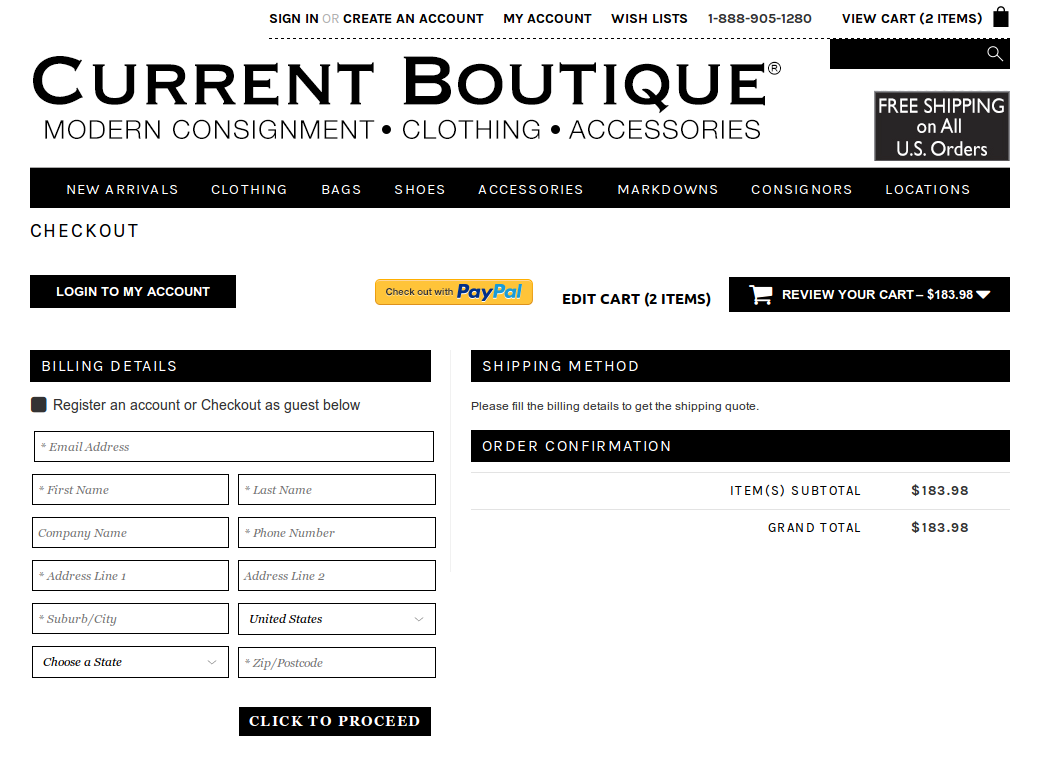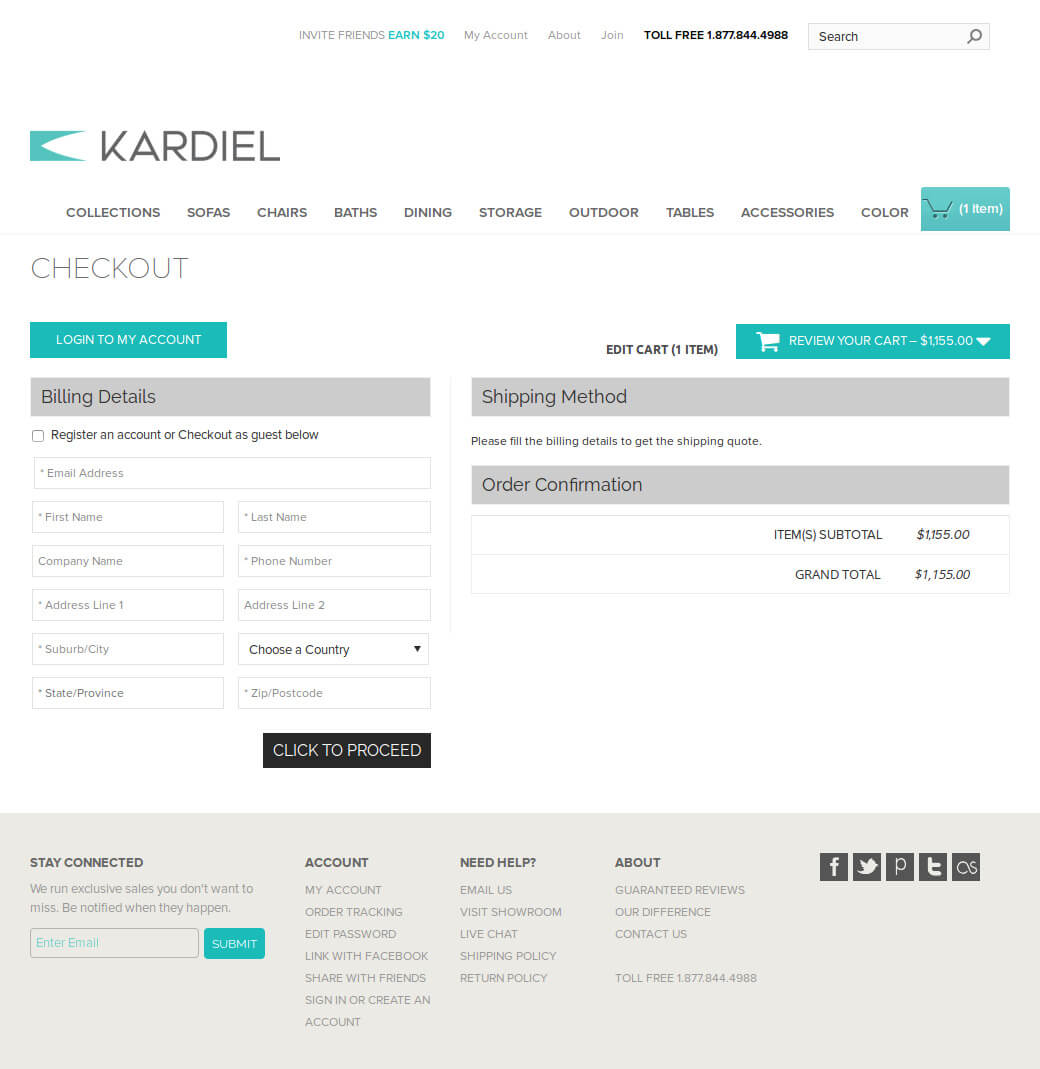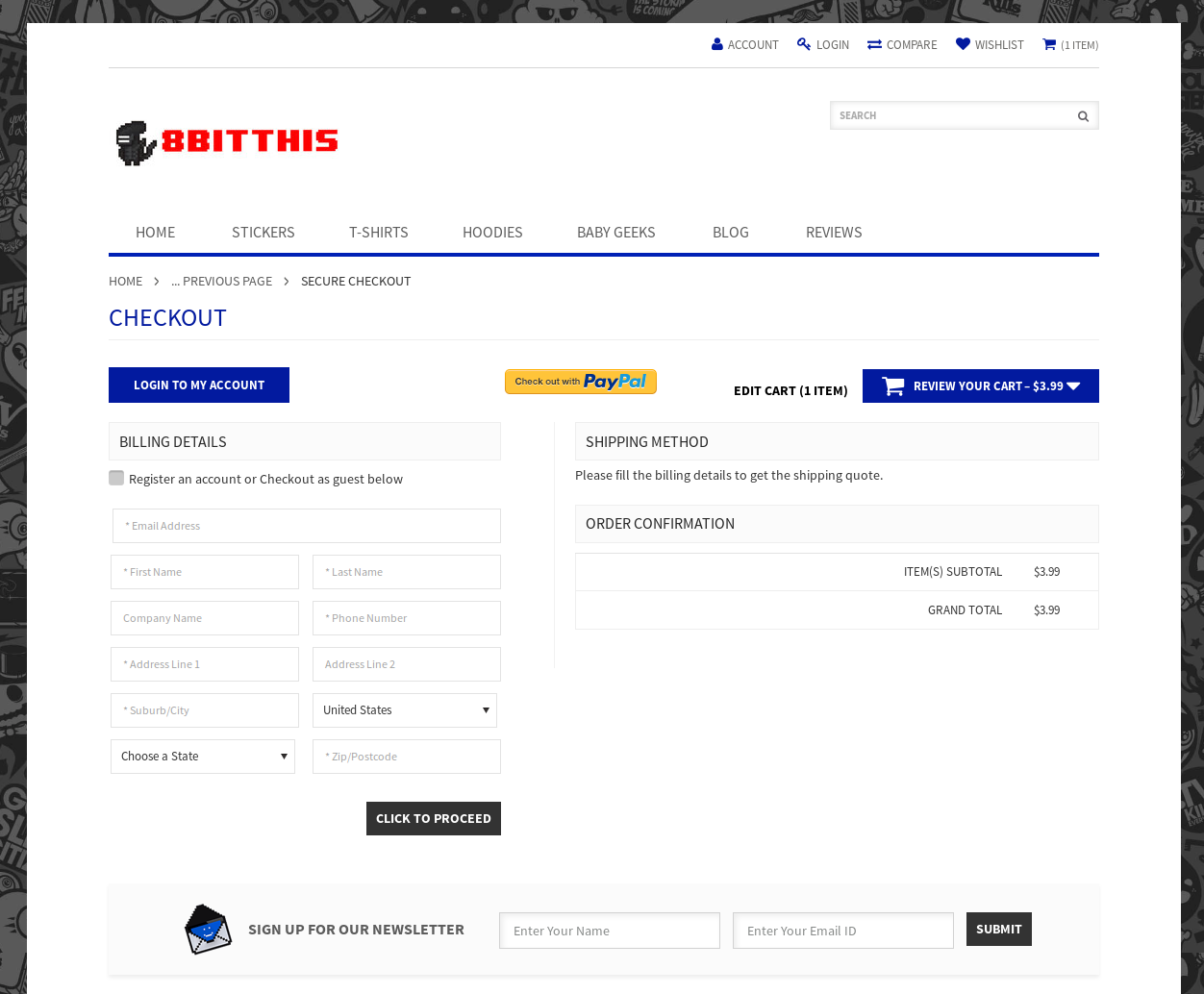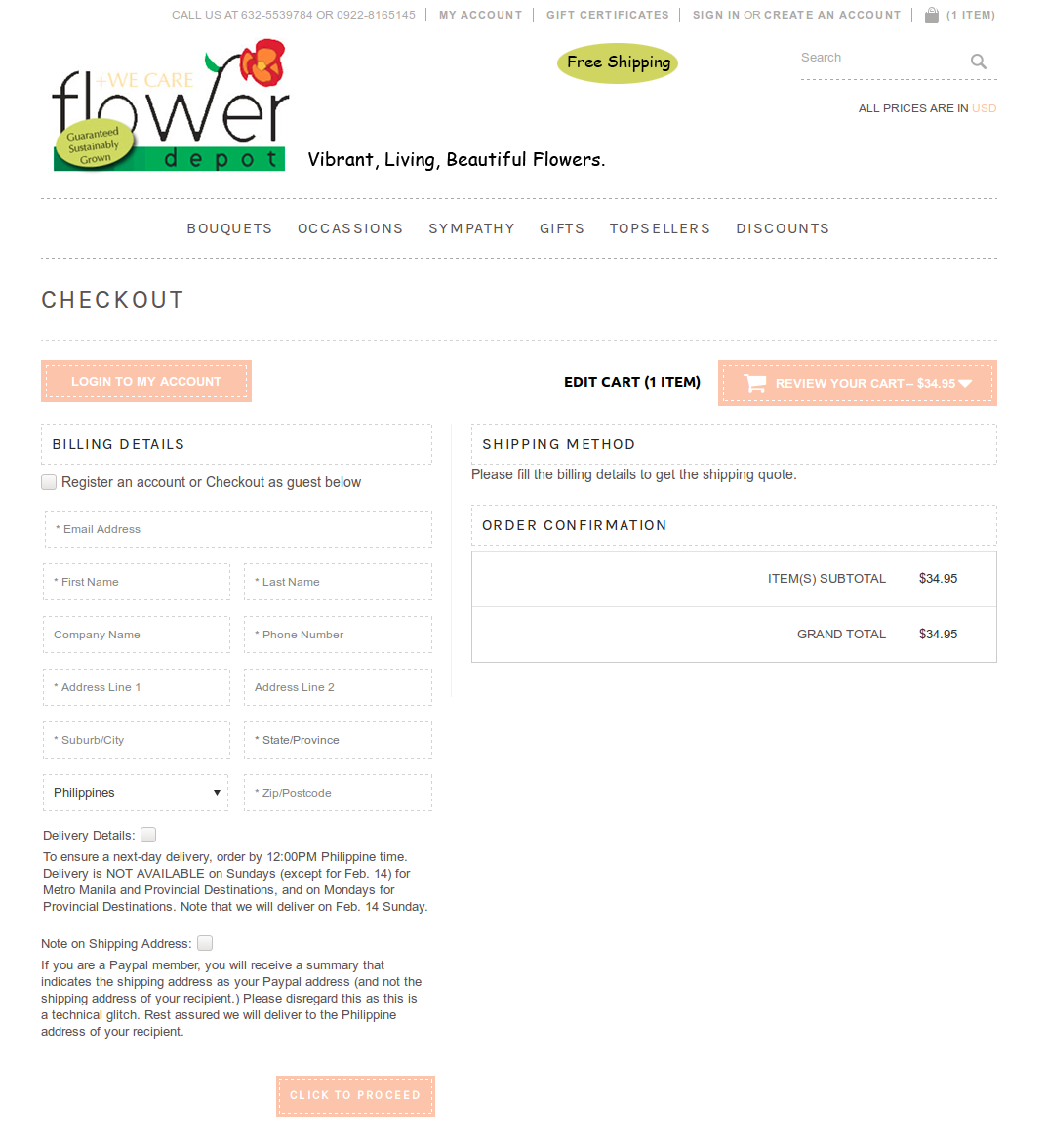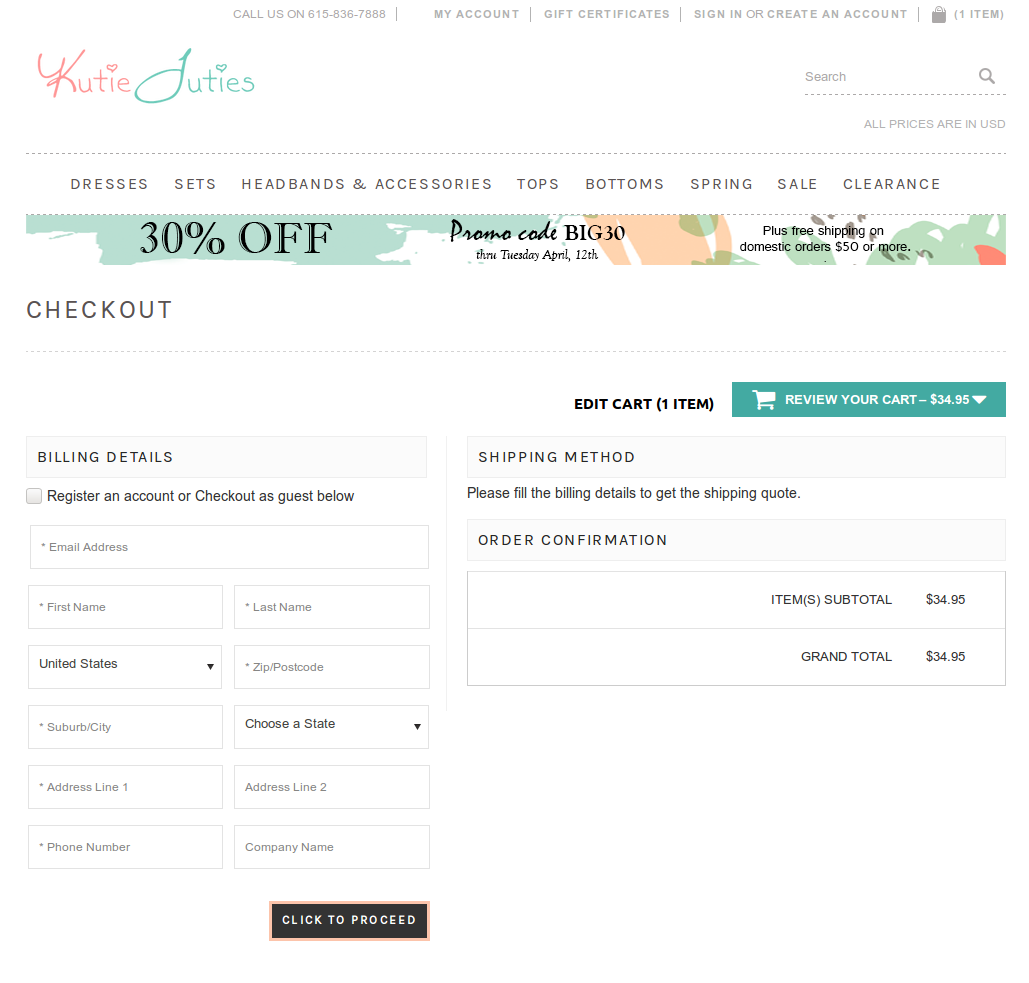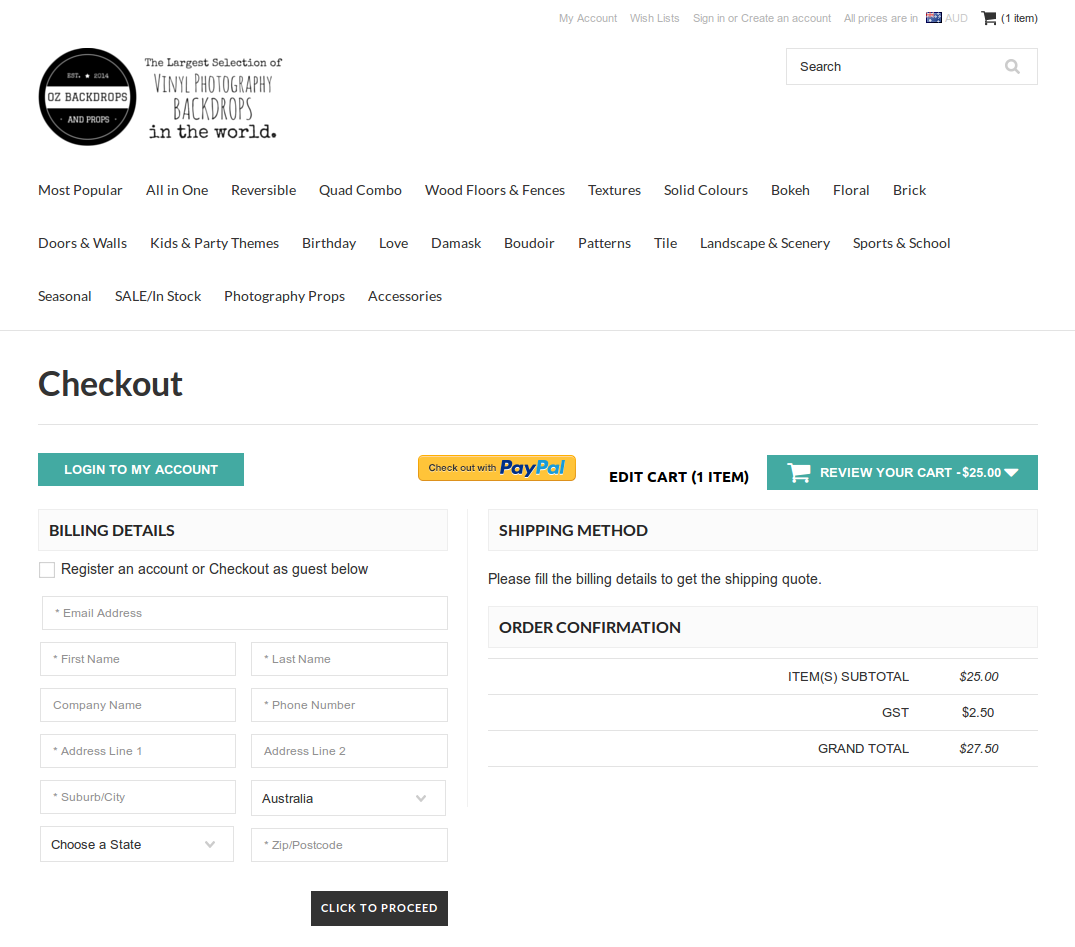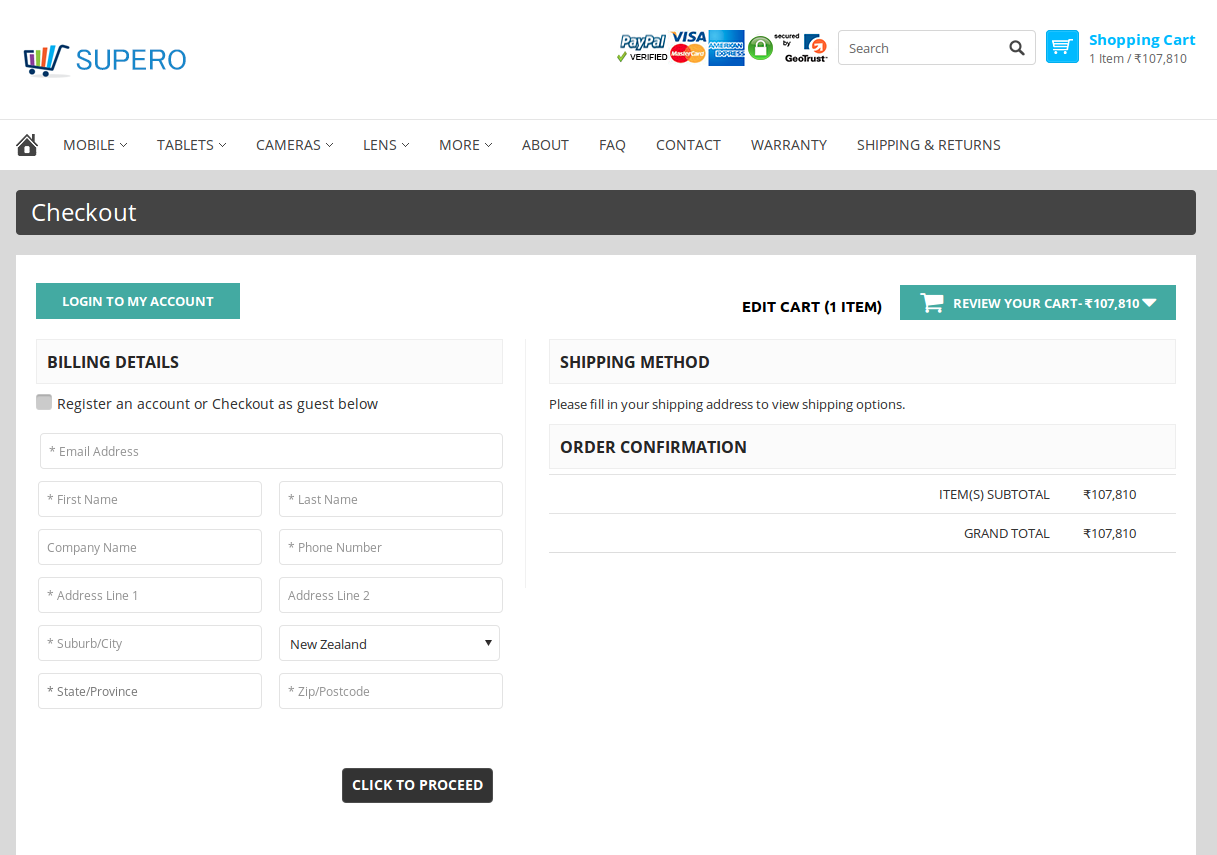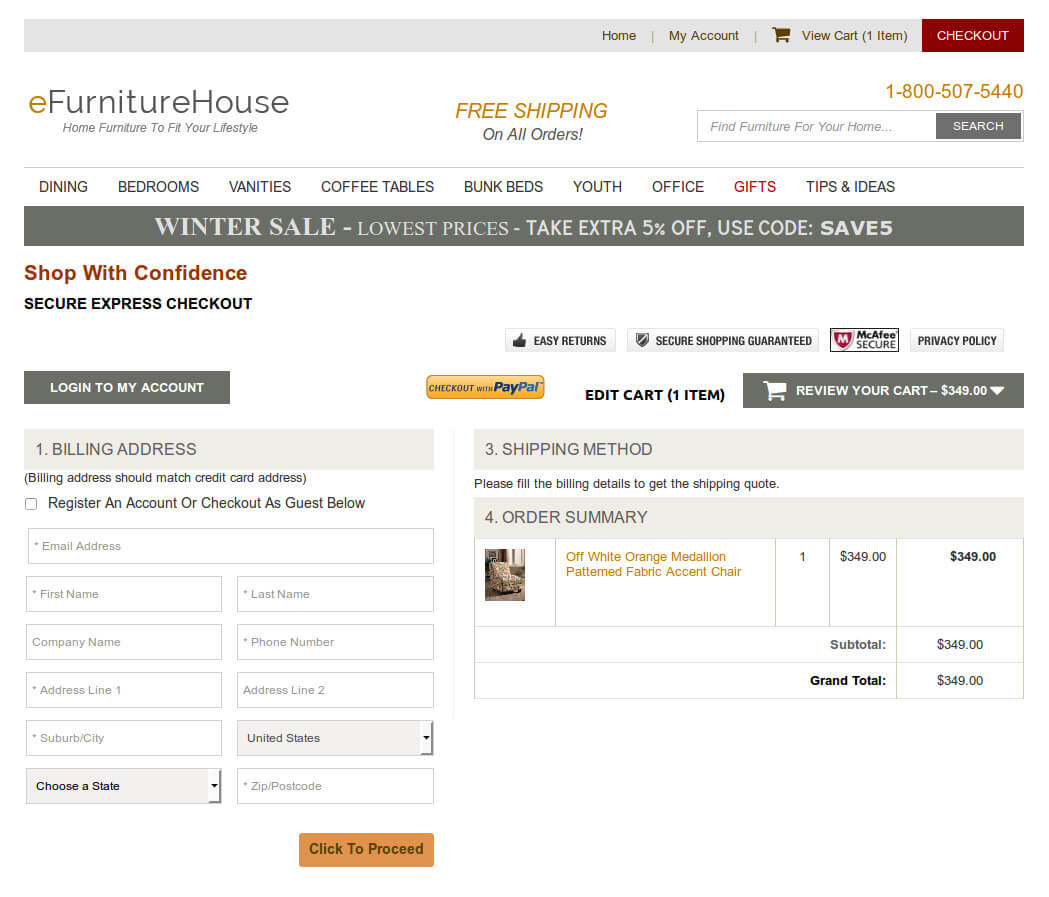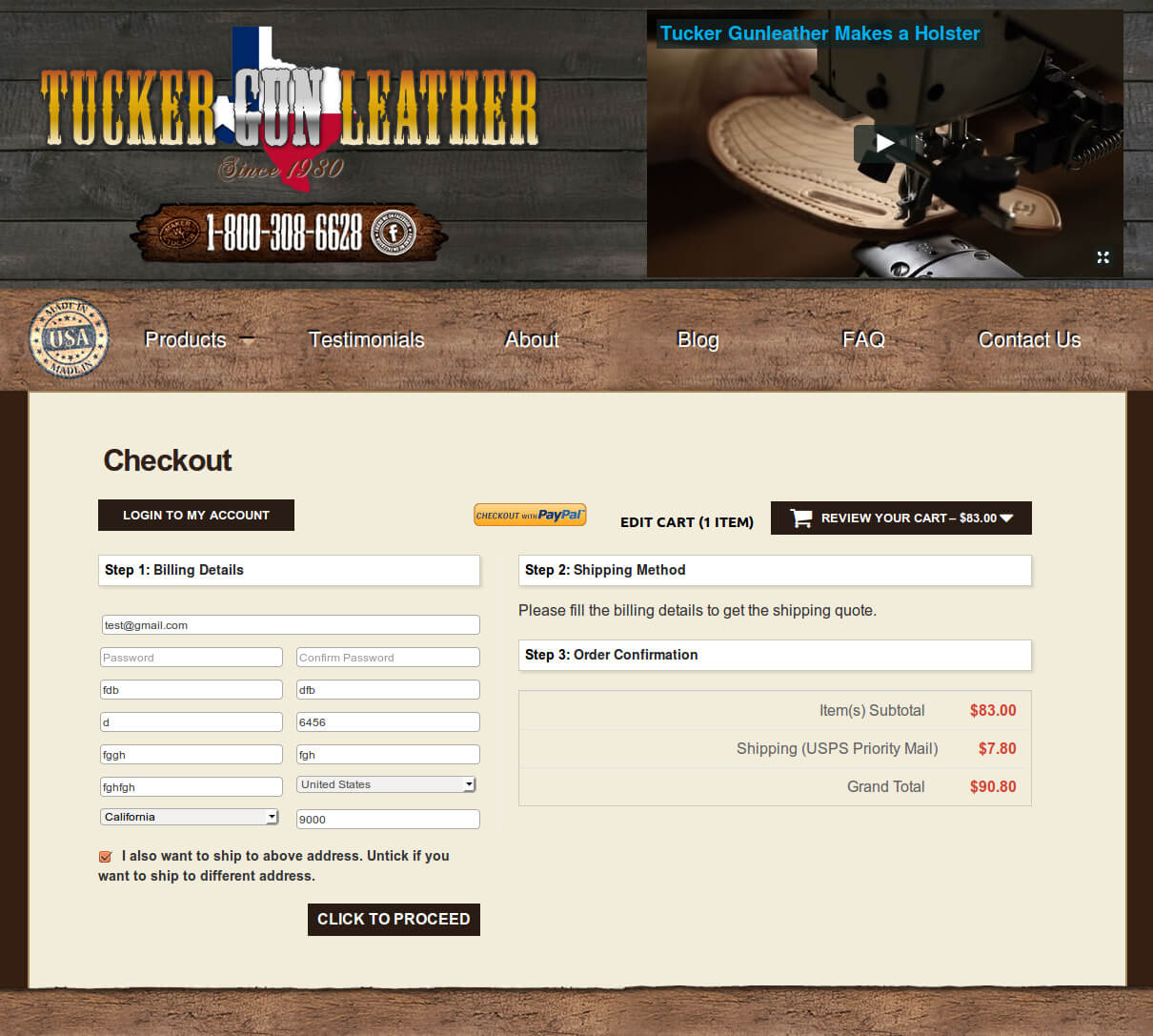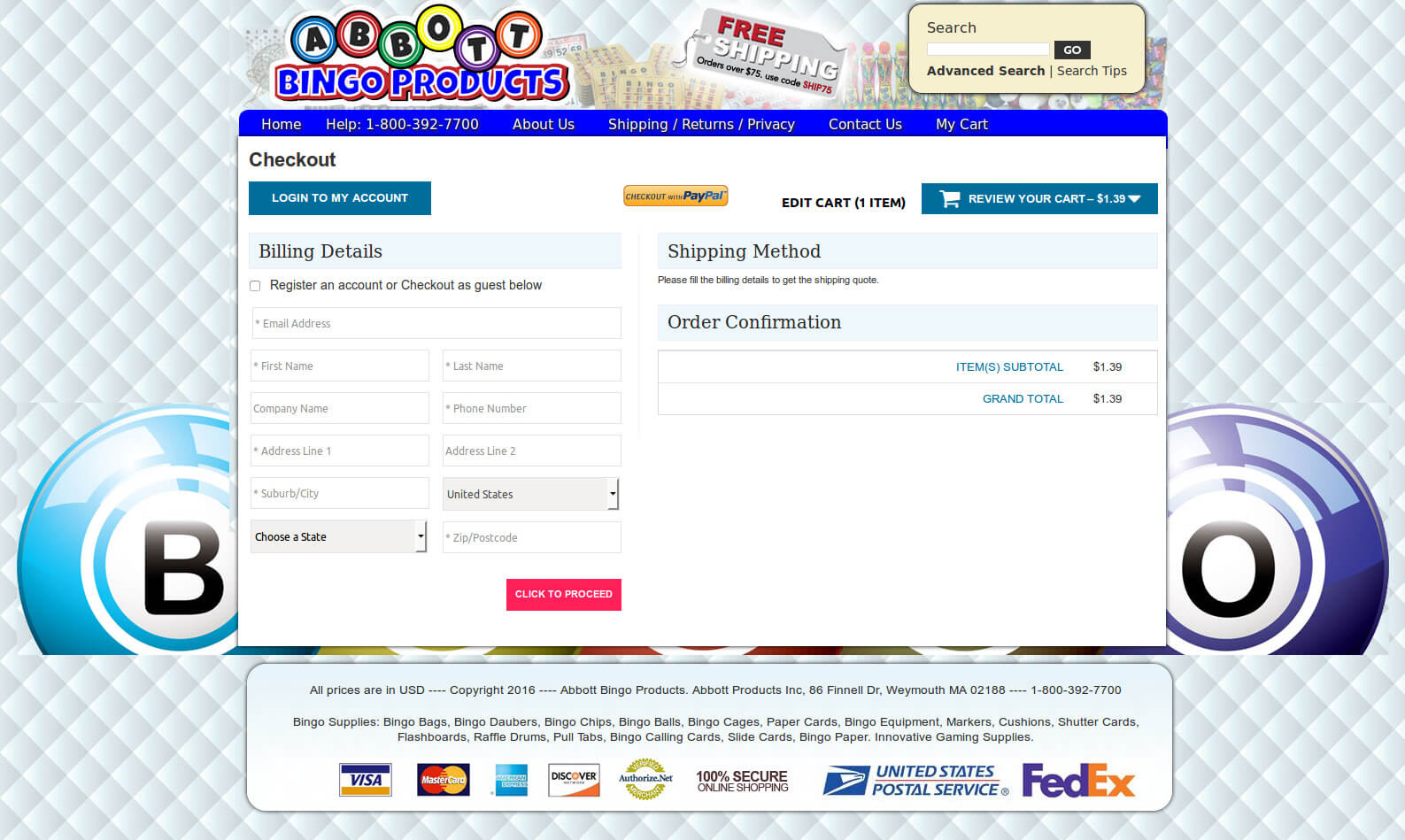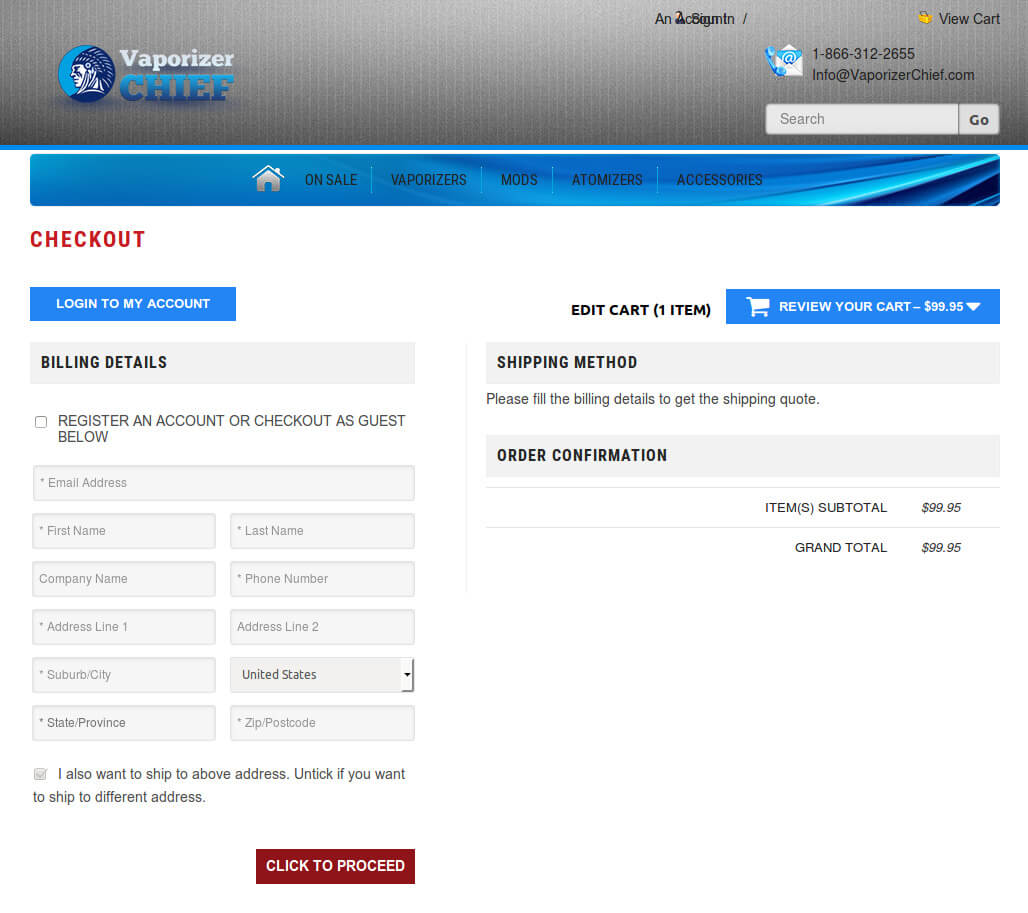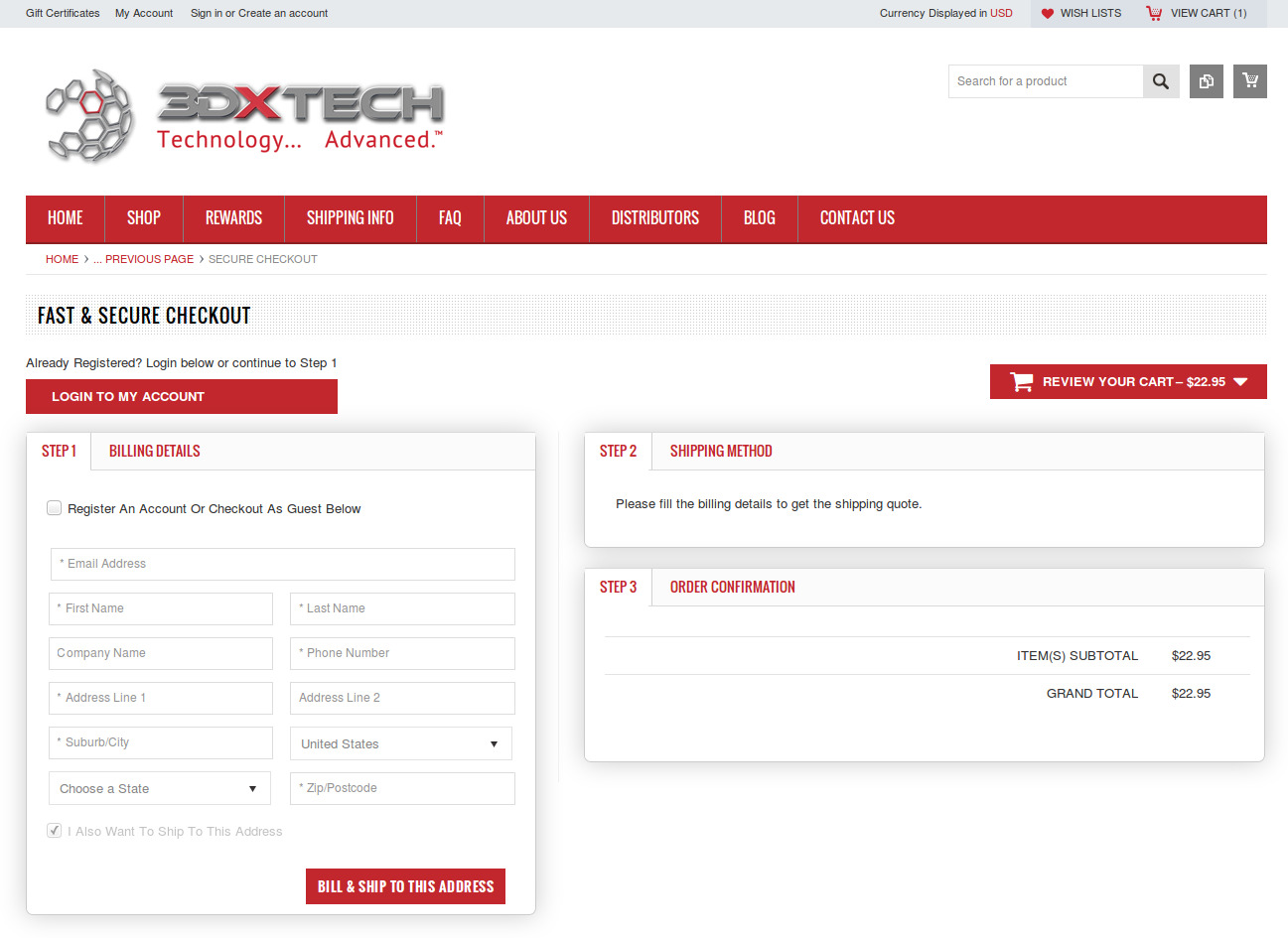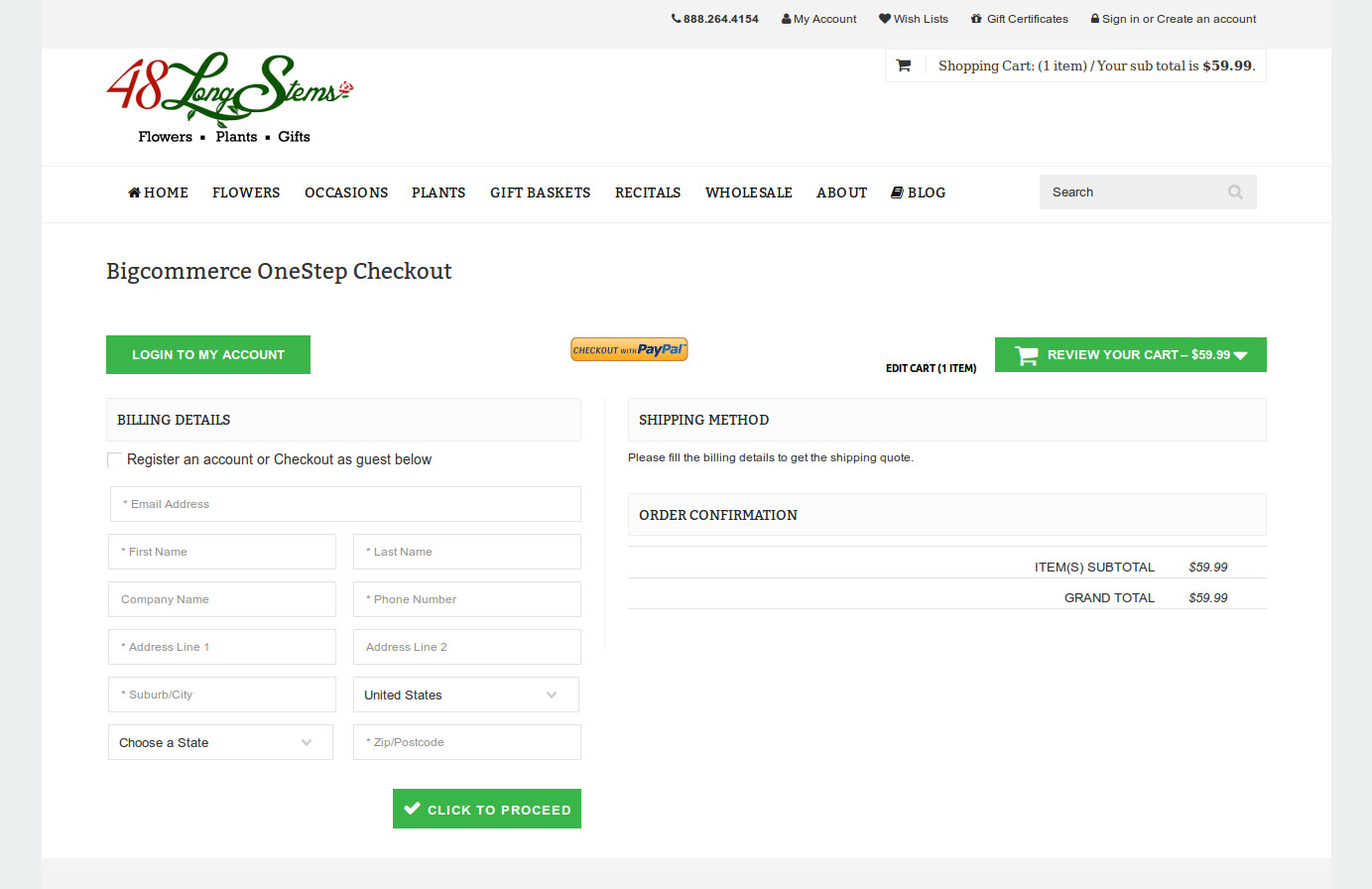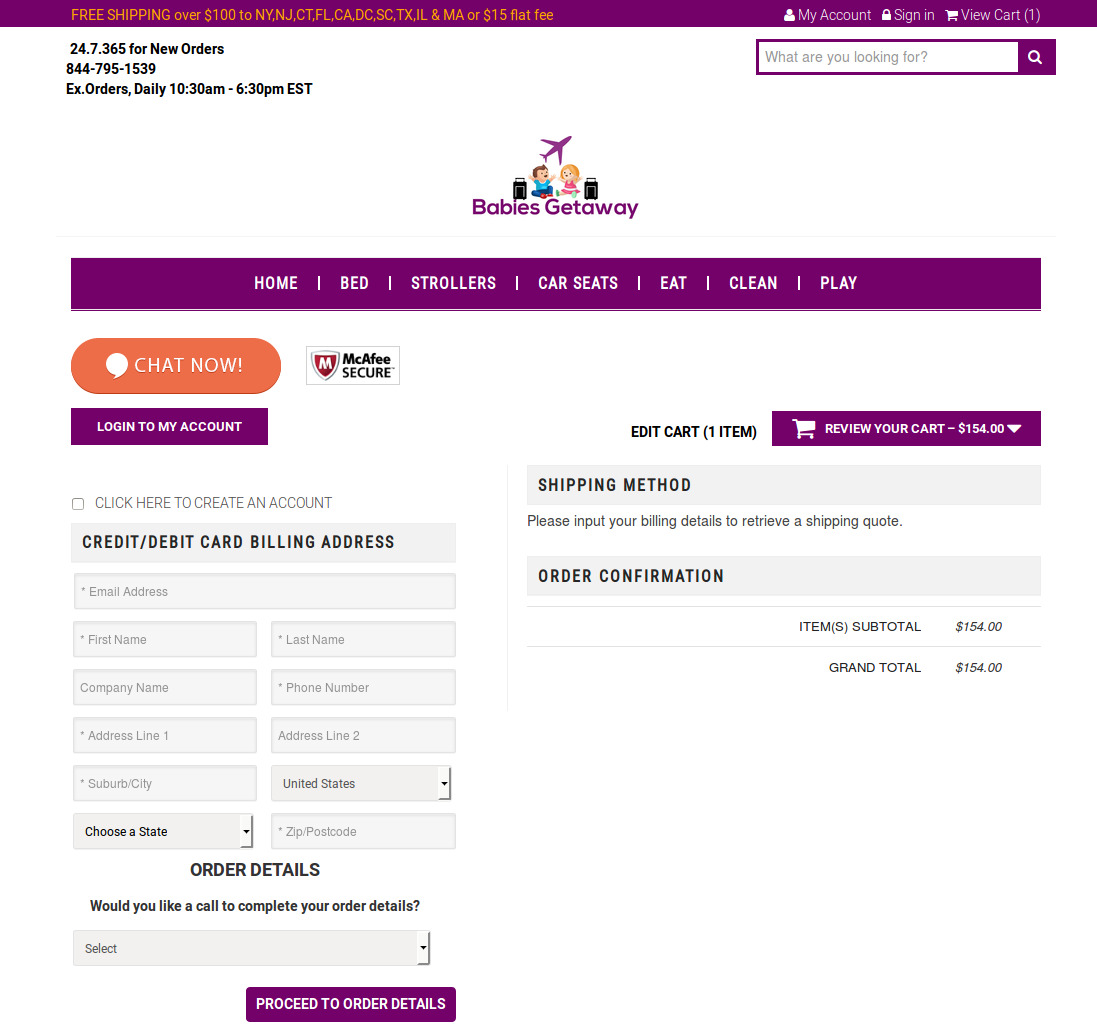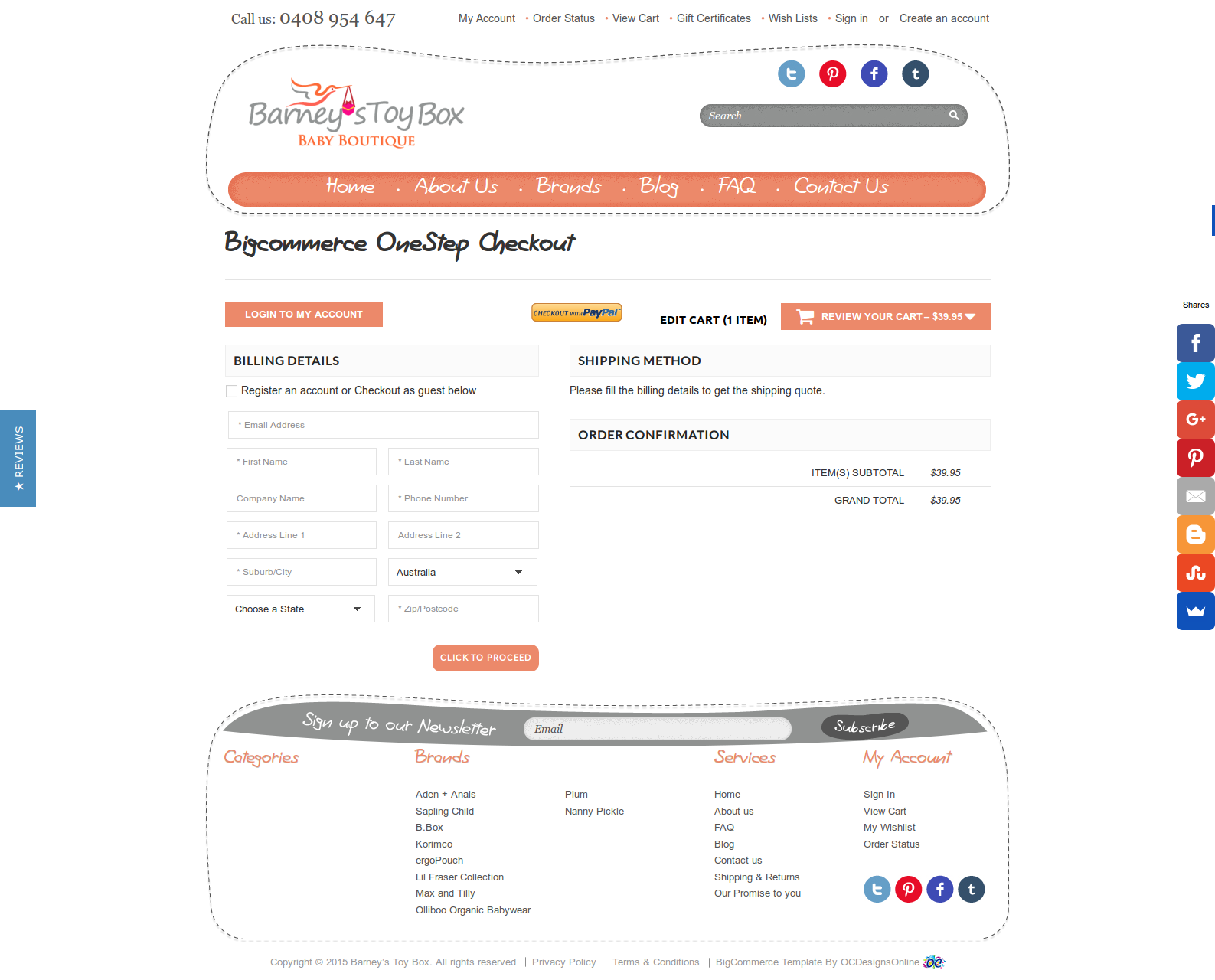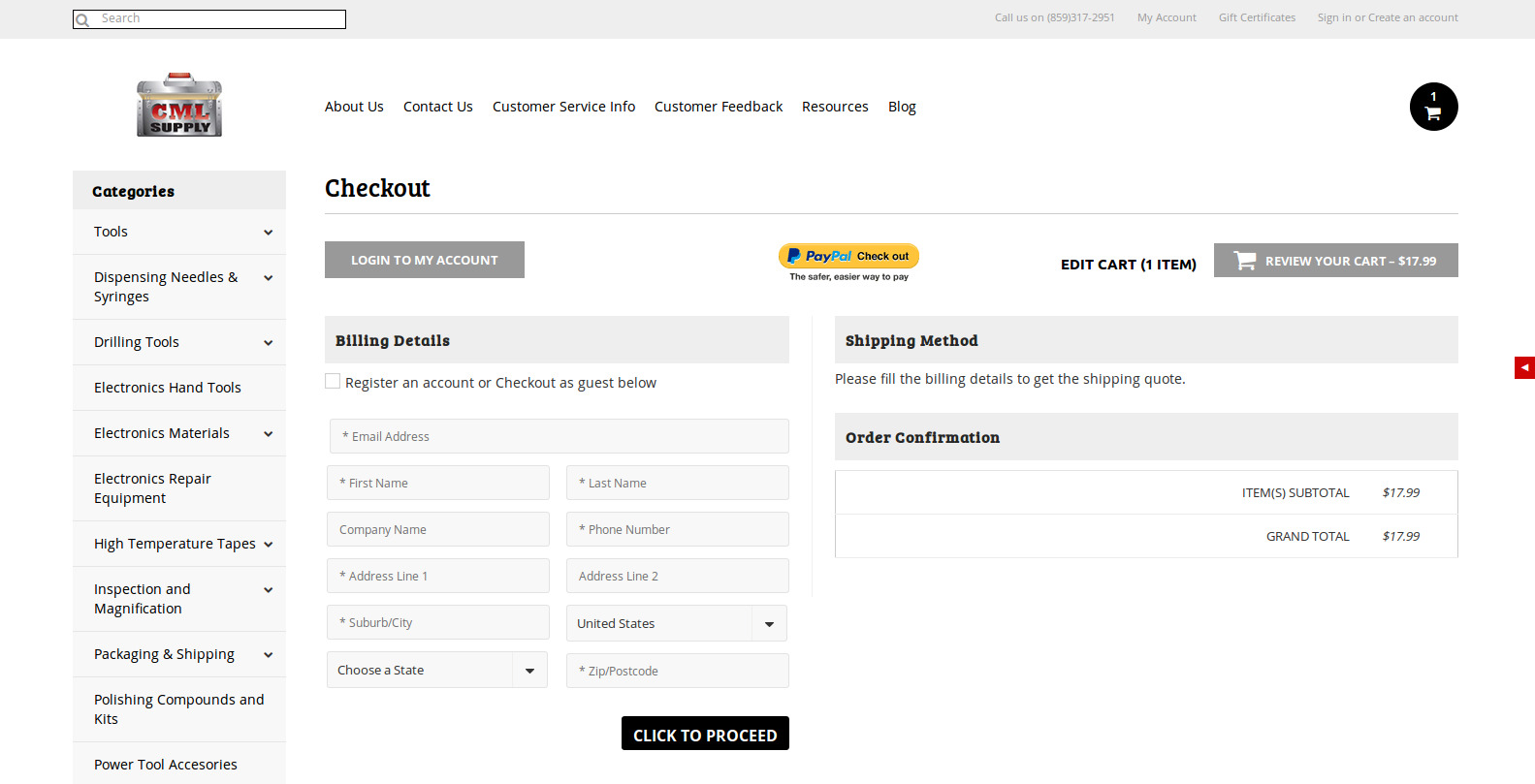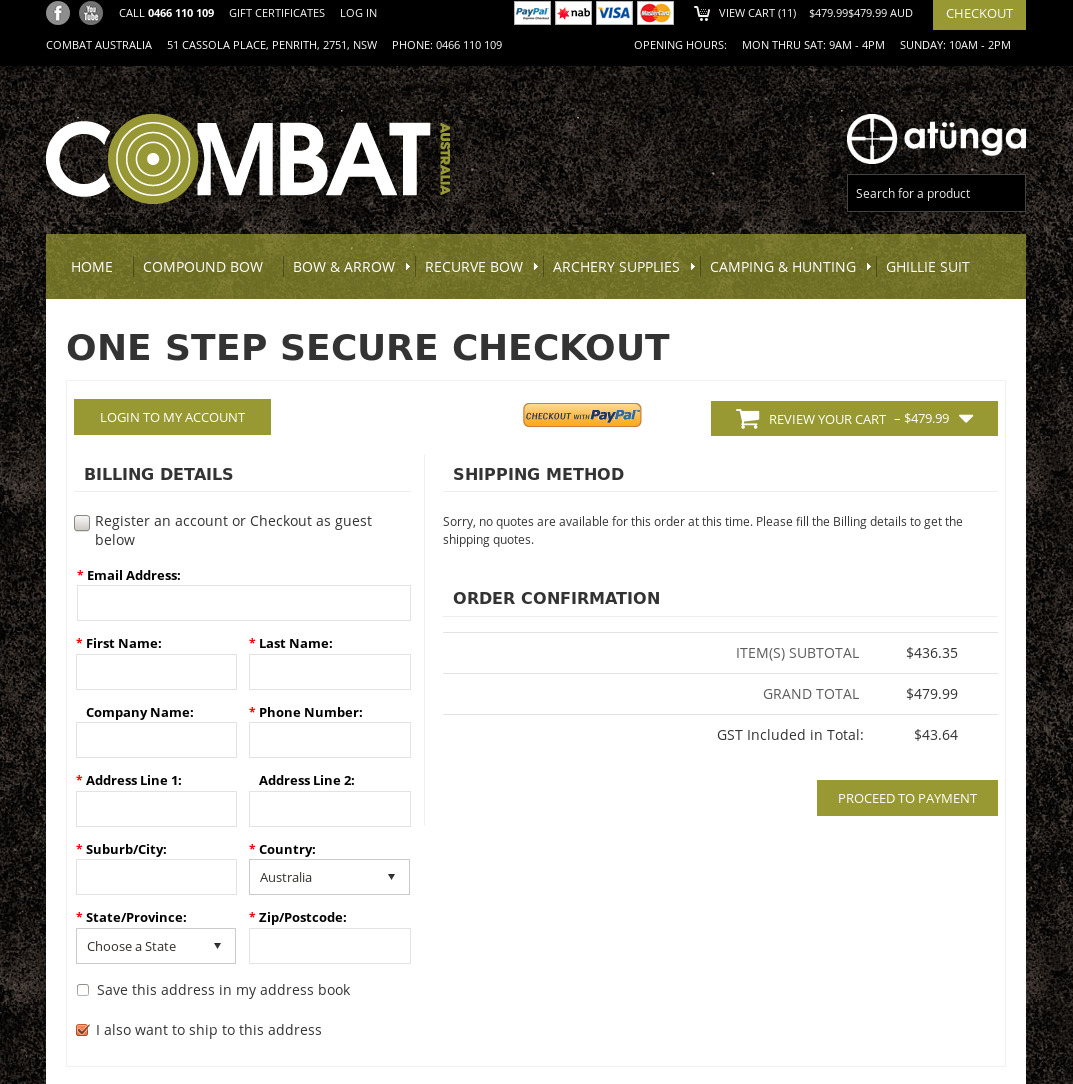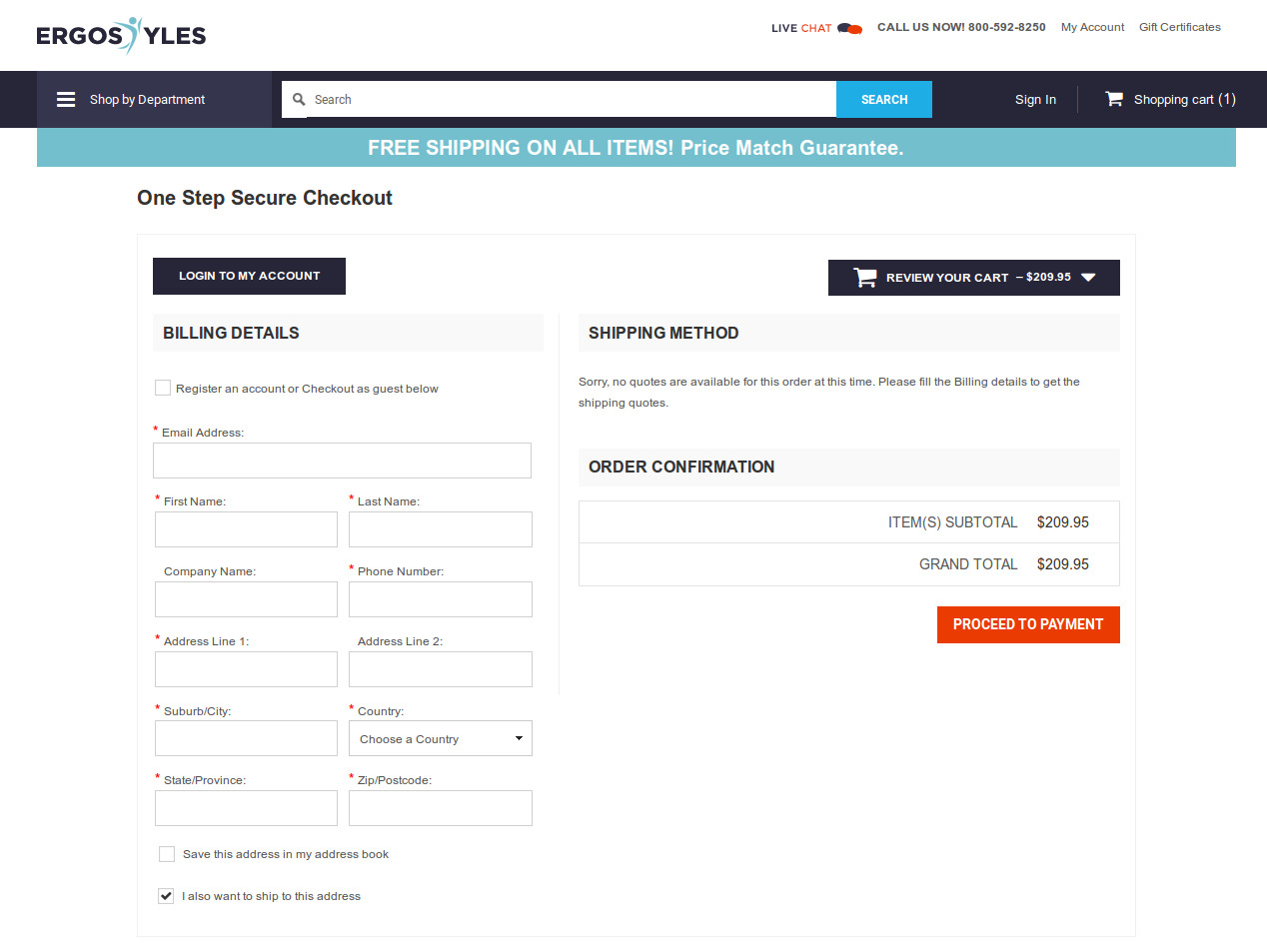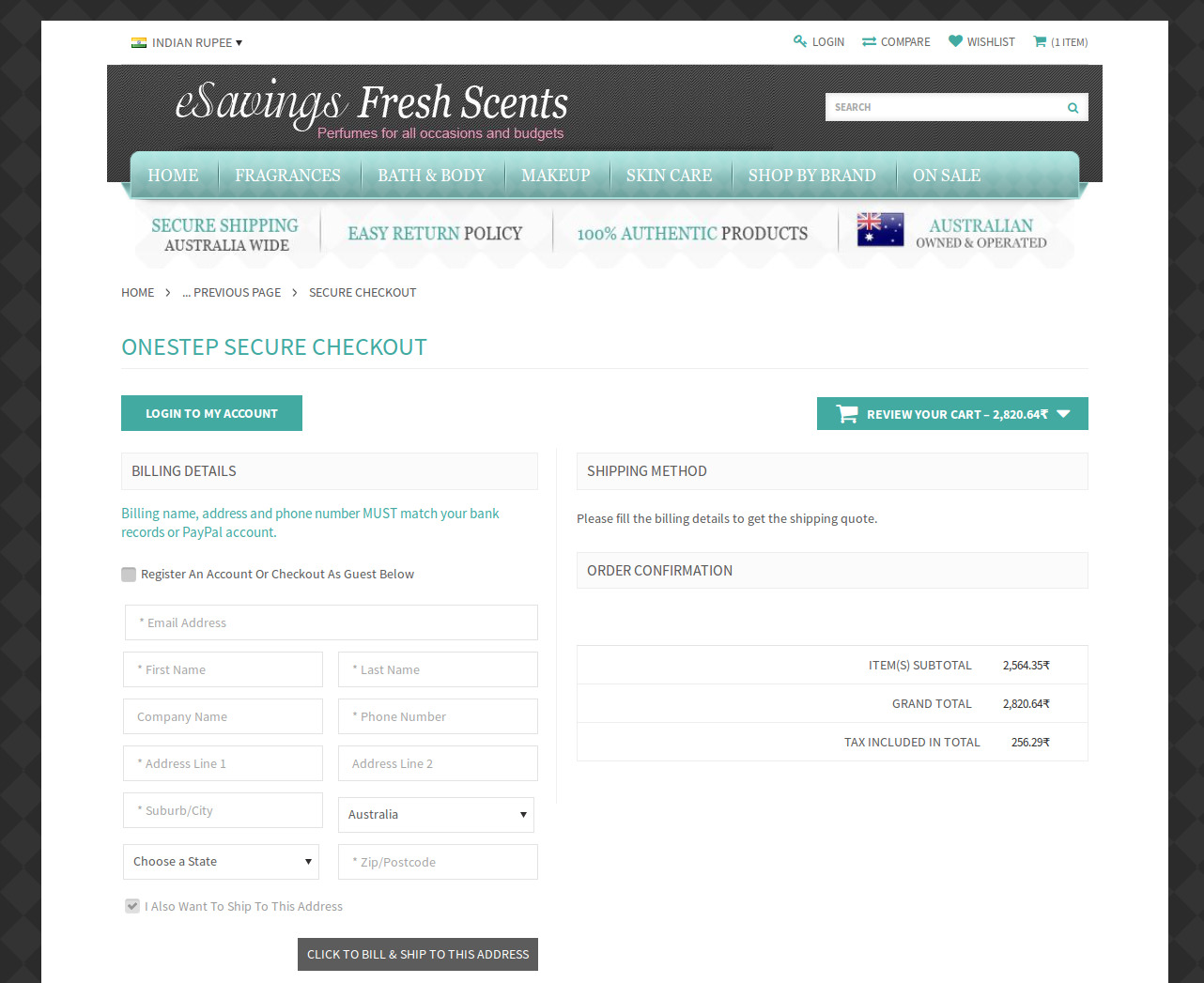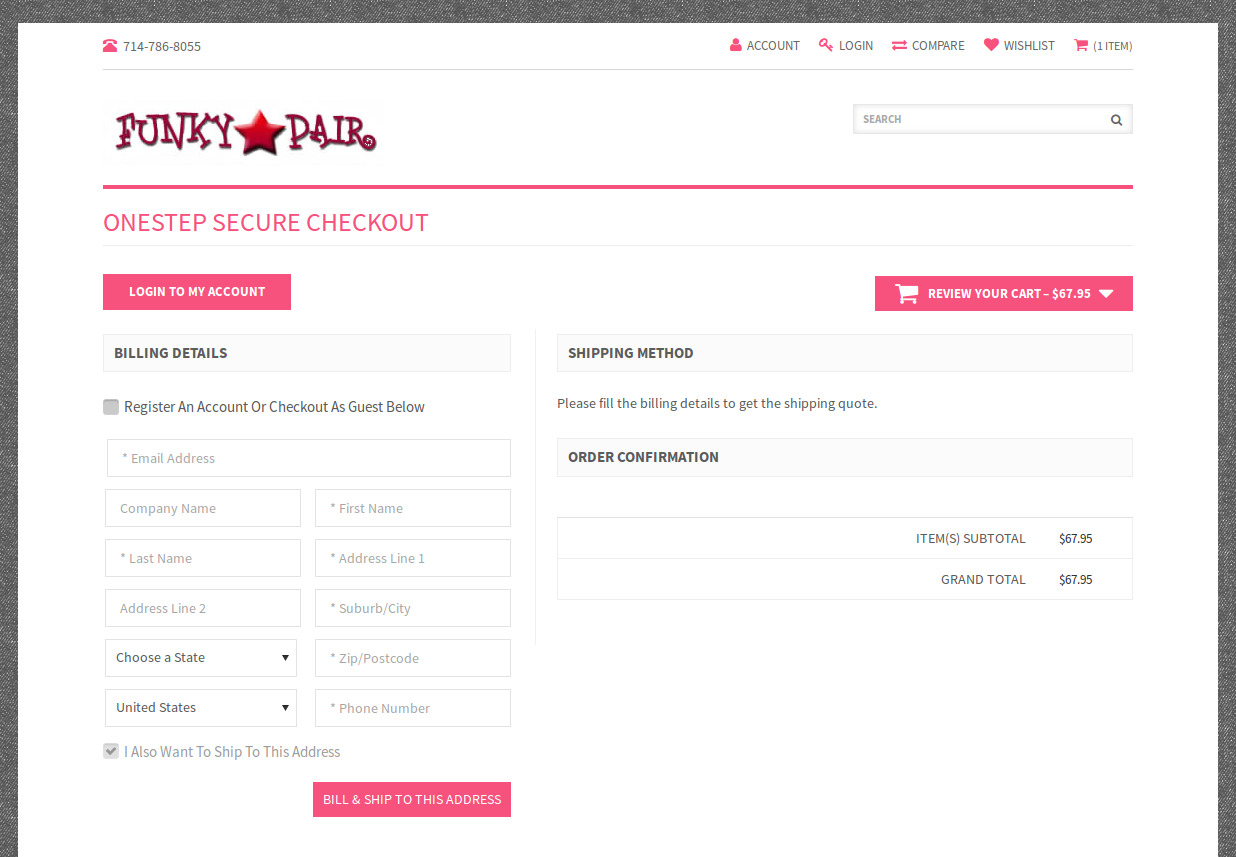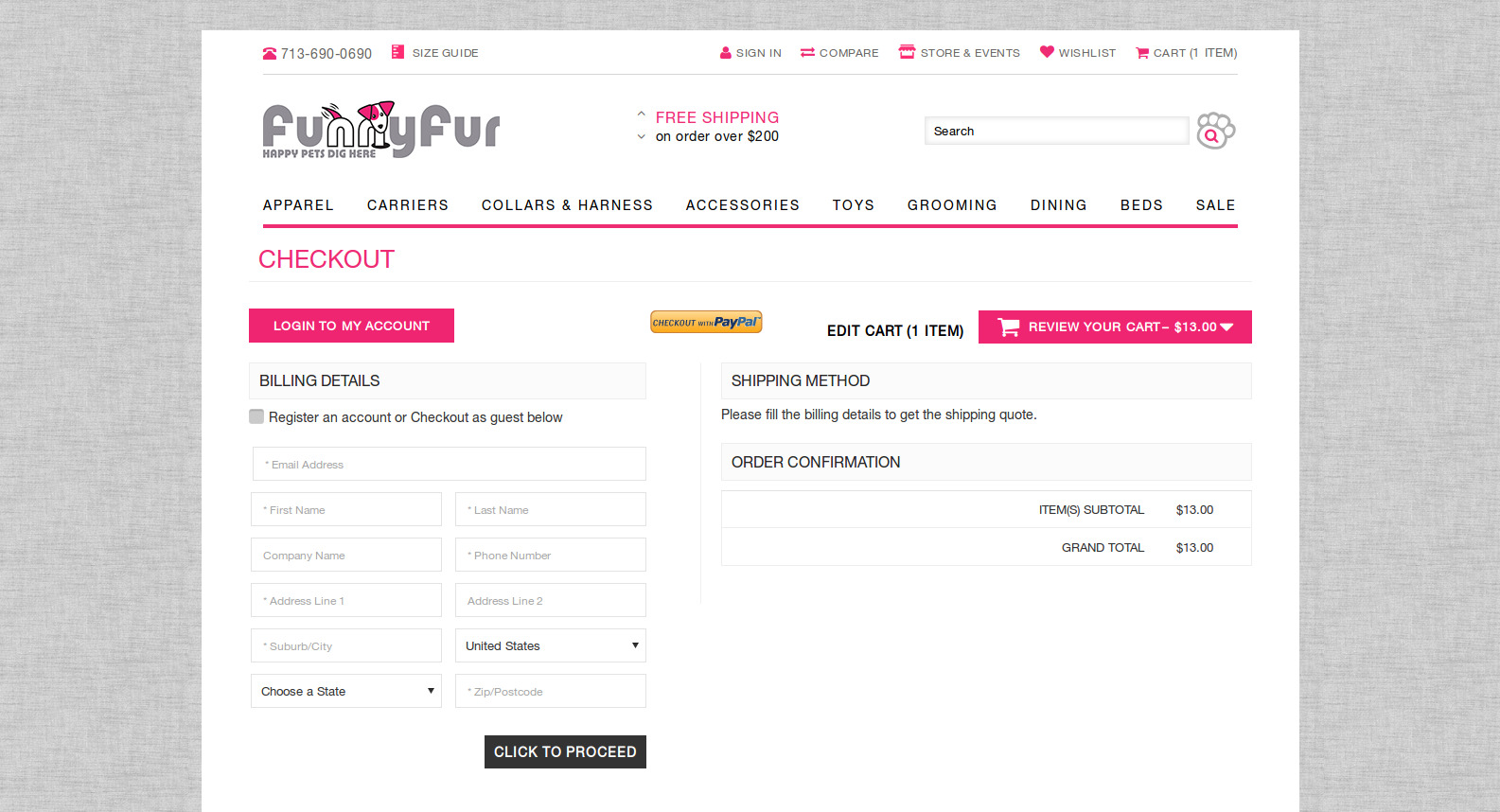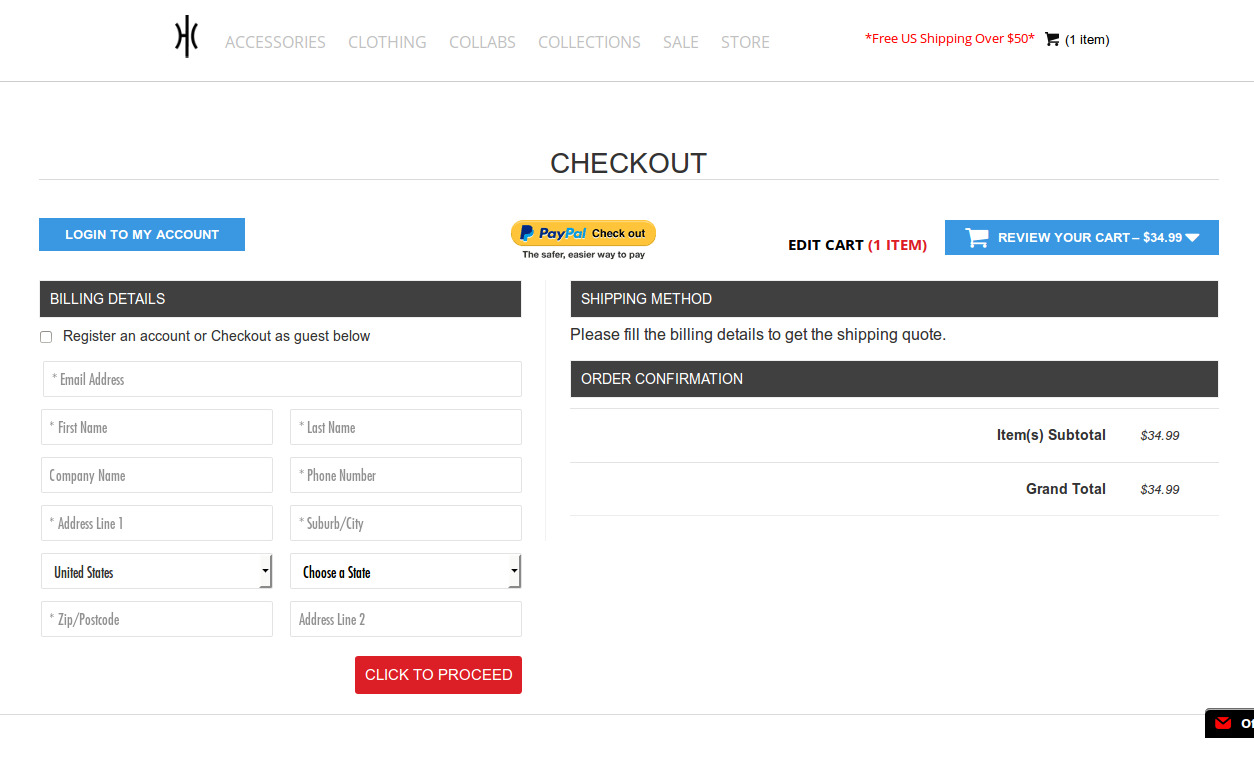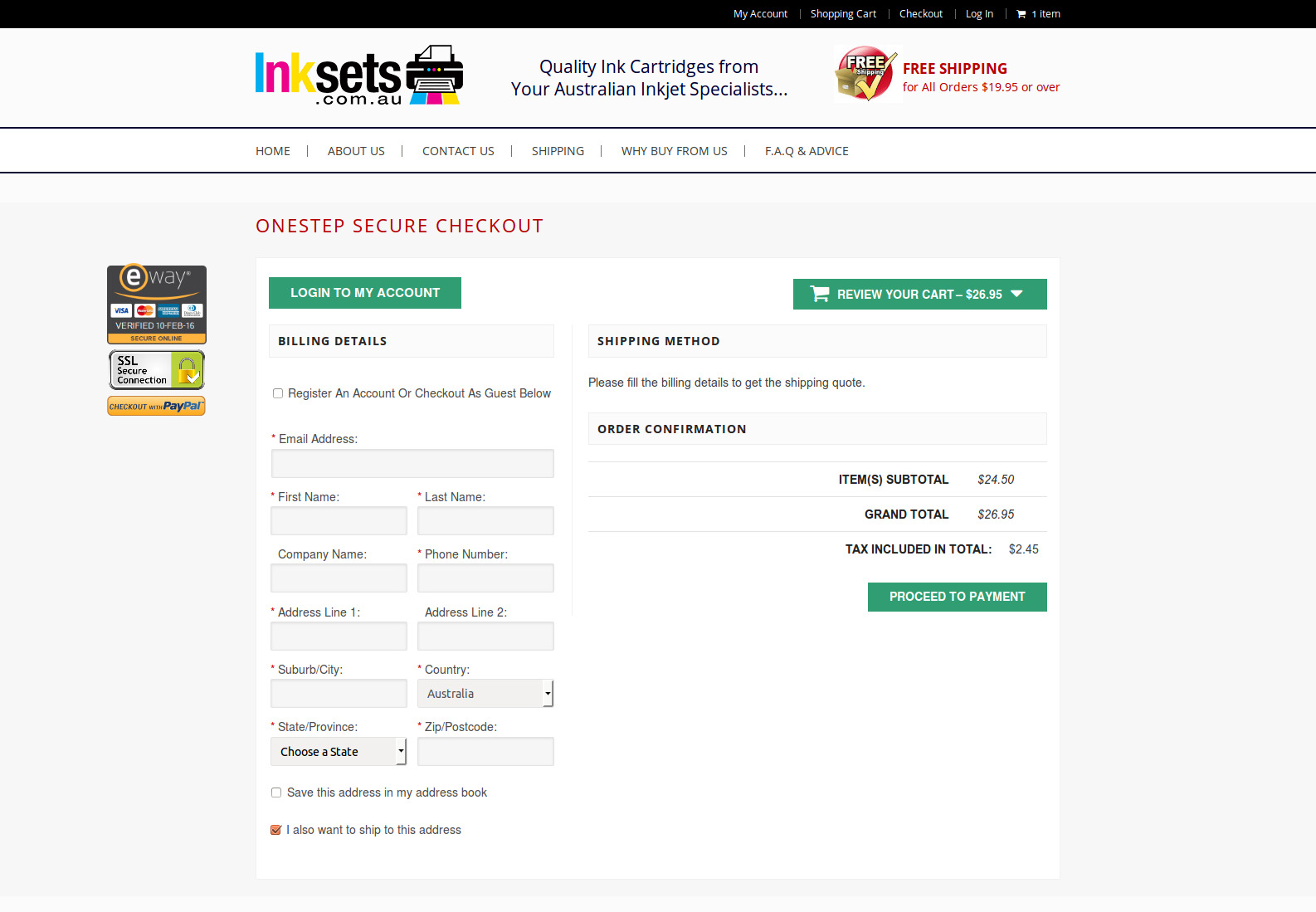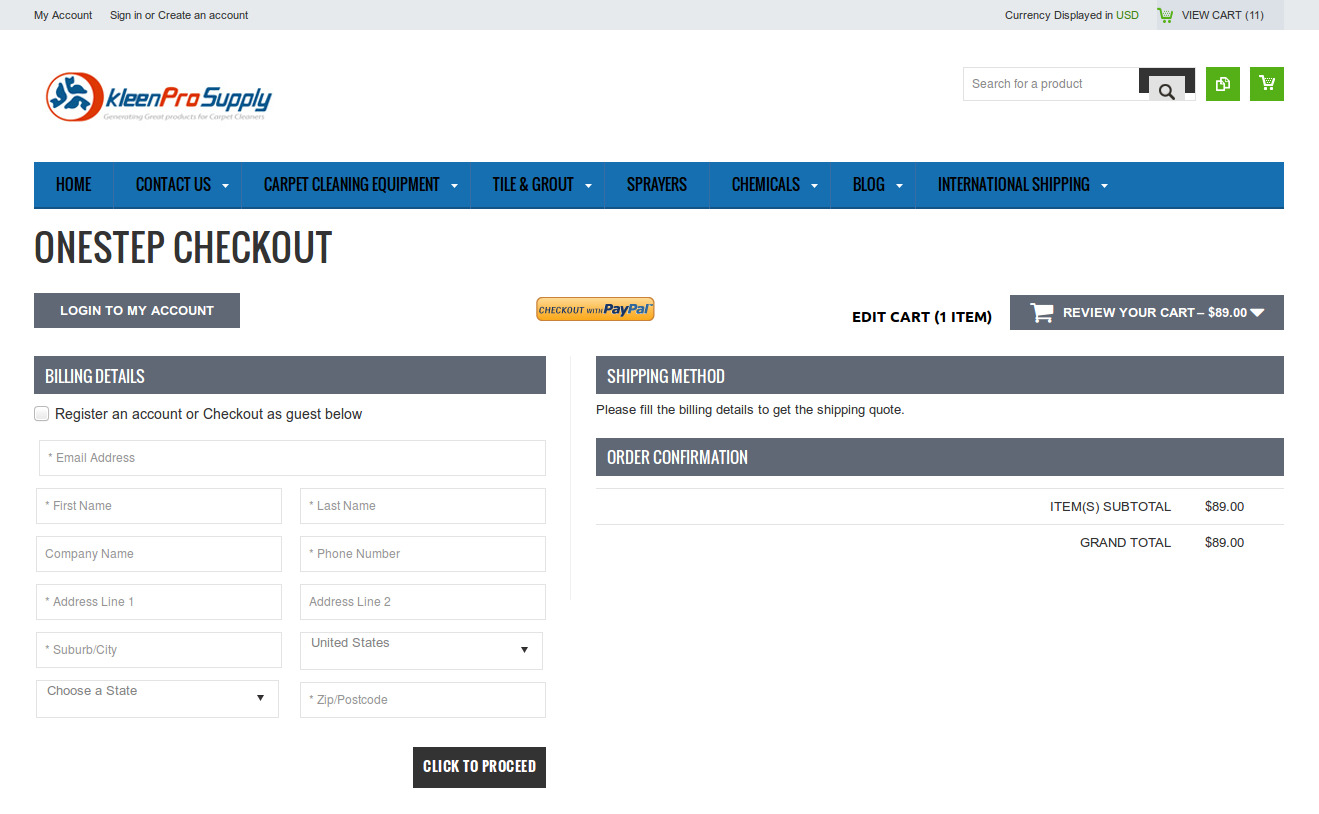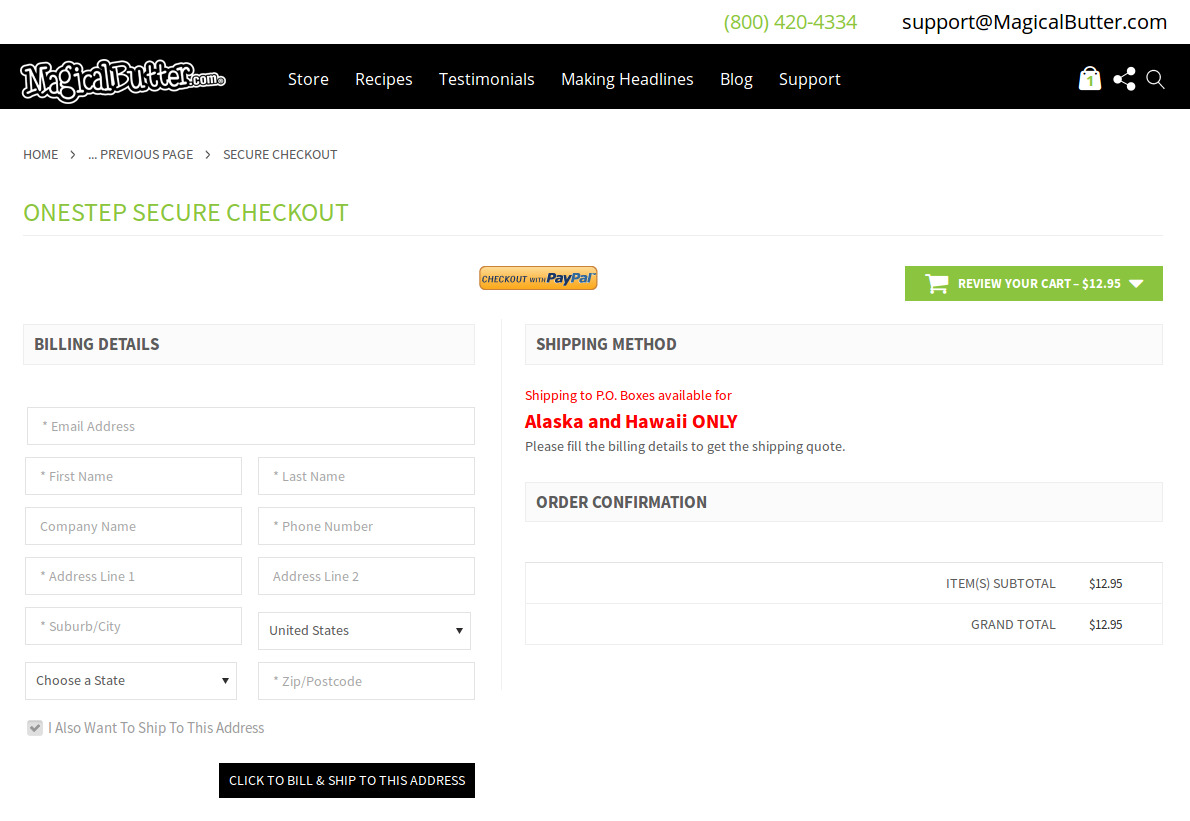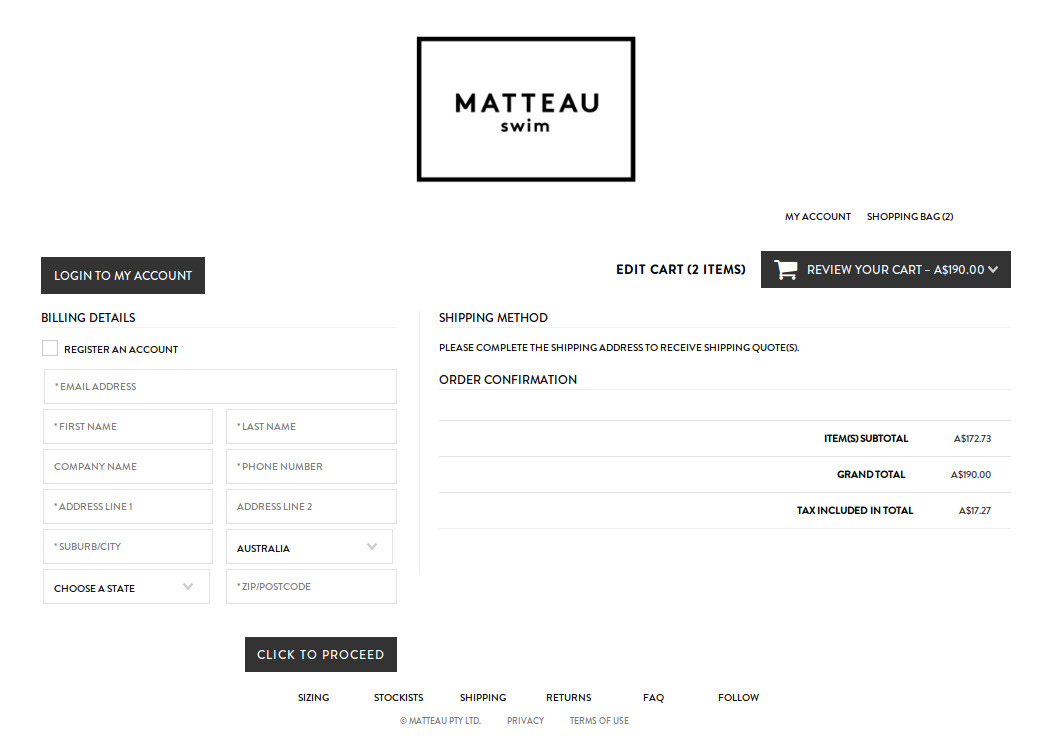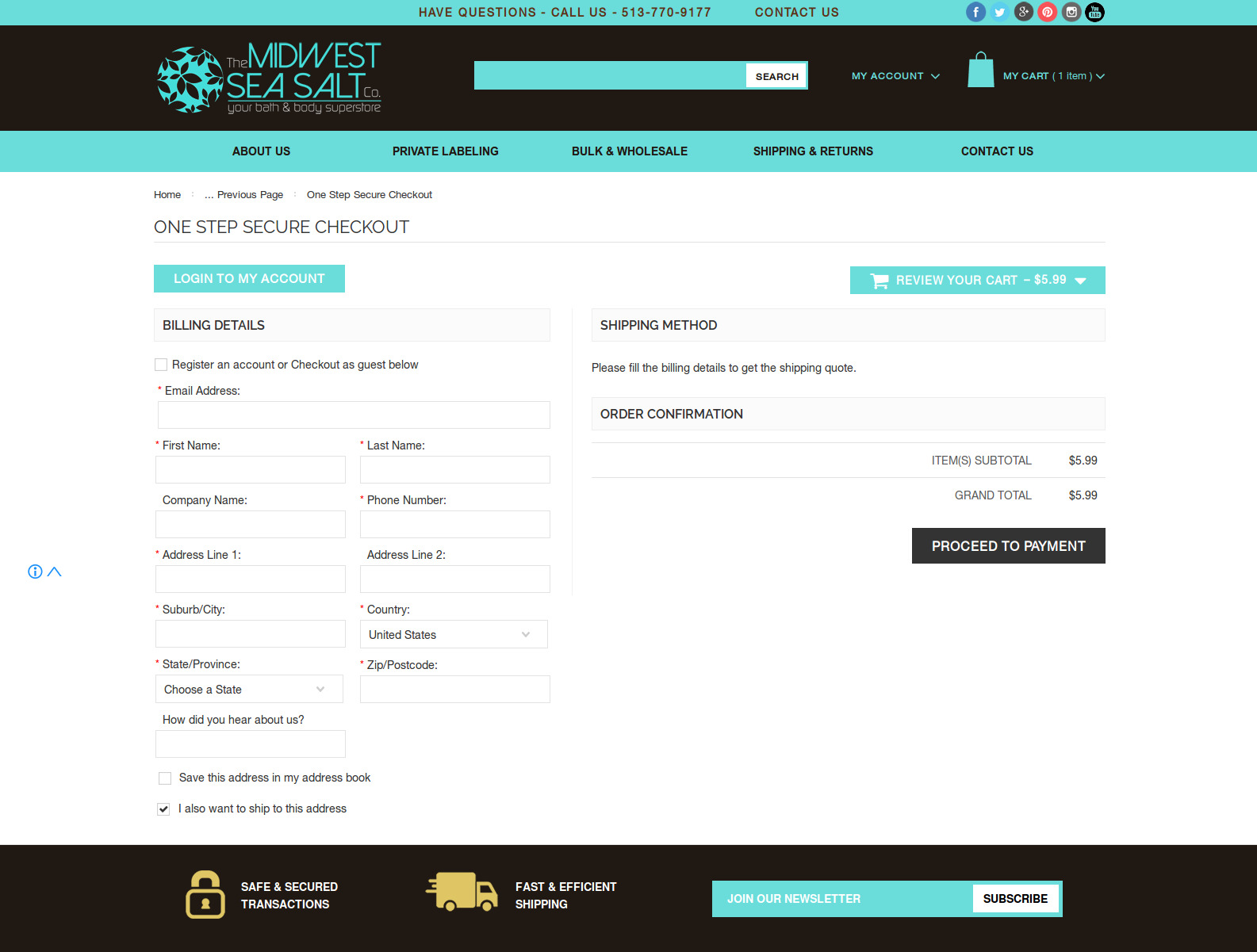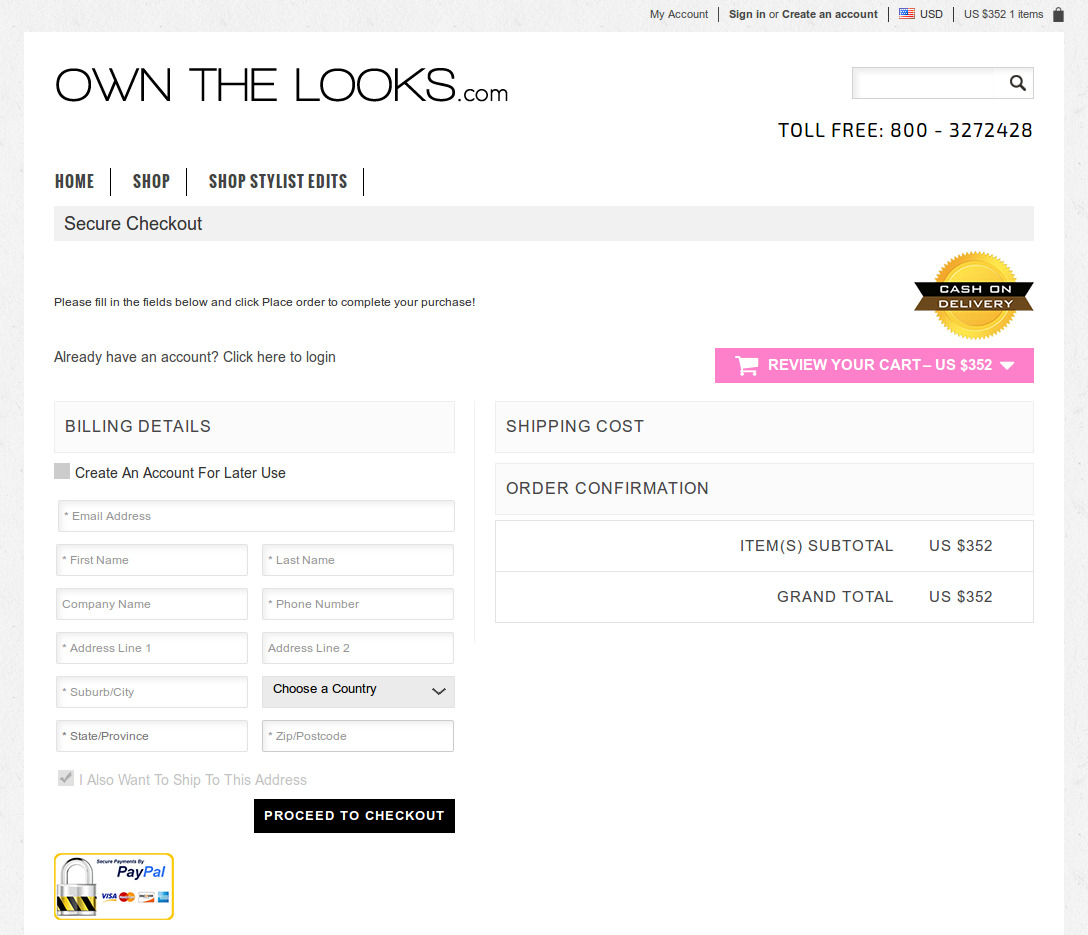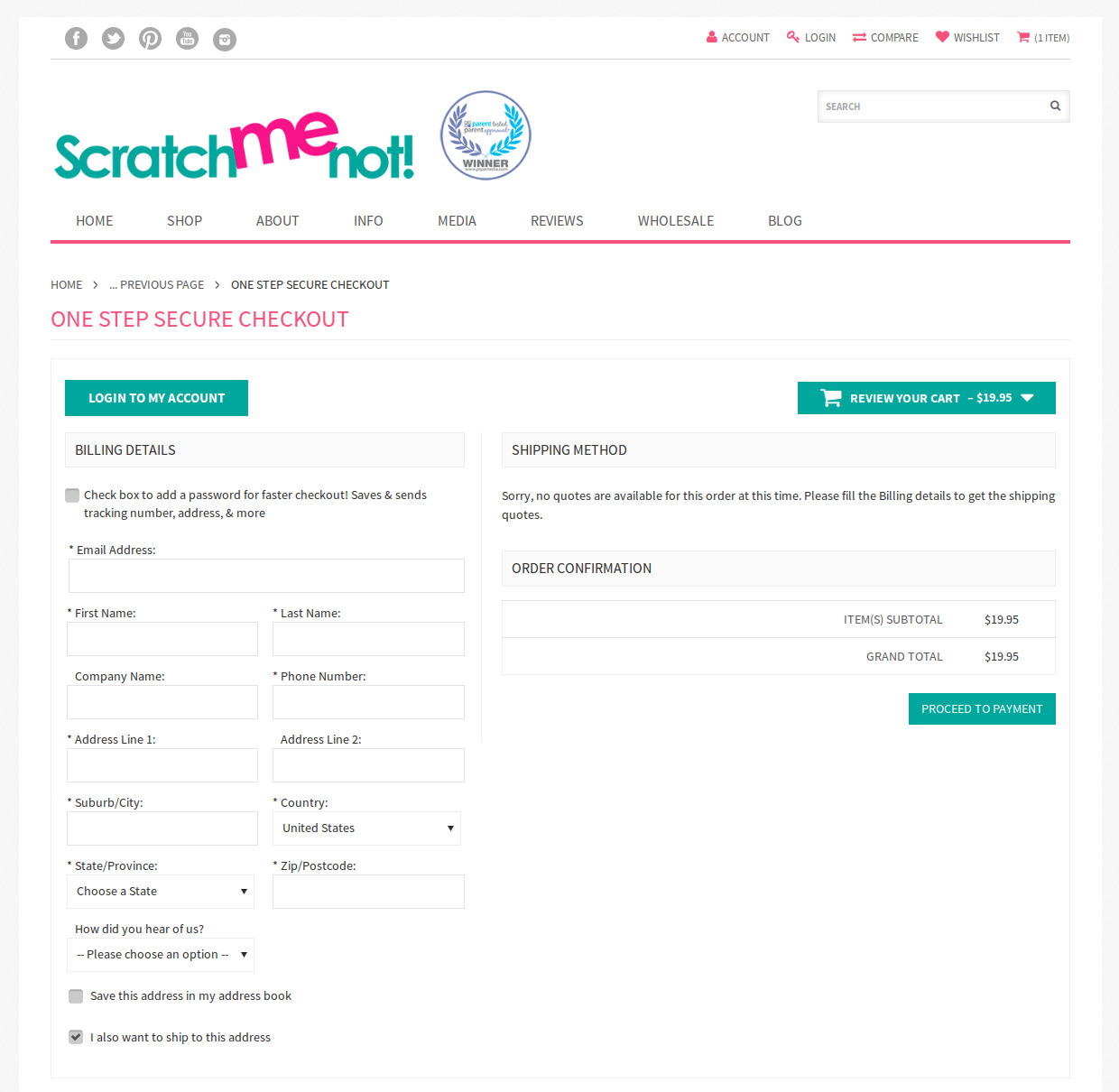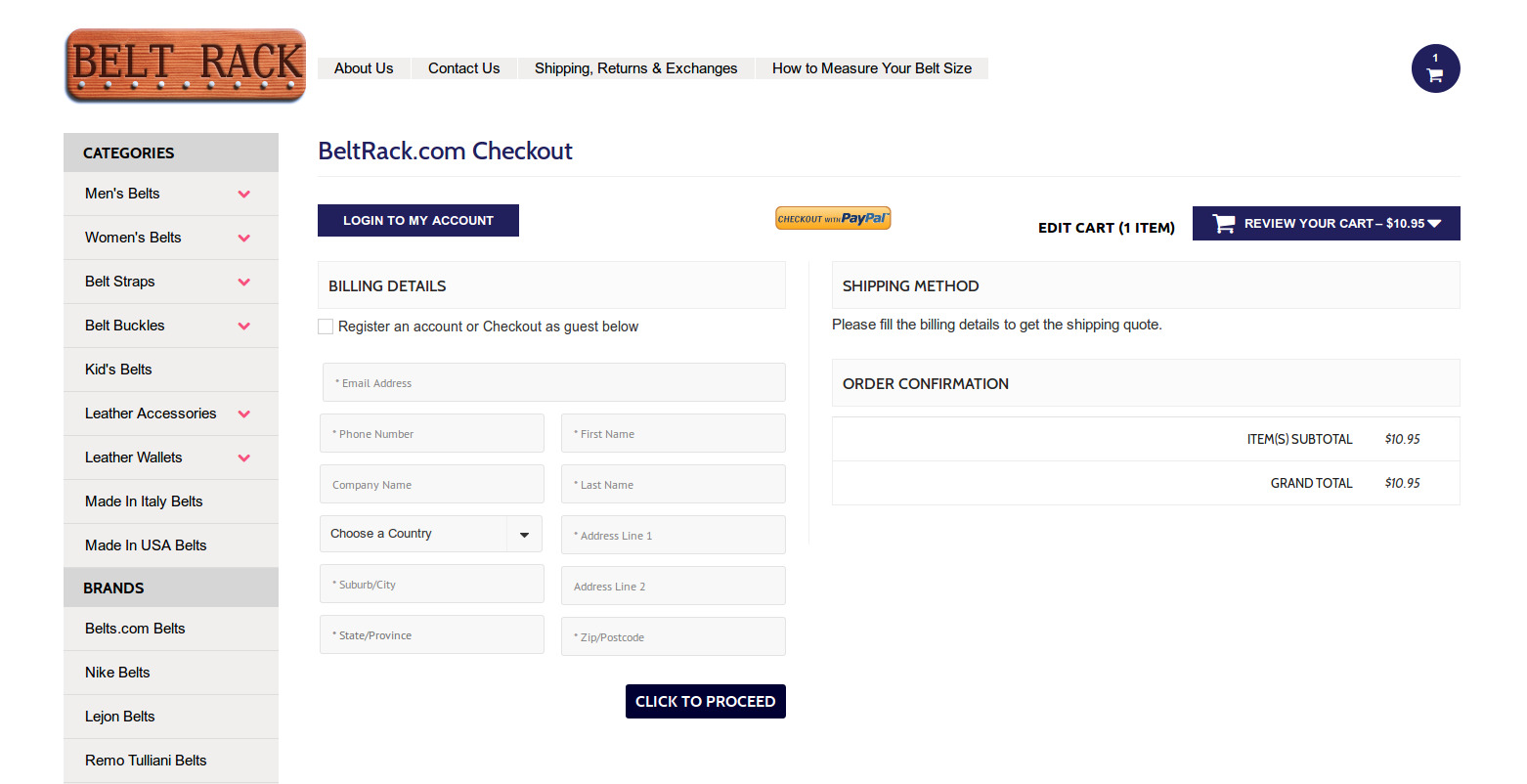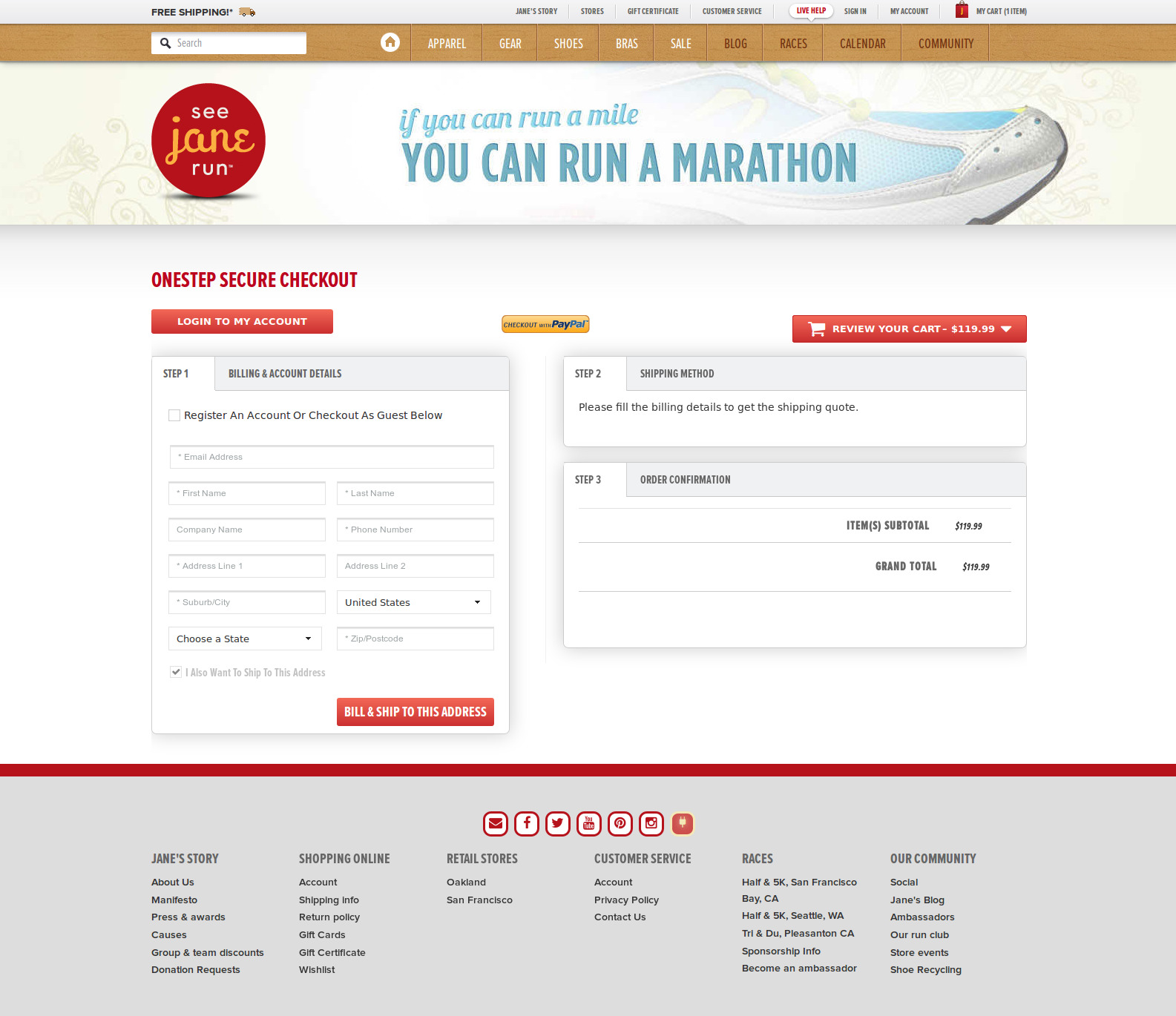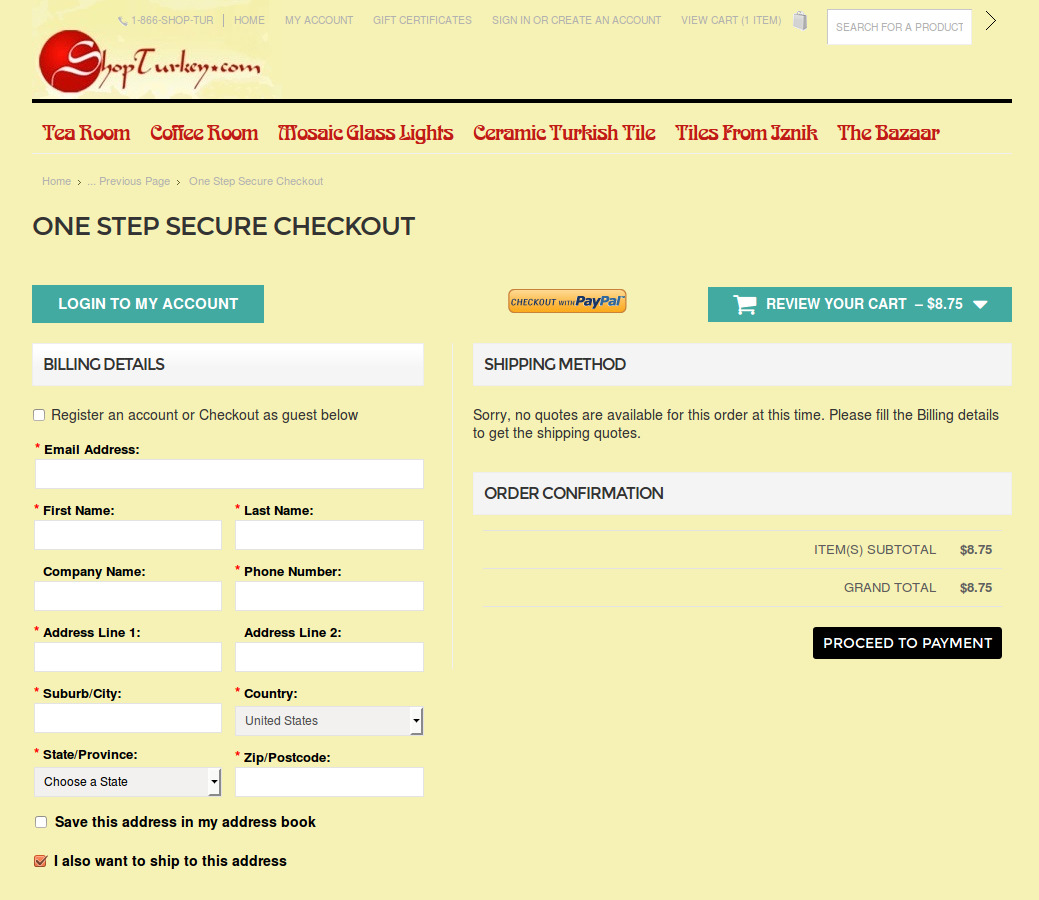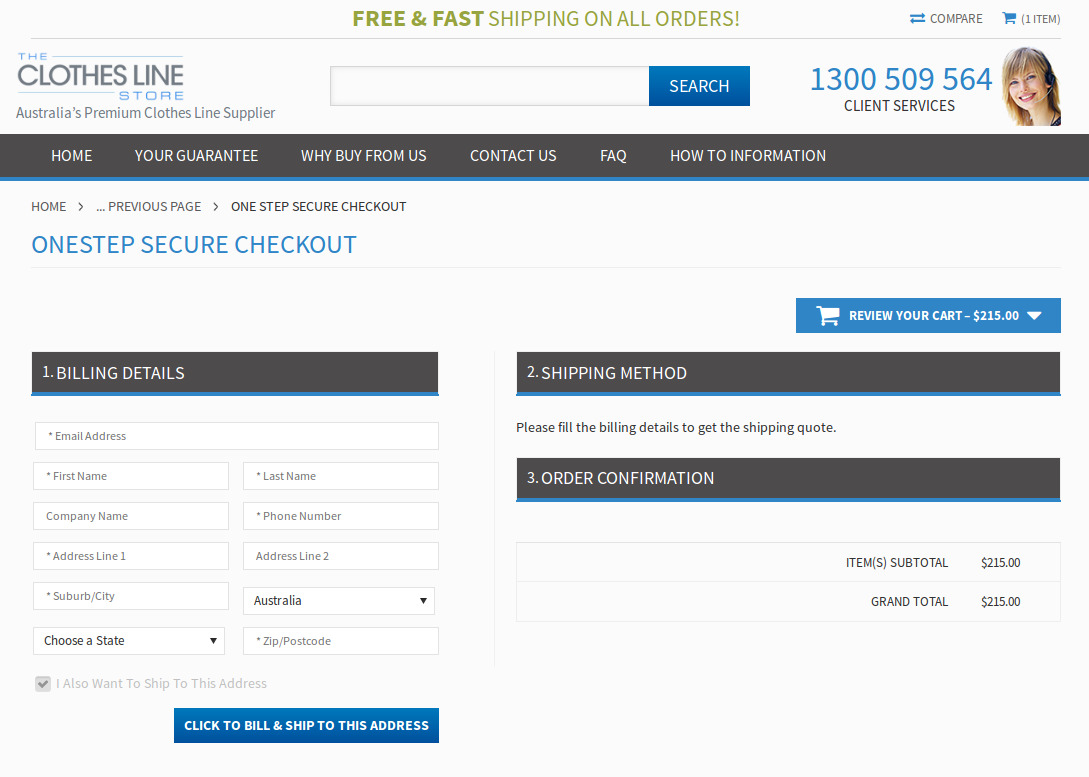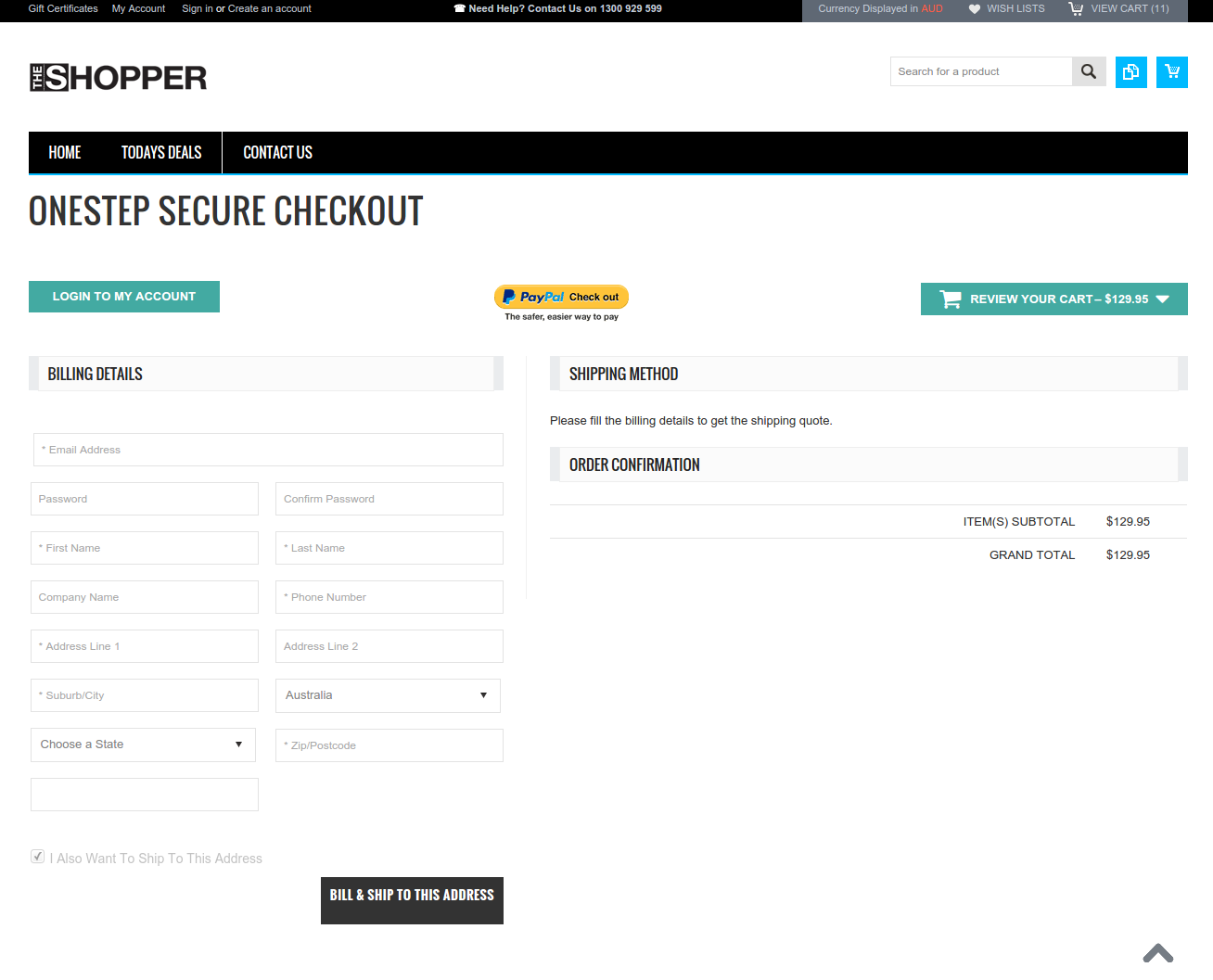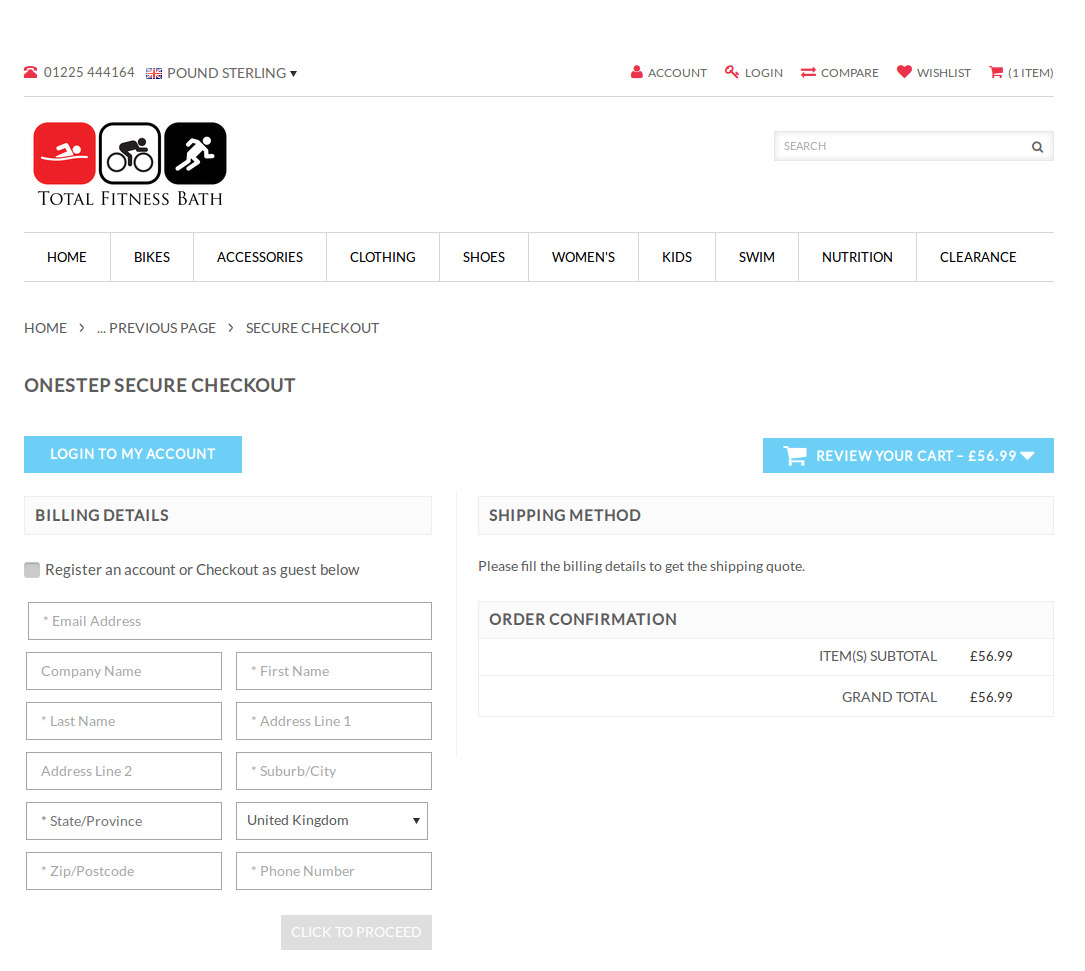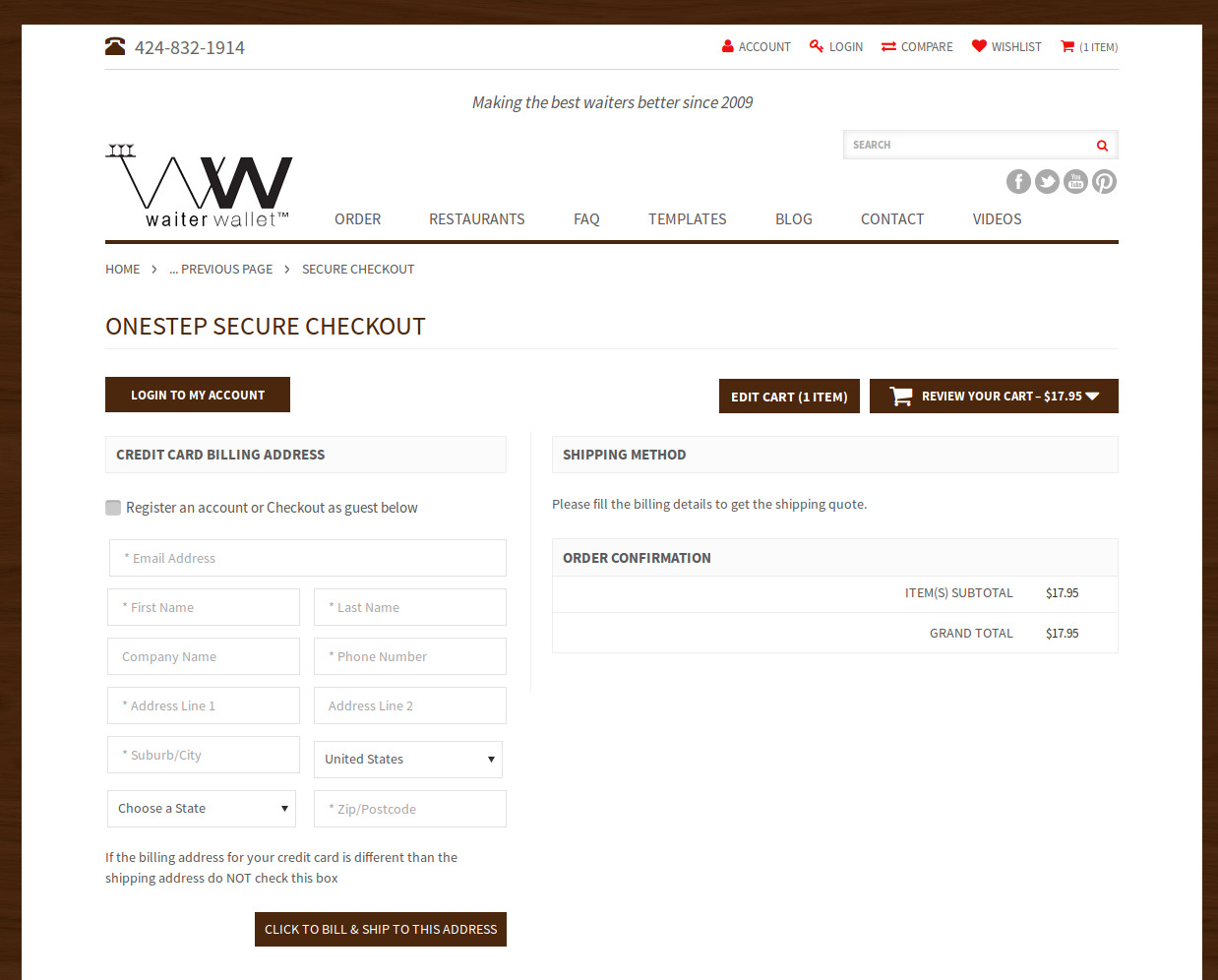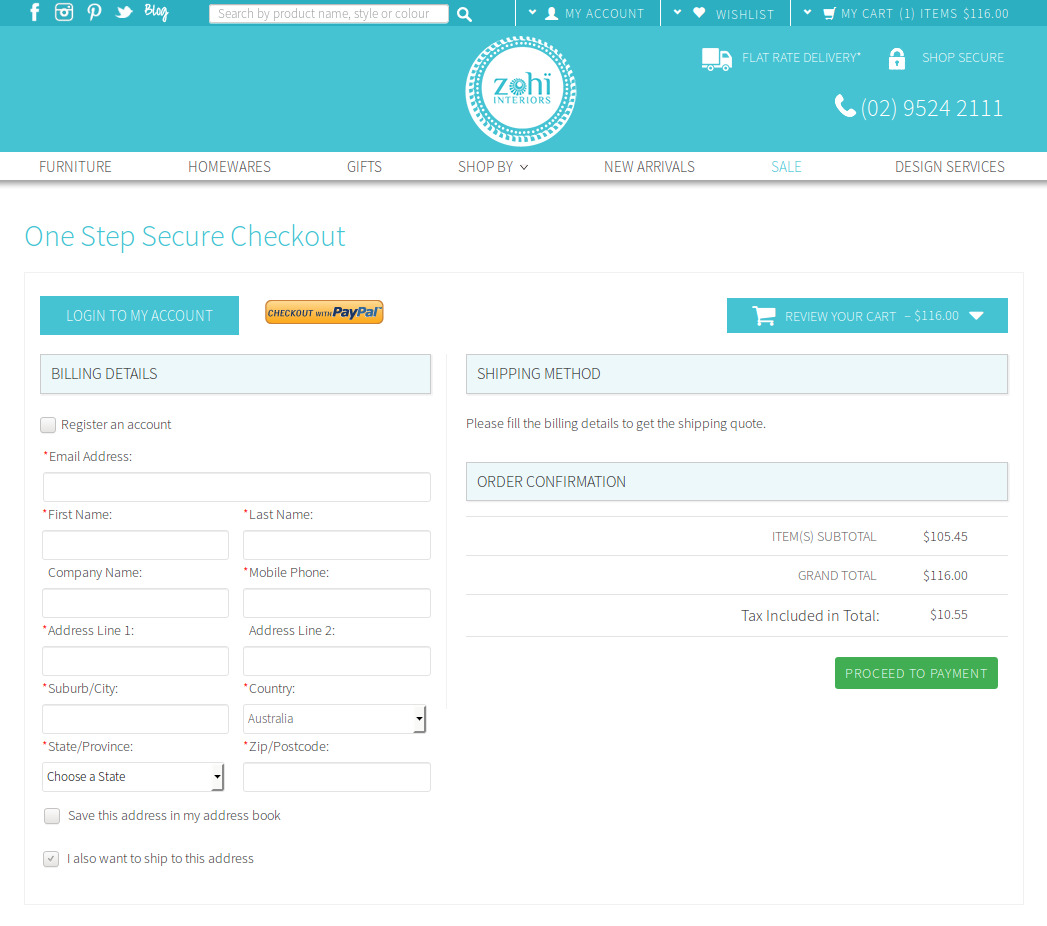Bigcommerce One Step / One Page Checkout - STENCIL READY
A huge percentage of your shoppers may bounce before they finish the sale. They’ve already spent a lot of time browsing your site and choosing their purchase. If shoppers have committed to buying a product, your job is to get them through checkout as swiftly as possible. To do so, ask as little of them as possible.
The main reason for shoppers abandoning their shopping cart is when they have to fill in tedious forms while placing orders. Customers don’t want to waste their time doing this sort of thing, especially when we all seem to be living more hectic lives.
Looking at the one step/page checkout vs. the default Bigcommerce checkout process, you can visually see that users are able to quickly and easily navigate the process.In Bigcommerce one step/page checkout, all entry fields are nicely displayed on one step where the user can see all of their entered information and how many steps are needed to complete the transaction.
Looking at the one step/page checkout vs. the default Bigcommerce checkout process, you can visually see that users are able to quickly and easily navigate the process.In Bigcommerce one step/page checkout, all entry fields are nicely displayed on one step where the user can see all of their entered information and how many steps are needed to complete the transaction.
If you are seriously looking at ways to optimize your website to gain more sales, then consider utilizing a one step/page checkout.
Customer checkout—the last hurdle before the conversion is yours. You wouldn’t think it’d be such a sizable one.
For Customers
Here are the flexibilities from Our One Step Checkout Bigcommerce App to Customers
- Reduces checkout process from 6 steps to 1
- Subscribe to Newsletter from the checkout page.
- Customers can comment before placing the order.
- Ajax Popup for Login and Forgot Password.
- Logged in customers auto fill Billing/Shipping Address.
- Apply promotion/coupon code directly in the checkout page.
- Check and agree to “Terms and Conditions” before placing the order
- Customers can register in the checkout page itself.
- Default shipping and payment methods will be auto-selected in checkout
- Automatically updates shipping rates when customers target a city, state, country, or zip code.
- Add multiple products to the shopping cart and complete the purchase in just one transaction.
For Store Owners
Here are the flexibilities from Our One Step Checkout Bigcommerce App to Store Owners
- Supports all Bigcommerce default payment gateways and Shipping.
- Supports default Bigcommerce Gift Options
- Enable check box for approval of terms and conditions
- Enable/disable Newsletter subscription when checking out
- Ready to change the checkout heading
- Auto-update customers shipping method and shipping rates when they choose their country, city, region and zip code
- Fully supported checkout mode: registered or guest or logged in
- Able to set default country, default shipping method and default payment method
- Support default Bigcommerce extra address fields (if not marked as mandatory field)
Other Features
Many other Convenient Features of One Step Checkout Bigcommerce App
- Fully Responsive for any mobile device compatibility.
- Decreases cart abandonment rate
- User-friendly interface
- Easy installation
- Works perfectly with popular browsers including Firefox, Chrome, IE 7,8+ and Safari
Installation
Follow the instructions to set it up
- Login to your Bigcommerce store admin panel, click on the “Design” link which is next to the “View Store” link.
- Please take a full backup of your theme before you proceed with Installation process by clicking on the "Download template" link in the Design page.
- Now the “Store Design” page will appear. In the “Store Design” click on the WebDAV link which is displayed under Current Theme. You can connect your store via WebDAV using CyberDuck.
For more reference visit the URL given below:
https://support.bigcommerce.com/questions/1618/How+do+I+connect+to+my+store+via+WebDAV+using+CyberDuck%3F
- Next you need to upload the files from the Template folder of One Page Checkout extension downloaded Archieve to the server template folder with the files in their respective folders.
- Note: When you tend to add a custom field via Bigcommerce admin panel, make sure that you don’t mark the field as "required". If you wish to make the field required, then our extension won’t support it. To make the "required field" work with our extension, then you’ve to go for our paid support. Contact us
UnInstallation
Follow the instructions to remove it
- Kindly take a full backup of your theme before you proceed with the uninstallation process.
- To uninstall, delete all the files associated to One Step checkout.
- Before installation, If you’ve edited any of the files associated with the plugin put back those files with the backup files that you took before the One Step Checkout Bigcommerce app installation in the respective folders via Cyberduck.
- PCI compliance
This One Step Checkout app does not affect pci compliance provided by bigcommerce platform
- Can this extension be used with other custom themes and apps
Yes, One step Checkout app supports and can be used with all Bigcommerce themes inclusive of Premium themes and apps
- Is it compatible with a responsive layout
Yes, One step Checkout app is compatible with a responsive layout with all Bigcommerce themes inclusive of Premium themes
- How to change Checkout Titles
Yes we do have the feature of changing the Checkout page Titke and also the title in the checkout steps.
- Customisation Help
Looking for a Design Modification, We're here to help you. To know more click here
- Analytics Tracking
One Step Checkout app doesn't affect any of the default Bigcommerce Conversion Tracking
- Can we use One Page Checkout with bigcommerce supported payment gateways
One Step Checkout app supports all Bigcommerce supported payment gateways
- Is it poosible to add custom field
When you tend to add a custom field via Bigcommerce admin panel, make sure that you don’t mark the field as "required". If you wish to make the field required, then our extension won’t support it. Would like to add custom fields in One Step Checkout app, then click here